Since today, almost every match crashes with this error:
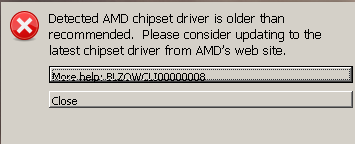
It worked fine yesterday and my drivers are up to date, so I really don’t know what could be the problem.
I reinstalled the game with the latest DXVK lutris installer, to no avail.
Since today, almost every match crashes with this error:
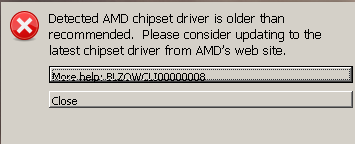
It worked fine yesterday and my drivers are up to date, so I really don’t know what could be the problem.
I reinstalled the game with the latest DXVK lutris installer, to no avail.
I don’t know if it’s related, but it doesn’t crash only like that, it also sometimes freezes and gives no feedback whatsoever. I was playing it for like a month without any problems and now it’s barely playable.
I have gotten this crash dialog in the past as well. It was probably because of my Ryzen memory controller’s issues with my ram. I couldn’t run the kit at the rated 3200mhz speed. I ended up using a Windows program called Ryzen dram calculator to calculate a safe preset for running my hynix m-die kit at 3000mhz. Since then Overwatch hasn’t crashed on me.
I don’t think that’s my case, I haven’t fiddled with my memories one bit. What bugs me is that it was working perfectly before. Also, I can’t see any updated packages that could’ve broken something.
Here’s the support page for the error code. https://us.battle.net/support/en/article/165832. You are on a Ryzen cpu right? Yeah the issue with my hypothesis of a hardware issue is that you say it’s been working previously. But if you get desperate maybe try updating your motherboard bios and disabling xmp/docp in the bios if you enebled it. For me the ram xmp profile was unstable.
Yeah, Ryzen CPU, I got to that page and updated the BIOS, however it’s still wonky; the xmp profile wasn’t enabled.
Another thing is that every time that I enter the options menu, it’s a guaranteed freeze. The Lutris debug output shows nothing.
Okay, now I’m using wine tkg-3.19 and it feels normal again. I’ll play some more to see what happens.
I take that back, it didn’t work. I’m starting to think it has to do with my window manager, xmonad.