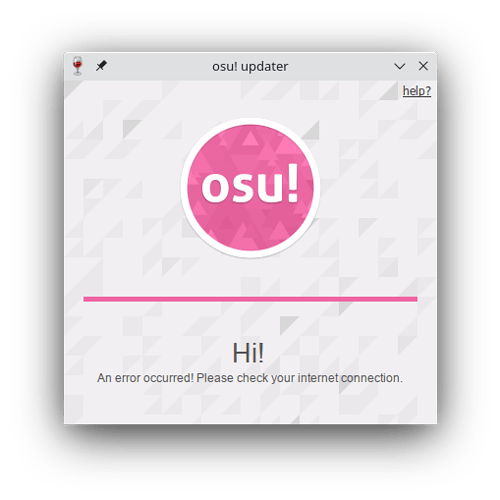I tried installing osu! on a clean install of manjaro. The installation didn’t have any problems, but when the osu! updater launched, it says this:
So I thought the problem was that I couldn’t connect to the internet, but I am able to connect to the internet just fine using Firefox. I tried restarting my pc but the problem still persisted.
lutris -d: https://pastebin.com/raw/w4kGPchR
log: https://pastebin.com/raw/2X6N0pUM
osu! update log:
2022-03-18T12:22:53: CallbackStatus updated to Checking
2022-03-18T12:22:53:
2022-03-18T12:22:53: Beginning update thread
2022-03-18T12:22:53: Stream: Stable40
2022-03-18T12:22:53:
2022-03-18T12:22:53: Running cleanup…
2022-03-18T12:22:53: Cleanup successful!
2022-03-18T12:22:53: Requesting update information…
2022-03-18T12:22:54: System.Net.WebException: The underlying connection was closed: An unexpected error occurred on a receive. —> System.NotSupportedException: The requested security package is not supported.
2022-03-18T12:22:54: at System.Net.SSPIWrapper.GetVerifyPackageInfo(SSPIInterface secModule, String packageName, Boolean throwIfMissing)
2022-03-18T12:22:54: at System.Net.Security.SecureChannel…ctor(String hostname, Boolean serverMode, SchProtocols protocolFlags, X509Certificate serverCertificate, X509CertificateCollection clientCertificates, Boolean remoteCertRequired, Boolean checkCertName, Boolean checkCertRevocationStatus, EncryptionPolicy encryptionPolicy, LocalCertSelectionCallback certSelectionDelegate)
2022-03-18T12:22:54: at System.Net.Security.SslState.ValidateCreateContext(Boolean isServer, String targetHost, SslProtocols enabledSslProtocols, X509Certificate serverCertificate, X509CertificateCollection clientCertificates, Boolean remoteCertRequired, Boolean checkCertRevocationStatus, Boolean checkCertName)
2022-03-18T12:22:54: at System.Net.TlsStream.ProcessAuthentication(LazyAsyncResult result)
2022-03-18T12:22:54: at System.Net.TlsStream.Write(Byte[] buffer, Int32 offset, Int32 size)
2022-03-18T12:22:54: at System.Net.PooledStream.Write(Byte[] buffer, Int32 offset, Int32 size)
2022-03-18T12:22:54: at System.Net.ConnectStream.WriteHeaders(Boolean async)
2022-03-18T12:22:54: — End of inner exception stack trace —
2022-03-18T12:22:54: at #=z7u$tXk7zg3MRP4rO9qsxqy0=.#=zz5IVwHGOMZ$T()
2022-03-18T12:22:54: at #=zrBZfk3ZPdHbjDTCv_Ck5h5I=.#=zZkeJkz0=()
2022-03-18T12:22:54:
2022-03-18T12:22:54: Saving out global config
2022-03-18T12:22:54:
2022-03-18T12:22:54: Ending update thread with result: Error
2022-03-18T12:22:54:
2022-03-18T12:22:54: CallbackStatus updated to Error
2022-03-18T12:22:54: Running cleanup…
2022-03-18T12:22:54: Cleanup successful!
2022-03-18T12:22:54: Resetting update process
(it said I could only post 2 links as a new user).
Help would be greatly appreciated, thank you.