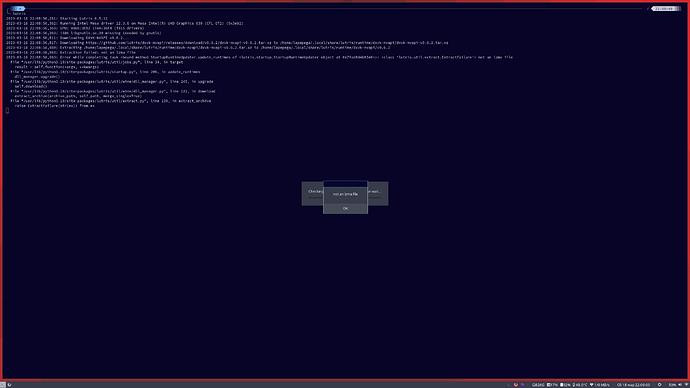I’ve been using lutris for quite a long time now and today this error randomly popped up (screenshot). There is no reason for it to do that at all. I have no idea of what an lzma file even is!
I didn’t do anything to the lutris/wine files and now when I start lutris this error pops up every time.
2023-03-18 22:08:56,281: Starting Lutris 0.5.12
2023-03-18 22:08:56,362: Running Intel Mesa driver 22.3.6 on Mesa Intel(R) UHD Graphics 630 (CFL GT2) (0x3e92)
2023-03-18 22:08:56,363: GPU: 8086:3E92 17AA:36F4 (i915 drivers)
2023-03-18 22:08:56,363: i386 libgnutls.so.30 missing (needed by gnutls)
2023-03-18 22:08:56,811: Downloading DXVK-NVAPI v0.6.2...
2023-03-18 22:08:56,817: Downloading https://github.com/lutris/dxvk-nvapi/releases/download/v0.6.2/dxvk-nvapi-v0.6.2.tar.xz to /home/lapepega/.local/share/lutris/runtime/dxvk-nvapi/dxvk-nvapi-v0.6.2.tar.xz
2023-03-18 22:08:58,980: Extracting /home/lapepega/.local/share/lutris/runtime/dxvk-nvapi/dxvk-nvapi-v0.6.2.tar.xz to /home/lapepega/.local/share/lutris/runtime/dxvk-nvapi/v0.6.2
2023-03-18 22:08:58,983: Extraction failed: not an lzma file
2023-03-18 22:08:58,983: Error while completing task <bound method StartupRuntimeUpdater.update_runtimes of <lutris.startup.StartupRuntimeUpdater object at 0x7fad8d4b8340>>: <class 'lutris.util.extract.ExtractFailure'> not an lzma file
File "/usr/lib/python3.10/site-packages/lutris/util/jobs.py", line 34, in target
result = self.function(*args, **kwargs)
File "/usr/lib/python3.10/site-packages/lutris/startup.py", line 206, in update_runtimes
dll_manager.upgrade()
File "/usr/lib/python3.10/site-packages/lutris/util/wine/dll_manager.py", line 245, in upgrade
self.download()
File "/usr/lib/python3.10/site-packages/lutris/util/wine/dll_manager.py", line 132, in download
extract_archive(archive_path, self.path, merge_single=True)
File "/usr/lib/python3.10/site-packages/lutris/util/extract.py", line 139, in extract_archive
raise ExtractFailure(str(ex)) from ex
If I press ok lutris starts up but has no runner icons + can’t run wine games with the same error (couldn’t install epic games runner either). I tried re-installing wine/winetricks/lutris and deleting ~/.conf/lutris and ~/.local/share/lutris and then reinstalling lutris, but nothing helped.
Wine itself runs games just fine, so I suppose it’s lutris ruining the fun.
I am using latest EndeavourOS with i3wm if that helps.
Will appreciate any help/suggestions/workarounds
SOLUTION: Huge thanks to @Grogan we now know that this is a faulty archive dxvk-nvapi-v0.6.2.tar.xz that can’t be downloaded/extracted for some reason. It will probably be patched, but for now you need to download and extract the archive manually. To do this, run these in order:
wget https://github.com/lutris/dxvk-nvapi/releases/download/v0.6.2/dxvk-nvapi-v0.6.2.tar.xz
tar xf dxvk-nvapi-v0.6.2.tar.xz
mv dxvk-nvapi-v0.6.2 ~/.local/share/lutris/runtime/dxvk-nvapi/v0.6.2
It seems that the archive is downloaded to ~/.local/share/lutris/runtime/dxvk-nvapi, but not extracted for some reason, so if you want you can just unpack it into a v0.6.2 folder (if you know what u’r doing).
On some distros, folders may vary: on SteamDeck and PopOS you must extract the archive to
~/.var/app/net.lutris.Lutris/data/lutris/runtime/