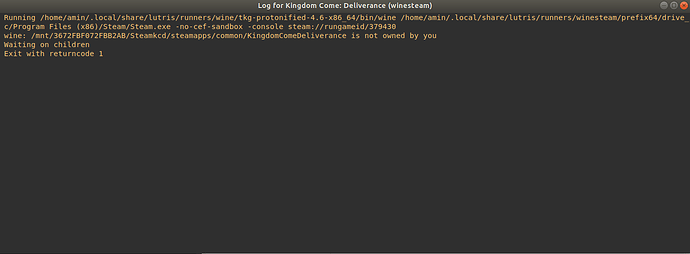As the title says, when I try to run this game (kingdom come deliverance) this problem pops up: 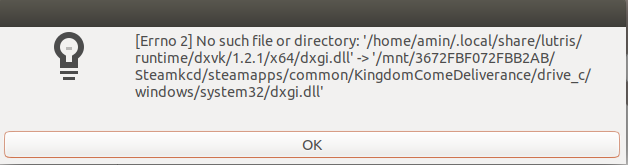
When running without DXVK:
Why does that error
wine:/mnt/3672FBF072FBB2AB/Steamkcd/steamapps/common/KingdomComeDeliverance is not owned by you show up?
dll’s need to be copied
Can you elaborate?
I did what it told me yet i get the same problem:
Running /home/amin/.local/share/lutris/runners/wine/tkg-protonified-4.6-x86_64/bin/wine /home/amin/.local/share/lutris/runners/winesteam/prefix64/drive_c/Program Files (x86)/Steam/Steam.exe -no-cef-sandbox -console steam://rungameid/379430
wine: /mnt/3672FBF072FBB2AB/Steamkcd/steamapps/common/KingdomComeDeliverance is not owned by you
Waiting on children
Exit with returncode 1
Specifically your not owned by you is to do with that directory doesn’t belong to your user or a group you are in - if you used sudo or superuser to copy files.
whoami to get your UID and what you put in place of whoamioutput
then type (do NOT copy paste this verbatim) sudo chown -R whoamioutput /mnt/3672FBF072FBB2AB/Steamkcd/steamapps/common/KingdomComeDeliverance
Before following directions, especially those that tell you to use sudo/superuser I highly suggest you read and understand the command being ran.
I suggest you read up on how linux file ownership permissions work for your own knowledge. There are many places you can read up on that. A quick search pointed me to the IBM developers website ( https://developer.ibm.com/tutorials/category/linux/ ) so there are places online for which you can learn.
I did a a quick search and it seems because of my Hard drive being a NTFS filesystem that I cannot launch the game from there. I did the command (sudo chown) but it still doesn’t work…
Wine never runs correctly accessing files on an NTFS file system.
https://wiki.winehq.org/FAQ#Does_Wine_run_on_all_Unix_filesystems.3F
I formatted my drive to ext4 and installed kingdom come deliverance and tried to run it, these errors pop up:
Running /home/amin/.local/share/lutris/runners/wine/tkg-4.6-x86_64/bin/wine /home/amin/.local/share/lutris/runners/winesteam/prefix64/drive_c/Program Files (x86)/Steam/Steam.exe -no-cef-sandbox -console steam://rungameid/379430
wine: configuration in ‘/mnt/The sucker/Steamkcd/steamapps/common/KingdomComeDeliverance/prefix’ has been updated.
wine: cannot find L"S:\Program Files (x86)\Steam\bin\cef\cef.win7x64\steamwebhelper.exe"
libGL error: No matching fbConfigs or visuals found
libGL error: failed to load driver: radeonsi
mesa: for the -simplifycfg-sink-common option: may only occur zero or one times!
mesa: for the -global-isel-abort option: may only occur zero or one times!
libGL error: No matching fbConfigs or visuals found
libGL error: failed to load driver: radeonsi
libGL error: No matching fbConfigs or visuals found
libGL error: failed to load driver: swrast
libGL error: No matching fbConfigs or visuals found
libGL error: failed to load driver: radeonsi
mesa: for the -simplifycfg-sink-common option: may only occur zero or one times!
mesa: for the -global-isel-abort option: may only occur zero or one times!
libGL error: No matching fbConfigs or visuals found
libGL error: failed to load driver: radeonsi
libGL error: No matching fbConfigs or visuals found
libGL error: failed to load driver: swrast
libGL error: No matching fbConfigs or visuals found
libGL error: failed to load driver: radeonsi
mesa: for the -simplifycfg-sink-common option: may only occur zero or one times!
mesa: for the -global-isel-abort option: may only occur zero or one times!
libGL error: No matching fbConfigs or visuals found
libGL error: failed to load driver: radeonsi
libGL error: No matching fbConfigs or visuals found
libGL error: failed to load driver: swrast
\src\common\html\chrome_ipc_client.cpp (763) : Assertion Failed: Failed to connect to master html process, created shared memory (spawn time 60.28)
You should have left it on your NTFS partition, I thinks.
My /etc/fstab:
/dev/sda4 /win10 ntfs-3g uid=1017,gid=100,fmask=111,dmask=000 1 0
The options column:
uid=1017 (my uid from /etc/passwd)
gid=100 (Slackware’s default group for group, ‘users’)
fmask = 111 (Every user can rwx)
dmask = 000 (All dirs are rwx by all users)
Late answer, i formatted my drive to ext4 and it worked flawlessly.