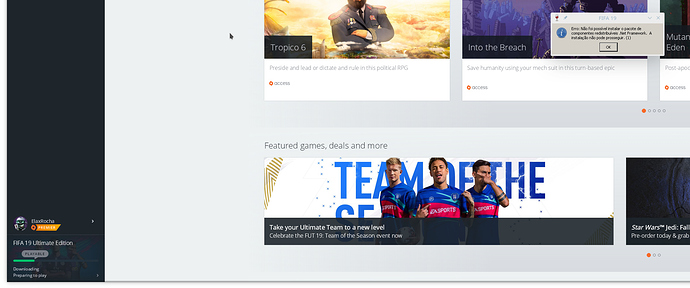Hey!
I’m a little newbie in Linux.
Im trying to install Fifa 19 in my Manjaro System. But with no luck.
I can start the installation but I always get this .Net error. I already saw what the github page say but the error still continues.
.NET fails to download (using FIFA 19 as an example):
Copy vc_redist.x64.exe found in drive_c/Program Files (x86)/Origin Games/FIFA 19/__Installer/vc/vc2015/redist
Place vc_redist.x64.exe into the dotnet redist folder __Installer/dotnet/dotnet4client/redist
Rename dotNetFx40_Client_x86_x64.exe to dotNetFx40_Client_x86_x64.exe.bak and rename vc_redist.x64.exe to dotNetFx40_Client_x86_x64.exe
Continue with your install
This doesnt work…
Can someone help me please?
Thanks!!
It’s not the same error though… The error seems to be the one with DirectX example (failure to install), not the one with .NET example (failure to download). So you’re not looking at the correct fix information.
Now, I don’t know if the DirectX example can help with .NET problem, but frankly speaking, you were probably not meant to encounter such a problem in the first place, considering that .NET installation is included in the installer script (which is supposed to install Origin and dependencies).
Also, you should have continued in the original thread, since it’s the same game… And you definitely shouldn’t remove information about the thread contents from its title; if you want to mark it as resolved, add the word to the thread name, not overwrite it completely.
I created a new one because i reinstalled my system and i didn’t have the same error as last time. That’s why i did it.
I think it isn’t a direct x error because it clearly says net framework in the error.
I will try to do the direct x fix anyway and give some feedback.
So just tried it out the direct x fix. Fifa 19 doesn’t have the direct x folder so it’s 100% the .Net Framework error…
I said it’s the same type of error, not that the problem is with DirectX. Therefore, a fix for a different type of error is unlikely to work.
Mate if u have nothing constructive to answer just go away and stop being annoying. Thanks
…
Try actually reading what I say, will ya?
Your attempt to fix the error with .NET didn’t work because the error you’re trying to fix is not the one you have. The dotnet error in the wiki is a download failure, not an installation failure. The installation failure error is present in the wiki article, but it’s described with DirectX as an example. Therefore, you should read that section and try to apply it to .NET files (if possible). Or try relying on Winetricks/Lutris to install .NET, since others apparently installed Origin successfully with existing FIFA19 install script. And of course, trying to fix DirectX instead of trying to apply the fix to .NET files won’t help you much, because that’s not where the error is happening.
What about this is not constructive?
Already did, but still not working. Thanks for your help anyway