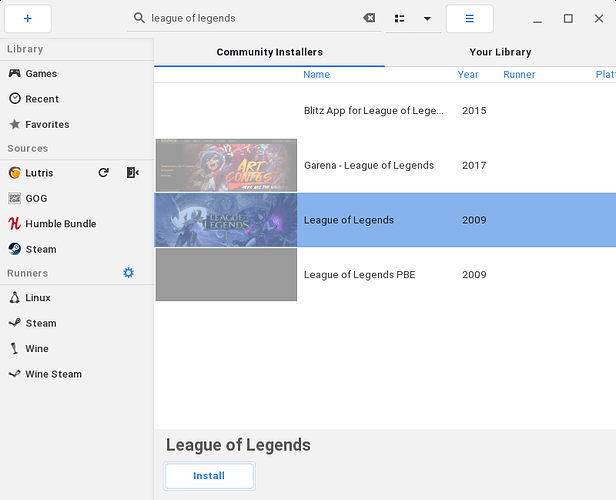Hello!
I’ve tried several times to install League of Legends via Lutris and it keeps failing about halfway through the install with this error message:
Installing League of Legends
PermissionError(1, ‘Operation not permitted’)
I’m running Debian 10 on my HP Chromebook. The install of all the prerequisites such as WIne, additional libraries, and Lutris all install without an issue. I have even blown the OS away several times and re-loaded and same error will come up. I’ve looked online for this particular error and can’t find anything definitive. I see several postings for a PermissionError(13, ‘Operation not permitted’), but nothing for what I’m seeing. I installed the apps in their default install directories. However, for the install of the games, I have it pointed to a sdcard that is formatted in exFAT and mounted as /mnt/chromeos/removeable/sdcard.
If anyone has any ideas of how to fix this I would be grateful. If there is somewhere I can maybe grab log files that can give a more detailed idea as to what this issue is would also be appreciated. Thanks!