Not sure if the installation script for these two games is outdated, but even after selecting the GOG installer for Might and Magic Book One and Two, I get this error.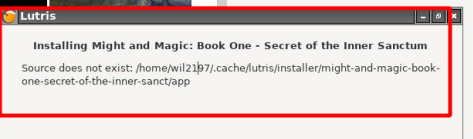
Yeah, I made that one a while ago. It seems GOG updated their installers since then, so the scripts need an update.
I made an update to Might and Magic Book One that should fix the problem. When the updated script is available, test it out.
If that works, I’ll do a similar update for Book Two.
It looks like the script update was approved: https://lutris.net/games/might-and-magic-book-one-secret-of-the-inner-sanct/
Book Two should also be good now too: https://lutris.net/games/might-and-magic-ii-gates-to-another-world/
And I corrected the issue with the default party file being missing for both games.
I seem to be having the same problem with the xeen installer was there an update for the install script because the current one is not working.
Looks like the installer is messed up for Xeen. I think I have a general idea on what needs to be fixed, but I’ll need a bit of time to figure it out.
Looks like Might and Magic 3 was also not working properly. That one should be working now too.
I went the long way around and installed the GOG version in wine and then linked the launcher through Lutris, however the only way to have the those menu options to work was to put the .exe as the command. So the game works but not the CD version which can not find its MSCDEX command line and even when entered by hand the img’s are not recognized at all.
On a side note I did get MT-32 working and launched through Lutris with a pre-load command 
I actually just updated the DOSBOX installer for World of Xeen earlier today. Sorry it took so long. It ended up being more of a pain in the ass than I expected.
The Floppy version works fine. The CD version does not work.
I think it’s an issue with the DOSBOX runner in Lutris. For some reason it doesn’t mount the CD. But using the same commands I can get it to mount using the DOSBOX version from my repos.
Here’s how I managed to get the CD version to work:
1 - Install the updated installer for World of Xeen
2 - Install DOSBOX from your repo (I’m in Linux Mint 19.3 and the current version is 0.74).
3 - Backup the default DOSBOX runner:
mv ~/.local/share/lutris/runners/dosbox/bin/dosbox ~/.local/share/lutris/runners/dosbox/bin/dosbox.bak
4 - Symlink the DOSBOX binary you installed from your repo to the Lutris runner folder for DOSBOX (you should be able to find the location using whereis dosbox). For Linux Mint, the location is /usr/bin/dosbox
ln -s /usr/bin/dosbox ~/.local/share/lutris/runners/dosbox/bin/dosbox
Now Lutris should be able to properly mount the CD. You can run World of Xeen with the CD version.
If you want to restore the default DOSBOX runner, just delete the symlink and copy back from the backup you made:
rm ~/.local/share/lutris/runners/dosbox/bin/dosbox
mv ~/.local/share/lutris/runners/dosbox/bin/dosbox.bak ~/.local/share/lutris/runners/dosbox/bin/dosbox
Hopefully the DOSBOX runner will get updated to properly mount CDs (or if I’m doing something wrong with mounting CDs in DOSBOX, someone let me know)
Thank you for the new script it allowed me to install from the gog file I have. Okay tried it that way and I still got the same errors and not able to start the game through the menu for either one. Starting with XEEN.exe I get the floppy version and the cd version still wants the old mscdex.exe it also doesnt accept the mt 32 setup I have which is nothing new always hard to keep that going.
So this is dosbox .074 in repos which I never had and the one Lutris uses is the dosbox ECE enhanced community not sure the rest. Ill keep trying to see if I can get it working but I wonder if I should just find an old mscdex and see if I can run in startup otions like the old days and change discs like old days.
and your right it is a pain in the ass lol…
Thank for the effort and maybe we can come up with something because I noticed other cds dont load as well like betrayal at krondor.
Okay update — got it working heheh used the installed dosbox config file and changed the launcher .conf the game uses it could not find the directory because it was in a windows format.
So I put the full linux directory in the place where C “…” is and changed the / to a \ on the directory parameters below that mount line and voila loaded the CD menu and is now working.
But I believe the trick was using the dosbox 0.74 version conf not the dosbox ECE version
Hopefully that made sense if you have problem let me Ill try to explain better lol
Thank you again for the work though awesome to have this working.
Glad to hear that you figured it out.
I’m curious, which distro and kernel version are you using? I remember in the past I had to re-write a lot of the .conf files for DOSBOX games to change everything to Linux paths and for case sensitivity. That was about a year ago.
But lately, the Windows-style paths are working for me in DOSBOX. I’m not sure if some newer version of something allows DOSBOX to work with the Windows-style paths.
It’s nicer if it can follow the Windows-style paths because that’s how GOG has them.
The tough thing about writing these installers is that even if it works for me, I don’t know if it’s failing for someone else.
Im using Linux mint 19.3 and the kernel version is 5.6.0-18.1-liquorix-amd64 geared toward gaming, Im not sure why it wrked that way but to me the simple approach was how linux saw where it was going and the … wasnt something this linux kjernel knew how read. GOG might also be updating with the skeleton owith linux in mid perhaps so much of what they use may be ready for a linux build in the future.
I know that I rewrote three games so far this one betrayal at krondor and MM3 so I could get the mt-32 sounds working and changing sound fonts as well.
Dos always felt easier to me for a long time I was all set to write up an autoexe like in the old days for the startup but didnt have to…thank god lol dont know if I have it in me.
As for writing the install it allowed me to use the copy I had on my drive, those could be better as long as people have the file then they can install with a tested script.
I’m using Mint 19.3 as well. I was using the 5.3 kernel when I made the installer and I’m on 5.4 now. I’m pretty sure the kernel version wouldn’t have anything to do with it. I’m just trying to think if there was something I changed for the Windows-style paths in DOSBOX to work for me. Maybe I should test on a clean install or a live disk.
Since GOG is making these installers for games they’re selling as ‘Windows-only’ games, it makes sense that they would use the Windows-style paths. It’s not too hard to change them in the Lutris installer.
I’m just more concerned about making install scripts for these games that don’t actually work for anyone.
Could you maybe copy the launcher conf file with the changes you made and post it here? That way I can check both ways on my system, and maybe a clean install.
Sure here is the changes I made. I was thinking I have this version in the wine folder install that way, but I did you script as well and it did work the only difference was having different dosbox confs one from 0.74 and another from the ECE version. and I installed nothing extra there for this to work could it be a GOG build perhaps?
[IPX]
ipx=false
[autoexec]
Lines in this section will be run at startup.
@ECHO OFF
mount C “/home/user/.PlayOnLinux/wineprefix/MM4_5/drive_c/GOG Games/Might and Magic 4-5”
c:
mount C “.\cloud_saves” -t overlay
imgmount d “.\game1.ins” “.\game2.ins” -t iso
goto launcher
:launcher
cls
ECHO e[1;33me[42mÉÍÍÍÍÍÍÍÍÍÍÍÍÍÍÍÍÍÍÍÍÍÍÍÍÍÍÍÍÍÍÍÍÍÍÍÍÍÍÍÍÍÍÍÍ»
ECHO º ------------------------------------------ º
ECHO º World of Xeen Launcher º
ECHO º ------------------------------------------ º
ECHO º 1) World of Xeen (CD version) º
ECHO º 2) World of Xeen (Floppy version) º
ECHO º ------------------------------------------ º
ECHO º 3) Game DOS Settings (CD version) º
ECHO º 4) Game DOS Settings (Floppy version) º
ECHO º ------------------------------------------ º
ECHO º 5) exit program º
ECHO º ------------------------------------------ º
ECHO ÈÍÍÍÍÍÍÍÍÍÍÍÍÍÍÍÍÍÍÍÍÍÍÍÍÍÍÍÍÍÍÍÍÍÍÍÍÍÍÍÍÍÍÍÍŒe[0m
choice /c12345 /s Which program do you want to run? [1-5]: /n
if errorlevel 5 goto exit
if errorlevel 4 goto setup
if errorlevel 3 goto setupcd
if errorlevel 2 goto game
if errorlevel 1 goto gamecd
:game
cls
xeen.exe
goto exit
:gamecd
cd world
cls
xeen.exe
goto exit
:setup
cls
install.exe
goto launcher
:setupcd
cd world
cls
install.exe
cd …
goto launcher
:exit
exit
Okay, thanks for posting that @wolf57863
But I don’t think that it should be needed at all. I installed Lutris on a live disk of Linux Mint 19.3. And to my surprise, the script for both Might & Magic 3 and Might & Magic 4-5 installed perfectly how they are (I did have to add one additional package sudo apt-get install libsdl1.2debian to get DOSBOX to run at all).
But what I did notice is that the clean install of Lutris actually uses a different DOSBOX runner version than the DOSBOX runner version that my normal system uses. The clean install uses a version of DOSBOX called DOSBox ECE r4280.
DOSBox ECE r4280 can handle the Windows-style paths, as well as mounting the CDROM image.
It appears that Lutris doesn’t automatically update DOSBOX or indicate that other versions are available. On my normal system, I went to the ‘Manage Runners’ menu in Lutris, clicked the red trashbin icon next to DOSBOX to uninstall it. That made the green icon available to re-install the DOSBOX runner. This gave me the DOSBox ECE r4280 runner. And now everything works perfectly. Give it a shot.
So I don’t think the install scripts need to be changed, since they appear to be working if the latest DOSBOX runner for Lutris is installed.
Spent the last day redoing my linux mint system got a new ssd and then got this game running easy enough but had to still change the paths in the launcher
Dont know why I installed as you did and when I added the libsdl1.2debian it was already installed
and yep no need to update the scripts anymore.
Thanks for all the help it was interesting trying to figure all this out now Im onto Homeworld which is proving to be more fun lol