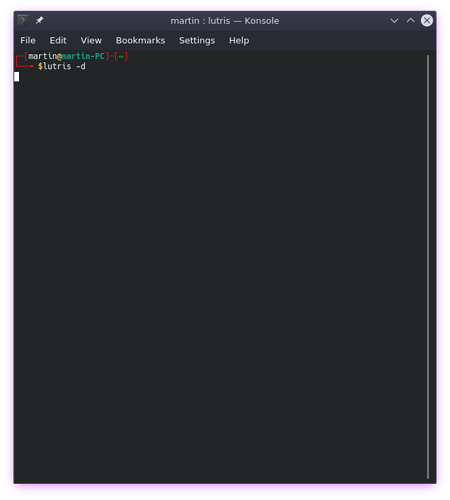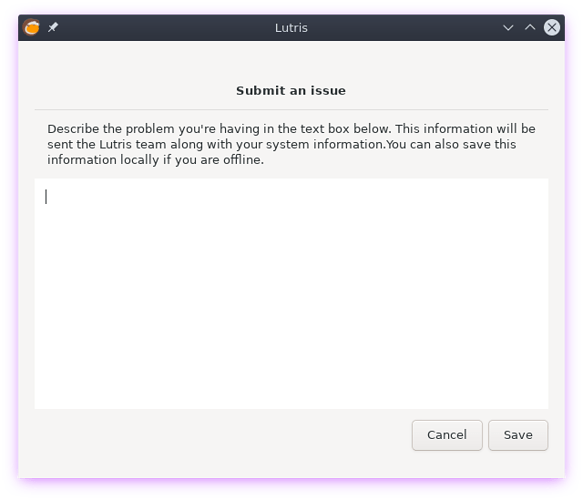I have the same issue I’m on KDE Neon. I’ve installed dxvk and wine as well as all the dependencies, but it just never launches. It’s a fresh install, it works fine on my laptop.
It seems like it’s not making a dxvk directory?
$ lutris -d
Traceback (most recent call last):
File “/usr/games/lutris”, line 54, in
from lutris.gui.application import Application # pylint: disable=no-name-in-module
File “/usr/lib/python3/dist-packages/lutris/gui/application.py”, line 53, in
from .lutriswindow import LutrisWindow
File “/usr/lib/python3/dist-packages/lutris/gui/lutriswindow.py”, line 26, in
from lutris.gui.widgets.sidebar import LutrisSidebar
File “/usr/lib/python3/dist-packages/lutris/gui/widgets/sidebar.py”, line 6, in
from lutris import platforms, runners, services
File “/usr/lib/python3/dist-packages/lutris/platforms.py”, line 19, in
_init_platforms()
File “/usr/lib/python3/dist-packages/lutris/platforms.py”, line 14, in _init_platforms
runner = runners.import_runner(runner_name)()
File “/usr/lib/python3/dist-packages/lutris/runners/wine.py”, line 229, in init
“default”: dxvk.DXVKManager().version,
File “/usr/lib/python3/dist-packages/lutris/util/wine/dxvk.py”, line 56, in version
return self.versions[0]
File “/usr/lib/python3/dist-packages/lutris/util/wine/dxvk.py”, line 45, in versions
self._versions = self.load_dxvk_versions()
File “/usr/lib/python3/dist-packages/lutris/util/wine/dxvk.py”, line 65, in load_dxvk_versions
with open(versions_path, “r”) as dxvk_version_file:
FileNotFoundError: [Errno 2] No such file or directory: ‘/home/z/.local/share/lutris/runtime/dxvk/dxvk_versions.json’
Error in sys.excepthook:
Traceback (most recent call last):
File “/usr/lib/python3/dist-packages/apport_python_hook.py”, line 153, in apport_excepthook
with os.fdopen(os.open(pr_filename,
FileNotFoundError: [Errno 2] No such file or directory: ‘/var/crash/_usr_games_lutris.1000.crash’
Original exception was:
Traceback (most recent call last):
File “/usr/games/lutris”, line 54, in
from lutris.gui.application import Application # pylint: disable=no-name-in-module
File “/usr/lib/python3/dist-packages/lutris/gui/application.py”, line 53, in
from .lutriswindow import LutrisWindow
File “/usr/lib/python3/dist-packages/lutris/gui/lutriswindow.py”, line 26, in
from lutris.gui.widgets.sidebar import LutrisSidebar
File “/usr/lib/python3/dist-packages/lutris/gui/widgets/sidebar.py”, line 6, in
from lutris import platforms, runners, services
File “/usr/lib/python3/dist-packages/lutris/platforms.py”, line 19, in
_init_platforms()
File “/usr/lib/python3/dist-packages/lutris/platforms.py”, line 14, in _init_platforms
runner = runners.import_runner(runner_name)()
File “/usr/lib/python3/dist-packages/lutris/runners/wine.py”, line 229, in init
“default”: dxvk.DXVKManager().version,
File “/usr/lib/python3/dist-packages/lutris/util/wine/dxvk.py”, line 56, in version
return self.versions[0]
File “/usr/lib/python3/dist-packages/lutris/util/wine/dxvk.py”, line 45, in versions
self._versions = self.load_dxvk_versions()
File “/usr/lib/python3/dist-packages/lutris/util/wine/dxvk.py”, line 65, in load_dxvk_versions
with open(versions_path, “r”) as dxvk_version_file:
FileNotFoundError: [Errno 2] No such file or directory: ‘/home/z/.local/share/lutris/runtime/dxvk/dxvk_versions.json’