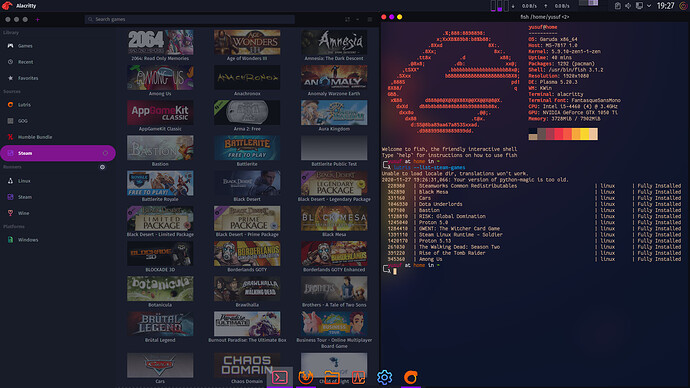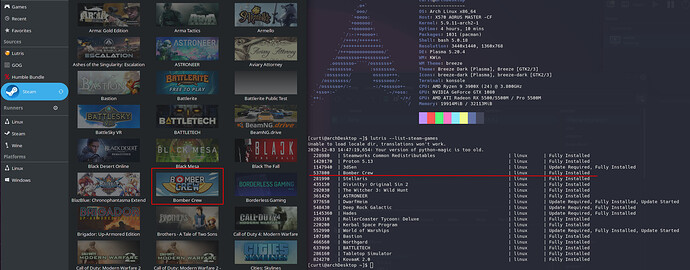Hello, when I use terminal “lutris --list-steam-games” Lutris recognizes all the games that are installed on steam. But when using gui I am clicking the synchronize button. All of my Steam games show up but lutris does not recognize the installed ones on the gui. Everything looks uninstalled. How can I solve this problem?
Thanks.
Bumping this, Exact same issue.
Lutris version 5.8-2
Arch
Edit: Forgot to add the games are installed in a non-default location. They are installed on a SSD mounted at ~/Games. However I did install a game in the default location as a test (from within steam, the install button also doesn’t work) and it still didn’t show up
I still have the same problem too since version 0.5.8.
I also seem to have this problem since upgrading to 0.5.8
Edit: It actually looks like my games are showing up under ‘Source Lutris’ and ‘Your Library’ just not under the other sources. Strangely they show up under other sources prior to install, but when installed are missing from other sources.
I’m new to Lutris; same problem here. I notice, when running lutris --debug, the following output on the console when clicking the Install button:
Traceback (most recent call last):
File "/usr/lib/python3/dist-packages/lutris/gui/widgets/game_bar.py", line 221, in on_install_clicked
self.service.install(self.db_game)
File "/usr/lib/python3/dist-packages/lutris/services/steam.py", line 145, in install
db_games = get_games(filters={"steamid": appid, "installed": "1"})
File "/usr/lib/python3/dist-packages/lutris/database/games.py", line 21, in get_games
return sql.filtered_query(PGA_DB, "games", searches=searches, filters=filters, excludes=excludes, sorts=sorts)
File "/usr/lib/python3/dist-packages/lutris/database/sql.py", line 162, in filtered_query
return db_query(db_path, query, tuple(params))
File "/usr/lib/python3/dist-packages/lutris/database/sql.py", line 110, in db_query
cursor_execute(cursor, query, params)
File "/usr/lib/python3/dist-packages/lutris/database/sql.py", line 34, in cursor_execute
results = cursor.execute(query, params)
sqlite3.OperationalError: no such column: steamid
I also see that someone asked this same question on Reddit a few days ago:
EDIT: I see that this bug was already reported 10 days ago, and subsequently fixed:
Just updated to the new 5.8.1-1 and although the steam sync button under “sources” still didn’t import the installed games, the install button now works! I can now just select install for each game I already have installed and import it that way.