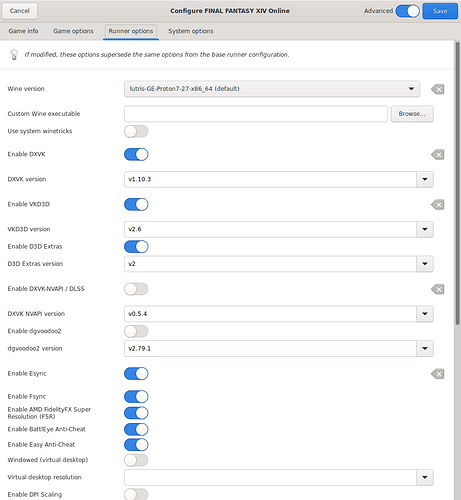lutris ffxiv laptop amd r5 m330 low performance
Greetings.
This is a Dell Laptop Inspiron15 3567 with AMD GPU R5 M330.
Running Debian Bookworm Testing.
I am experiencing a very low performance when using said graphical chip. (7fps)
When using Intel APU 620 I have significantly better performance. (55fps)
neofetch:
_,met$$$$$gg. user@hostname
,g$$$$$$$$$$$$$$$P. --------------
,g$$P" """Y$$.". OS: Debian GNU/Linux bookworm/sid x86_64
,$$P' `$$$. Host: Inspiron 15-3567
',$$P ,ggs. `$$b: Kernel: 6.0.0-5-amd64
`d$$' ,$P"' . $$$ Uptime: 29 mins
$$P d$' , $$P Packages: 2455 (dpkg)
$$: $$. - ,d$$' Shell: bash 5.2.2
$$; Y$b._ _,d$P' Resolution: 1920x1080
Y$$. `.`"Y$$$$P"' DE: Cinnamon 5.4.12
`$$b "-.__ WM: Mutter
`Y$$ WM Theme: Adwaita
`Y$$. Theme: Adwaita [GTK2/3]
`$$b. Icons: Adwaita [GTK2/3]
`Y$$b. Terminal: gnome-terminal
`"Y$b._ CPU: Intel i5-7200U (4) @ 3.100GHz
`""" GPU: Intel HD Graphics 620
GPU: AMD ATI Radeon HD 8670A/8670M/8690M / R5 M330 / M430 / Radeon 520 Mobile
Memory: 2518MiB / 15788MiB
Pastebins
- ffxiv-launch-log: pastebin . com / BvxDznd0
- lutris -d log: pastebin . com / eNSjgYks
- lutris-issue-report json: pastebin . com / m9iiacU5
screenshots: lutris - pCloud
ffxiv - dxvk vkd3d - r5 m330 - 7fps
ffxiv - no-dxvk no-vkd3d - intel 620 - 55fps
lutris prime ffxiv - dxvk vkd3d - r5 m330 - 7fps
lutris prime ffxiv - no-dxvk vkd3d - 8600m - 8fps
when mentioning dxvk no-dxvk vkd3d and no-vkd3d I am referring to these on/off options in the
ffxiv config runner
glxinfo -B
name of display: :0
display: :0 screen: 0
direct rendering: Yes
Extended renderer info (GLX_MESA_query_renderer):
Vendor: Intel (0x8086)
Device: Mesa Intel(R) HD Graphics 620 (KBL GT2) (0x5916)
Version: 22.2.4
Accelerated: yes
Video memory: 15788MB
Unified memory: yes
Preferred profile: core (0x1)
Max core profile version: 4.6
Max compat profile version: 4.6
Max GLES1 profile version: 1.1
Max GLES[23] profile version: 3.2
OpenGL vendor string: Intel
OpenGL renderer string: Mesa Intel(R) HD Graphics 620 (KBL GT2)
OpenGL core profile version string: 4.6 (Core Profile) Mesa 22.2.4
OpenGL core profile shading language version string: 4.60
OpenGL core profile context flags: (none)
OpenGL core profile profile mask: core profile
OpenGL version string: 4.6 (Compatibility Profile) Mesa 22.2.4
OpenGL shading language version string: 4.60
OpenGL context flags: (none)
OpenGL profile mask: compatibility profile
OpenGL ES profile version string: OpenGL ES 3.2 Mesa 22.2.4
OpenGL ES profile shading language version string: OpenGL ES GLSL ES 3.20
DRI_PRIME=1 glxinfo -B
name of display: :0
display: :0 screen: 0
direct rendering: Yes
Extended renderer info (GLX_MESA_query_renderer):
Vendor: AMD (0x1002)
Device: AMD Radeon R5 M330 (hainan, LLVM 15.0.5, DRM 3.48, 6.0.0-5-amd64) (0x6660)
Version: 22.2.4
Accelerated: yes
Video memory: 2048MB
Unified memory: no
Preferred profile: core (0x1)
Max core profile version: 4.6
Max compat profile version: 4.6
Max GLES1 profile version: 1.1
Max GLES[23] profile version: 3.2
Memory info (GL_ATI_meminfo):
VBO free memory - total: 2041 MB, largest block: 2041 MB
VBO free aux. memory - total: 7881 MB, largest block: 7881 MB
Texture free memory - total: 2041 MB, largest block: 2041 MB
Texture free aux. memory - total: 7881 MB, largest block: 7881 MB
Renderbuffer free memory - total: 2041 MB, largest block: 2041 MB
Renderbuffer free aux. memory - total: 7881 MB, largest block: 7881 MB
Memory info (GL_NVX_gpu_memory_info):
Dedicated video memory: 2048 MB
Total available memory: 9942 MB
Currently available dedicated video memory: 2041 MB
OpenGL vendor string: AMD
OpenGL renderer string: AMD Radeon R5 M330 (hainan, LLVM 15.0.5, DRM 3.48, 6.0.0-5-amd64)
OpenGL core profile version string: 4.6 (Core Profile) Mesa 22.2.4
OpenGL core profile shading language version string: 4.60
OpenGL core profile context flags: (none)
OpenGL core profile profile mask: core profile
OpenGL version string: 4.6 (Compatibility Profile) Mesa 22.2.4
OpenGL shading language version string: 4.60
OpenGL context flags: (none)
OpenGL profile mask: compatibility profile
OpenGL ES profile version string: OpenGL ES 3.2 Mesa 22.2.4
OpenGL ES profile shading language version string: OpenGL ES GLSL ES 3.20
lspci -k
00:02.0 VGA compatible controller: Intel Corporation HD Graphics 620 (rev 02)
DeviceName: Onboard IGD
Subsystem: Dell HD Graphics 620
Kernel driver in use: i915
Kernel modules: i915
01:00.0 Display controller: Advanced Micro Devices, Inc. [AMD/ATI] Sun XT [Radeon HD 8670A/8670M/8690M / R5 M330 / M430 / Radeon 520 Mobile] (rev 83)
Subsystem: Dell Sun XT [Radeon HD 8670A/8670M/8690M / R5 M330 / M430 / Radeon 520 Mobile]
Kernel driver in use: amdgpu
Kernel modules: radeon, amdgpu
I have use this guide while installing Lutris:
Had to modify grub a little bit,
it was defaulting to radeon rather than amdgpu (it wasn’t launching the game at all)
GRUB_CMDLINE_LINUX_DEFAULT="quiet amdgpu.dpm=1 radeon.si_support=0 amdgpu.si_support=1 amdgpu.dc=1 amdgpu.vm_update_mode=3"
Any help is greatly appreciated.