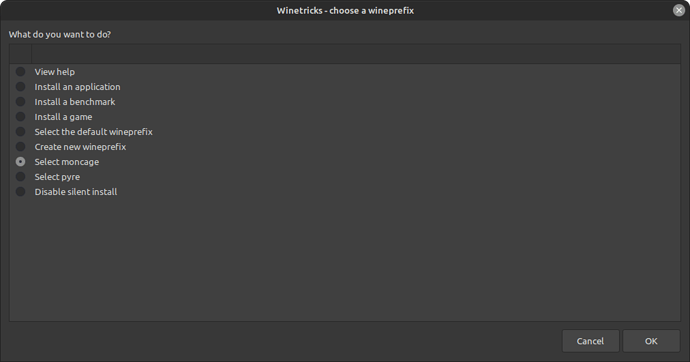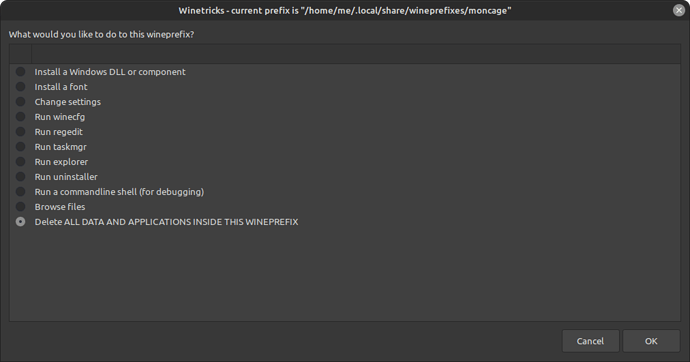Using Lutris 0.5.10.
I created a new wineprefix for a game (the game is called Moncage and I named the prefix the same). I have removed the game (in my file manager program). Now I want to remove the wineprefix. So, on the lower-left corner of Lutris, I click on the triangle to the right of the Wine icon. A small menu appears, and I choose winetricks. A bigger window appears titled " Winetricks - choose a prefix". The body of the window begins with “What do you want to do?”. I choose “Select moncage” and then click, OK.
The next screen/window has title of “Winetricks - current prefix is “/home/username/.local/share/wineprefix/moncage”
In the body, the question is “What would you like to do with this wineprefix?”. I choose “Delete ALL DATA AND APPLICATIONS INSIDE THIS WINEPREFIX”. I click OK. Then the window disappears. I wait for 5 minutes and nothing reappears. If I check the wineprefix folder (in /home/… /moncage” folder), I see that the wineprefix has not been deleted. It’s 1.5GB in size.
1 Like
You are misunderstanding what winetricks is doing, it is deleting the apps IN the wineprefix not the prefix itself, it never implies that.
What you want is to delete the prefix, which you can do manually if you wish or in the Lutris window just right-click the Launcher you want to remove and select remove, that should do it.
@owohnzimmer,
In my second screenshot, it tells us that – you are correct – all app(lication)s will be deleted in the wineprefix. But it also says that all data will be deleted.
Does not data mean any bit or byte of information? The wineprefix has 1.5GB worth of data. For this reason, I politely disagree with your “it never implies that” statement.
Again, you could be correctly understanding what choosing “Delete ALL DATA AND APPLICATIONS INSIDE THIS WINEPREFIX” does. But it is not clear. Perhaps Lutris developers could clarify this in the program.
I right clicked on the Moncage game, choose Remove and I got a popup box saying
Uninstall Moncage
No files will be deleted
[Cancel] [Uninstall]
I chose Uninstall and still, the wineprefix folder that Lutris created (…/.local/share/wineprefixes/moncage/ is still there.
And while we’re on the subject of the right-click context menu’s “Remove” option, notice how confusing the language is.
You see the word “Remove” in the context menu. You see the word “Uninstall” in bold in the subsequent popup box. And yet the next line is “No files will be deleted”.
I humbly submit that Lutris’s language is twice confusing.
Yeah that is confusing so here some info:
- If you import the game (manually added) then lutris will not be able to remove the prefix
- If the game share wine prefix then it wont be able to delete
- Winetricks will only delete data that wine prefix keep track of.
Fastest way is to delete the wine prefix folder manually and recreate it (assuming lutris devs is smart enough to allow users to set wine prefix location and application installation location in the option panel… oh wait… )
2 Likes