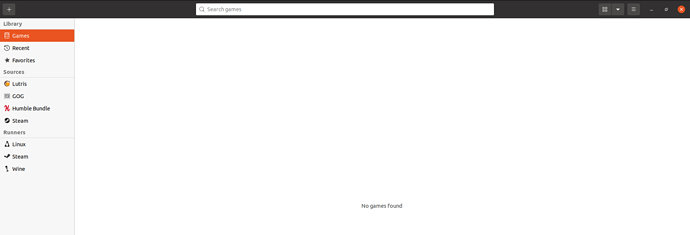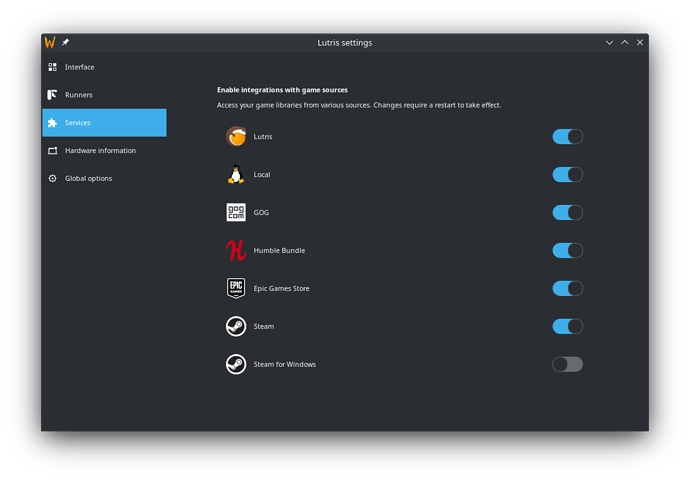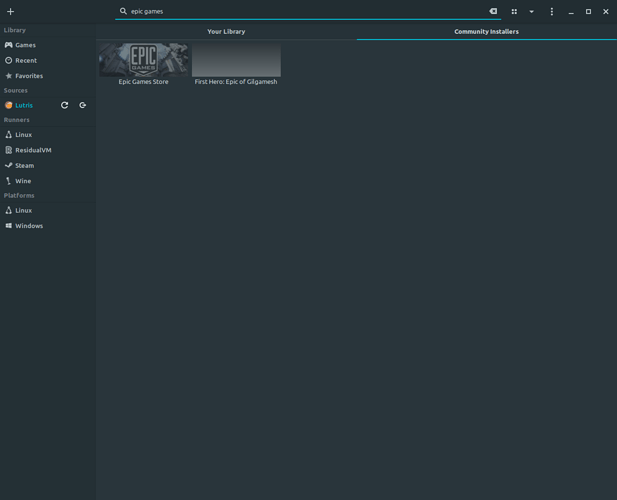Hello,
I just downloaded Lutris to my Ubuntu 20.04.3 LTS.
My Lutris client is looking different from the ones I see in the internet. It looks so basic and I can’t search or do anything in it.
I want to search and download Epic Game Launcher but there there is no way to search for it no matter what I click and play around. Attached screenshot of Lutris client.
At the same time, a message appeared in my terminal.
2022-01-17 15:27:11,430: Running Intel Mesa driver 21.0.3 on Mesa Intel(R) UHD Graphics (TGL GT2) (0x9a78)
2022-01-17 15:27:11,431: GPU: 8086:9A78 1462:12E1 (i915 drivers)
MESA-INTEL: warning: Performance support disabled, consider sysctl dev.i915.perf_stream_paranoid=0
Help, advice, tips needed.
Many thanks.