For some reason Lutris doesn’t detect any of my Proton and GE-Proton versions intalled
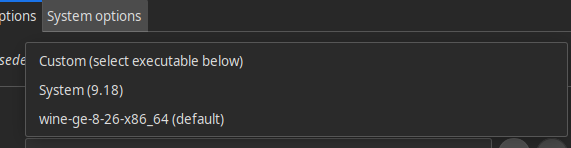
(I have 2 more screenshots but lutris doesn’t lemme post more than one but they basically show i got them installed)
I’m having the exact same issue. Every single one of my Proton/GE-Proton versions disappeared. as of yesterday. Not sure how this happened as I didn’t touch the installation or update Lutris whatsoever.
Ok they released a new update fixing it yay
Hi, I had the same issue yesterday. I got the Fix-Update too, and now I can select Proton again. But when I try to start the game (or in this Case EA Desktop) it just stops after a second.
Can someone tell me what those logs mean and how to fix this issue?
lutris-wrapper: EA App
Started initial process 31706 from gamemoderun /home/milou/.local/share/lutris/runtime/umu/umu_run.py /home/milou/Games/ea-app/drive_c/Program Files/Electronic Arts/EA Desktop/EA Desktop/EALauncher.exe
Start monitoring process.
e[33mWARNING: e[1m'/home/milou/.local/share/umu/umu_version.json' is obsoletee[0m
e[33mWARNING: e[1m'/home/milou/.local/share/umu/reaper' is obsoletee[0m
e[33mWARNING: e[1m'/home/milou/.local/share/umu/umu_dl_util.py' is obsoletee[0m
e[33mWARNING: e[1m'/home/milou/.local/share/umu/umu_plugins.py' is obsoletee[0m
e[33mWARNING: e[1m'/home/milou/.local/share/umu/umu_util.py' is obsoletee[0m
e[33mWARNING: e[1m'/home/milou/.local/share/umu/umu_log.py' is obsoletee[0m
e[33mWARNING: e[1m'/home/milou/.local/share/umu/umu_consts.py' is obsoletee[0m
e[33mWARNING: e[1m'/home/milou/.local/share/umu/umu_run.py' is obsoletee[0m
e[33mWARNING: e[1m'/home/milou/.local/share/umu/sniper_platform_0.20240125.75305' is obsoletee[0m
e[1msteamrt is up to datee[0m
pressure-vessel-wrap[31710]: W: /home/milou/.local/share/umu/var/tmp-7UC7U2/bin does not exist, this probably won't work
pressure-vessel-wrap[31710]: W: /home/milou/.local/share/umu/var/tmp-7UC7U2/etc does not exist, this probably won't work
pressure-vessel-wrap[31710]: W: /home/milou/.local/share/umu/var/tmp-7UC7U2/lib does not exist, this probably won't work
pressure-vessel-wrap[31710]: W: /home/milou/.local/share/umu/var/tmp-7UC7U2/sbin does not exist, this probably won't work
pressure-vessel-wrap[31710]: E: None of the supported CPU architectures are common to the graphics provider and the container (tried: x86_64-linux-gnu, i386-linux-gnu)
Monitored process exited.
Initial process has exited (return code: 256)
All processes have quit
Exit with return code 256
Everything worked before the update that removed Proton from the selection, and I did not change anything in the config. I use Proton Experimental for EA Desktop.
Same problem here. UMU is a project to allow launching Proton versions without Steam. I don’t know what the various errors actually mean, but currently Proton is effectively unusable for me (I can select it but no version works).
I tried to replace the pressure-vessel as shown in the post, however that did not help at all.
What helped was to completely delete the /home/aleb/.local/share/umu directory. After that launch a game using proton. That way Lutris reinstalled umu on its own to the latest version (instead of the obsolete version that does not work).
However now I’m wondering if Lutris knew that the umu version was obsolete (as shown by the repeated warnings in the logs), why not just update it automatically instead of failing like this?
I guess I should have posted both options - the warnings atm can be ignored until 0.5.18 is released
I have the same issue and got a fix. But now I got this:
Started initial process 48 from /home/username/.var/app/net.lutris.Lutris/data/lutris/runtime/umu/umu_run.py /home/username/Games/battlenet/drive_c/Program Files (x86)/Battle.net/Battle.net.exe --exec=launch WoW
Start monitoring process.
e[1mSetting up Unified Launcher for Windows Games on Linux...e[0m
e[1mUMU-Proton is up to datee[0m
e[1mDownloading latest steamrt sniper, please wait...e[0m
e[1mSteamLinuxRuntime_sniper.tar.xz: SHA256 is OKe[0m
e[31mERROR: e[1m[('/home/username/.cache/umu/tmpj082mbv0/SteamLinuxRuntime_sniper/sniper_platform_0.20241008.104210/files/sbin/blkzone', '/home/username/.var/app/org.openwinecomponents.umu.umu-launcher/data/umu/sniper_platform_0.20241008.104210/files/sbin/blkzone', "[Errno 2] No such file or directory: '/home/username/.cache/umu/tmpj082mbv0/SteamLinuxRuntime_sniper/sniper_platform_0.20241008.104210/files/sbin/blkzone'"), ('/home/username/.cache/umu/tmpj082mbv0/SteamLinuxRuntime_sniper/sniper_platform_0.20241008.104210/files/sbin/validlocale', '/home/username/.var/app/org.openwinecomponents.umu.umu-launcher/data/umu/sniper_platform_0.20241008.104210/files/sbin/validlocale', "[Errno 2] No such file or directory: .......
Traceback (most recent call last):
File "/usr/lib/python3.11/shutil.py", line 853, in move
os.rename(src, real_dst)
OSError: [Errno 18] Invalid cross-device link: '/home/username/.cache/umu/tmpj082mbv0/SteamLinuxRuntime_sniper/sniper_platform_0.20241008.104210' -> '/home/username/.var/app/org.openwinecomponents.umu.umu-launcher/data/umu/sniper_platform_0.20241008.104210'
During handling of the above exception, another exception occurred:
Traceback (most recent call last):
File "/home/username/.var/app/net.lutris.Lutris/data/lutris/runtime/umu/umu_run.py/__main__.py", line 14, in <module>
sys.exit(main())
^^^^^^
File "/home/username/.var/app/net.lutris.Lutris/data/lutris/runtime/umu/umu_run.py/__main__.py", line 9, in main
return umu_run()
^^^^^^^^^
File "/home/username/.var/app/net.lutris.Lutris/data/lutris/runtime/umu/umu_run.py/umu/umu_run.py", line 829, in main
future.result()
File "/usr/lib/python3.11/concurrent/futures/_base.py", line 456, in result
return self.__get_result()
^^^^^^^^^^^^^^^^^^^
File "/usr/lib/python3.11/concurrent/futures/_base.py", line 401, in __get_result
raise self._exception
File "/usr/lib/python3.11/concurrent/futures/thread.py", line 58, in run
result = self.fn(*self.args, **self.kwargs)
^^^^^^^^^^^^^^^^^^^^^^^^^^^^^^^^^^
File "/home/username/.var/app/net.lutris.Lutris/data/lutris/runtime/umu/umu_run.py/umu/umu_runtime.py", line 204, in setup_umu
_restore_umu(
File "/home/username/.var/app/net.lutris.Lutris/data/lutris/runtime/umu/umu_run.py/umu/umu_runtime.py", line 515, in _restore_umu
_install_umu(json, thread_pool, client_session)
File "/home/username/.var/app/net.lutris.Lutris/data/lutris/runtime/umu/umu_run.py/umu/umu_runtime.py", line 177, in _install_umu
future.result()
File "/usr/lib/python3.11/concurrent/futures/_base.py", line 456, in result
return self.__get_result()
^^^^^^^^^^^^^^^^^^^
File "/usr/lib/python3.11/concurrent/futures/_base.py", line 401, in __get_result
raise self._exception
File "/usr/lib/python3.11/concurrent/futures/thread.py", line 58, in run
result = self.fn(*self.args, **self.kwargs)
^^^^^^^^^^^^^^^^^^^^^^^^^^^^^^^^^^
File "/home/username/.var/app/net.lutris.Lutris/data/lutris/runtime/umu/umu_run.py/umu/umu_runtime.py", line 453, in _move
move(src_file, dest_file)
File "/usr/lib/python3.11/shutil.py", line 869, in move
copytree(src, real_dst, copy_function=copy_function,
File "/usr/lib/python3.11/shutil.py", line 573, in copytree
return _copytree(entries=entries, src=src, dst=dst, symlinks=symlinks,
^^^^^^^^^^^^^^^^^^^^^^^^^^^^^^^^^^^^^^^^^^^^^^^^^^^^^^^^^^^^^^^
File "/usr/lib/python3.11/shutil.py", line 527, in _copytree
raise Error(errors)
shutil.Error: [('/home/username/.cache/umu/tmpj082mbv0/SteamLinuxRuntime_sniper/sniper_platform_0.20241008.104210/files/sbin/blkzone', '/home/username/.var/app/org.openwinecomponents.umu.umu-launcher/data/umu/sniper_platform_0.20241008.104210/files/sbin/blkzone', "[Errno 2] No such file or directory: '/home/username/.cache/umu/tmpj082mbv0/SteamLinuxRuntime_sniper/sniper_platform_0.20241008.104210/files/sbin/blkzone'"), ('/home/username/.cache/umu/tmpj082mbv0/SteamLinuxRuntime_sniper/sniper_platform_0.20241008.104210/files/sbin/validlocale', '/home/username/.var/app/org.openwinecomponents.umu.umu-launcher/data/umu/sniper_platform_0.20241008.104210/files/sbin/validlocale', "[Errno 2] No such file or directory: '/home/username/.cache/umu/tmpj082mbv0/SteamLinuxRuntime_s...
Lutris downloads SteamLinuxRuntime_sniper but seemingly misplace it.
I get this Error everytime I start Lutris.
After the first run I get this:
Started initial process 68 from /home/username/.var/app/net.lutris.Lutris/data/lutris/runtime/umu/umu_run.py /home/username/Games/battlenet/drive_c/Program Files (x86)/Battle.net/Battle.net.exe --exec=launch WoW
Start monitoring process.
e[1mUMU-Proton is up to datee[0m
e[1msteamrt is up to datee[0m
e[31mERROR: e[1m_v2-entry-point (umu) cannot be found in '/home/username/.var/app/org.openwinecomponents.umu.umu-launcher/data/umu'
Runtime Platform missing or download incompletee[0m
Traceback (most recent call last):
File "/home/username/.var/app/net.lutris.Lutris/data/lutris/runtime/umu/umu_run.py/__main__.py", line 14, in <module>
sys.exit(main())
^^^^^^
File "/home/username/.var/app/net.lutris.Lutris/data/lutris/runtime/umu/umu_run.py/__main__.py", line 9, in main
return umu_run()
^^^^^^^^^
File "/home/username/.var/app/net.lutris.Lutris/data/lutris/runtime/umu/umu_run.py/umu/umu_run.py", line 844, in main
command: tuple[Path | str, ...] = build_command(env, UMU_LOCAL, opts)
^^^^^^^^^^^^^^^^^^^^^^^^^^^^^^^^^^^
File "/home/username/.var/app/net.lutris.Lutris/data/lutris/runtime/umu/umu_run.py/umu/umu_run.py", line 368, in build_command
raise FileNotFoundError(err)
FileNotFoundError: _v2-entry-point (umu) cannot be found in '/home/username/.var/app/org.openwinecomponents.umu.umu-launcher/data/umu'
Runtime Platform missing or download incomplete
Monitored process exited.
Initial process has exited (return code: 0)
All processes have quit
Exit with return code 0
Fix hasn’t made its way to flatpak - If you are not using Mint 21, Ubuntu 22, Pop or Zorin, install protonup-qt and add Wine TKG to lutris, this is like proton experimental - use this until flatpak gets the lutris update.
I am having the same issue as @Masato . Latest Ubuntu with Flatpak Lutris 5.17. First, Lutris tries to download sniper, then a lot of “file not found” errors. Proton worked fine in Lutris until really just a few days ago.
I am running Linux Mint 21.2-Xfce with Lutris v0.5.17 installed as a “.deb” file and I did that (I also used a completely fresh wineprefix location), but renamed the ‘umu’ to ‘umu_old’ (just for a backup) so when starting you could see it create a new ‘umu’ folder and it downloaded some stuff.
I also had ‘GE-Proton (Latest)’ selected in Lutris before starting the game above. but initially it threw a error about not working in a 32-bit wine prefix etc. but I changed ‘Prefix architecture’ from ‘Auto (default)’ to ‘64-bit’ and that error went away but the game still did not start (as it does not seem to create the necessary Windows etc files at the prefix location like it typically does with the usual GE 8-26). but I currently have it back to it’s default… ‘Auto (Default)’.
but… I noticed once I exited and restarted Lutris you could see the old BETA of ‘UMU-etc etc’ was gone and I could now select ‘UMU-Proton-9.0-3’ (which that entry is completely new ![]() ) at which point things now work and it creates the fresh prefix data at the new location I selected and the game starts.
) at which point things now work and it creates the fresh prefix data at the new location I selected and the game starts.
so in the end… what you said pretty much worked, but required a bit of tweaking, at least for me using the more typical “.deb” installation of Lutris which I prefer anyways since it’s more standard.
p.s. but that ‘umu’ folder is about twice as larger as the old one… old = about 1.2GB, new = 2.4GB. I see it stores that NEW 'UMU-Proton-9.0-3" at “~/.local/share/Steam/compatibilitytools.d/” (I don’t even have real Steam installed) and the previous UMU BETA is gone as it must have automatically deleted it.
It looks as though UMU 1.1.1 is completely broken on Flatpak. Not only that, the current version of Lutris Flatpak doesn’t have permission to access the Flatpak pressure vessel directory. The UMU issue appears to be fixed, but there’s no official build for it yet.
If you’re on Steam Deck or an immutable system, then you can do the following from a Distrobox.
Download the latest version of the UMU source:
git clone https://github.com/Open-Wine-Components/umu-launcher.git
Build UMU:
cd umu-launcher
./configure.sh --user-install
make
Overwrite UMU in Lutris Flatpak
cp -f ./builddir/umu-run ~/.var/app/net.lutris.Lutris/data/lutris/runtime/umu
Create directory for pressure-vessel runtime and give Lutris filesystem access (you may need to do this outside of Distrobox)
mkdir -p ~/.var/app/org.openwinecomponents.umu.umu-launcher/data/umu
flatpak override net.lutris.Lutris --user --filesystem=~/.var/app/org.openwinecomponents.umu.umu-launcher/data/umu
It worked
Hi,
So I am getting this new error now, for any Proton version that I try. Here is log for running Epic store:
Started initial process 901 from gamemoderun /home/REDACTED/.var/app/net.lutris.Lutris/data/lutris/runtime/umu/umu_run.py /home/REDACTED/Games/epic-games-store/drive_c/Program Files (x86)/Epic Games/Launcher/Portal/Binaries/Win32/EpicGamesLauncher.exe GAMEID=umu-dauntless PROTONPATH=$HOME/.steam/steam/compatibilitytools.d/GE-Proton8-28 umu-run $HOME/Games/epic-games-store/drive_c/Program Files (x86)/Epic Games/Launcher/Portal/Binaries/Win32/EpicGamesLauncher.exe -opengl -SkipBuildPatchPrereq
Start monitoring process.
e[1mUMU-Proton is up to datee[0m
e[1msteamrt is up to datee[0m
pressure-vessel-wrap[905]: W: /dev/shm not shared between app instances (flatpak#4214). The Steam Overlay will not work.
steam-runtime-launch-client[905]: E: Unable to convert /app fd 16 into path: different file inside and outside sandbox
Monitored process exited.
Initial process has exited (return code: 32000)
All processes have quit
Exit with return code 32000
I get same error no matter which Proton version I pick (beta, latest, UMU, experimental).
Any idea what is going on, and how to resolve (Ubuntu, Flatpak Lutris 5.17). Any advice will be appreciated…
It looks as though UMU has updated to version 1.1.3, which installs the pressure-vessel runtime to ~/.local/share/umu. This means that Lutris should not require any special permissions (since it already has access to your home directory). If you’re still having issues, then maybe try deleting everything in the ~/.local/share/umu directory.
I played yesterday on Lutris with proton, today it refuses everything i do. It does not fire up my EA App, it does not fire up my Epic games. Every game i play get the same issues as posted below, what is going on!
Toegang geweigerd = Access Denied
Started initial process 4188 from gamemoderun /home/michel/.local/share/lutris/runtime/umu/umu_run.py /home/michel/Games/ea-app/drive_c/Program Files/Electronic Arts/EA Desktop/EA Desktop/EALauncher.exe
Start monitoring process.
env: ‘/home/michel/.local/share/lutris/runtime/umu/umu_run.py’: Toegang geweigerd
Monitored process exited.
Initial process has exited (return code: 32256)
All processes have quit
Exit with return code 32256
Started initial process 4198 from gamemoderun /home/michel/.local/share/lutris/runtime/umu/umu_run.py /home/michel/Games/epic-games-store/drive_c/Program Files (x86)/Epic Games/Launcher/Portal/Binaries/Win32/EpicGamesLauncher.exe -opengl -SkipBuildPatchPrereq
Start monitoring process.
env: ‘/home/michel/.local/share/lutris/runtime/umu/umu_run.py’: Toegang geweigerd
Monitored process exited.
Initial process has exited (return code: 32256)
All processes have quit
Exit with return code 32256
Fixed it with chmod +x /home/user/.local/share/lutris/runtime/umu/umu_run.py
Thank you very much.
For Flatpak the path is:
/home/user/.var/app/net.lutris.Lutris/data/lutris/runtime/umu/umu_run.py