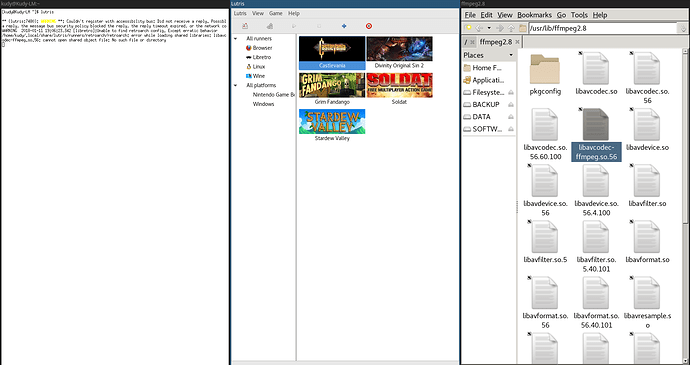Hello, I’m stuck. Please help.
Lutris 0.4.14
Arch Linux x86_64
libretro + mgba core, but the same problem for any core.
When hit play, it generates the following error:
/home/kudy/.local/share/lutris/runners/retroarch/retroarch: error while loading shared libraries: libavcodec-ffmpeg.so.56: cannot open shared object file: No such file or directory
What I tried:
- Install ffmpeg2.8 package, which contains libavcodec.so.56.60.100
- symlink libavcodec.so.56.60.100 to libavcodec-ffmpeg.so.56
Still the same problem, I’m not sure if Lutris is looking at my /usr/lib/ffmpeg2.8 folder or not.
Here is the image posted with scrot from my i3 desktop.