The file /home/iroag/Games/league-of-legends/LeagueClient.exe could not be found
i already tried reinstalling but nothing happen.
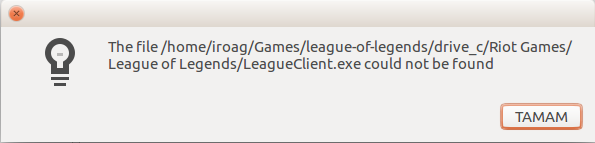
change the executable in lutris to whereever you installed it. This error would occur if you used a custom directory.
Or you can move the entire contents of installation directory to the one, specified in the image
Yeah, looks like I have the same problem. Im not able to fix it though
Hi, i had the same problem with a fresh install (ubuntu 18). It seems like Lutris didn’t install Wine, which is required.
Perhaps because of some link problem during install, because i had an error saying :
“err:8 https://dl.winehq.org/wine-builds/ubuntu bionic release
404 not found (ip:151.101.60.69 443)
E : the deposite https://dl.winehq.org/wine-builds/ubuntu bionic release has no release file.”
To solve that, go in “Ubuntu software”, search for wine, and install the development version. Then restart the lol installer.
Thank you! Works for me on Zorin 15 Core 
This worked for me (Debian)
-
sudo apt install wine32. - Reboot.
- Delete the old installation files.
- Reinstall the game.
If you see the Launcher Installer window then it worked.