This is the first time I’m using Lutris, so first impression kinda disappointed me. Installed using the Ubuntu repository guide, then used the install button on the League of Legends page.
There seems to be some error at the game installation step the log window moves on too quick for me to catch anything, but the game entry on Lutris is created successfully. Running it shows this error: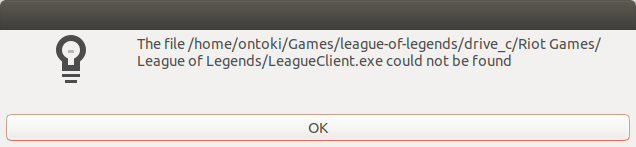
I believe this post is talking about the same error.
I tried to manually installing the game by using “Run EXE inside wine prefix” context menu option, but nothing happens. I resorted to try to manually install on the terminal. and I get this error:
:~/.local/share/lutris/runners/wine/staging-3.8-x86_64/bin$ WINEPREFIX=~/Games/league-of-legends/ ./wine64 ~/Downloads/League\ of\ Legends\ installer\ NA.exe
000b:fixme:winediag:start_process Wine Staging 3.8 is a testing version containing experimental patches.
000b:fixme:winediag:start_process Please mention your exact version when filing bug reports on winehq.org.
wine: cannot find L"C:\\windows\\system32\\winemenubuilder.exe"
000b:err:wineboot:ProcessRunKeys Error running cmd L"C:\\windows\\system32\\winemenubuilder.exe -a -r" (2)
002e:err:module:load_builtin_dll failed to load .so lib for builtin L"winex11.drv": libXext.so.6: cannot open shared object file: No such file or directory
002e:err:user:load_desktop_driver failed to load L"C:\\windows\\system32\\winex11.drv"
Wine cannot find the FreeType font library. To enable Wine to
use TrueType fonts please install a version of FreeType greater than
or equal to 2.0.5.
http://www.freetype.org
002e:err:winediag:nodrv_CreateWindow Application tried to create a window, but no driver could be loaded.
002e:err:winediag:nodrv_CreateWindow The explorer process failed to start.
:~/.local/share/lutris/runners/wine/staging-3.8-x86_64/bin$ WINEPREFIX=~/Games/league-of-legends/ ./wine ~/Downloads/League\ of\ Legends\ installer\ NA.exe
000b:fixme:winediag:start_process Wine Staging 3.8 is a testing version containing experimental patches.
000b:fixme:winediag:start_process Please mention your exact version when filing bug reports on winehq.org.
wine: cannot find L"C:\\windows\\system32\\winemenubuilder.exe"
000b:err:wineboot:ProcessRunKeys Error running cmd L"C:\\windows\\system32\\winemenubuilder.exe -a -r" (2)
0009:err:module:load_builtin_dll failed to load .so lib for builtin L"winex11.drv": libXext.so.6: cannot open shared object file: No such file or directory
0009:err:user:load_desktop_driver failed to load L"C:\\windows\\system32\\winex11.drv"
Wine cannot find the FreeType font library. To enable Wine to
use TrueType fonts please install a version of FreeType greater than
or equal to 2.0.5.
http://www.freetype.org
0009:err:winediag:nodrv_CreateWindow Application tried to create a window, but no driver could be loaded.
0009:err:winediag:nodrv_CreateWindow The explorer process failed to start.
I believe there’s some Wine functionality that’s required but not installed, but you’re the judge.