Hi,
it worked several days ago. But after I installed Manjaro updates today it doesn’t run with DXVK enabled.
Maybe the Mesa 21.1.2 update is the problem. Any ideas what should I check or try?
Without DXVK it is playable but only half of the performance.
I get this error
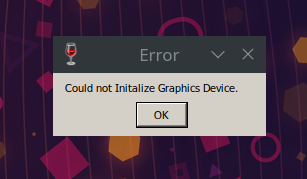
Here is the log.
lutris-wrapper: League of Legends
Running gamemoderun /home/xxx/.local/share/lutris/runners/wine/lutris-lol-5.5-2-x86_64/bin/wine /home/xxx/Games/league-of-legends/drive_c/Riot Games/League of Legends/LeagueClient.exe --locale=en_US
Initial process has started with pid 27064
Start monitoring process.
gamemodeauto:
000000.000| OKAY| Running from cwd 'C:\Riot Games\League of Legends'.
000000.000| ALWAYS| Application Version:11.12.379.4946 - CL:3794946 - Build Date:Jun 03 2021 - Build Time:15:13:11
000000.001| OKAY| Initial working directory: "C:\Riot Games\League of Legends"
000000.001| OKAY| Current process: "C:\Riot Games\League of Legends\LeagueClient.exe"
000000.001| OKAY| Command line arguments:
--locale=en_US
000000.003| OKAY| Enabling Data API Dradis collection with endpoint: https://ekg.riotgames.com/messages
000000.009| ALWAYS| The following message is prepared to be sent to dradis:
Event Name: riot__rclient__event
common.os_platform: Windows
common.application_name: LeagueClient
common.application_version: 11.12.379.4946
common.cef_version: 74.1.19+gb62bacf+chromium-74.0.3729.157
common.installation_id: vxPBRg==
common.locale: en_US
common.os_version_major: 10
common.machine_id: KEH049kkkEGTh2nNVhLOuQ==
common.os_edition: Ultimate N, x86
common.os_version_minor:
common.region: EUW
common.session_id: 3e266c35-20b9-7f4d-89b8-112a6f509401
event_name: startup
crash_reporter: crashpad
000000.010| ALWAYS| Queued Dradis event to be sent.
000000.010| ALWAYS| Direct Launch enabled for league_of_legends.live in environment 'live' for app path 'C:\Riot Games\League of Legends\LeagueClient.exe' and install dir 'C:\Riot Games\League of Legends'
000000.010| ALWAYS| Found associated Riot Client install (c:/Riot Games/Riot Client/RiotClientServices.exe)
000000.064| OKAY| Launched Riot Client with process 57
000000.064| ALWAYS| Riot Client started. Exiting with the expectation of being restarted (ExitForDirectLaunch).
000005.011| ERROR| Failed to send collected events.
000005.011| OKAY| EventCollector: 0 events remaining after thread join
000005.011| OKAY| Shut down EventCollector in 4 milliseconds
Initial process has exited (return code: 0)
*******************************************************************************
* WARNING: Unknown option RADV_PERFTEST='aco'. ACO is enabled by default now. *
*******************************************************************************
*******************************************************************************
* WARNING: Unknown option RADV_PERFTEST='aco'. ACO is enabled by default now. *
*******************************************************************************
*******************************************************************************
* WARNING: Unknown option RADV_PERFTEST='aco'. ACO is enabled by default now. *
*******************************************************************************
*******************************************************************************
* WARNING: Unknown option RADV_PERFTEST='aco'. ACO is enabled by default now. *
*******************************************************************************
*******************************************************************************
* WARNING: Unknown option RADV_PERFTEST='aco'. ACO is enabled by default now. *
*******************************************************************************
*******************************************************************************
* WARNING: Unknown option RADV_PERFTEST='aco'. ACO is enabled by default now. *
*******************************************************************************
*******************************************************************************
* WARNING: Unknown option RADV_PERFTEST='aco'. ACO is enabled by default now. *
*******************************************************************************
*******************************************************************************
* WARNING: Unknown option RADV_PERFTEST='aco'. ACO is enabled by default now. *
*******************************************************************************
*******************************************************************************
* WARNING: Unknown option RADV_PERFTEST='aco'. ACO is enabled by default now. *
*******************************************************************************
*******************************************************************************
* WARNING: Unknown option RADV_PERFTEST='aco'. ACO is enabled by default now. *
*******************************************************************************
*******************************************************************************
* WARNING: Unknown option RADV_PERFTEST='aco'. ACO is enabled by default now. *
*******************************************************************************
*******************************************************************************
* WARNING: Unknown option RADV_PERFTEST='aco'. ACO is enabled by default now. *
*******************************************************************************
*******************************************************************************
* WARNING: Unknown option RADV_PERFTEST='aco'. ACO is enabled by default now. *
*******************************************************************************
*******************************************************************************
* WARNING: Unknown option RADV_PERFTEST='aco'. ACO is enabled by default now. *
*******************************************************************************
*******************************************************************************
* WARNING: Unknown option RADV_PERFTEST='aco'. ACO is enabled by default now. *
*******************************************************************************
*******************************************************************************
* WARNING: Unknown option RADV_PERFTEST='aco'. ACO is enabled by default now. *
*******************************************************************************
*******************************************************************************
* WARNING: Unknown option RADV_PERFTEST='aco'. ACO is enabled by default now. *
*******************************************************************************
*******************************************************************************
* WARNING: Unknown option RADV_PERFTEST='aco'. ACO is enabled by default now. *
*******************************************************************************
*******************************************************************************
* WARNING: Unknown option RADV_PERFTEST='aco'. ACO is enabled by default now. *
*******************************************************************************
*******************************************************************************
* WARNING: Unknown option RADV_PERFTEST='aco'. ACO is enabled by default now. *
*******************************************************************************
*******************************************************************************
* WARNING: Unknown option RADV_PERFTEST='aco'. ACO is enabled by default now. *
*******************************************************************************
*******************************************************************************
* WARNING: Unknown option RADV_PERFTEST='aco'. ACO is enabled by default now. *
*******************************************************************************