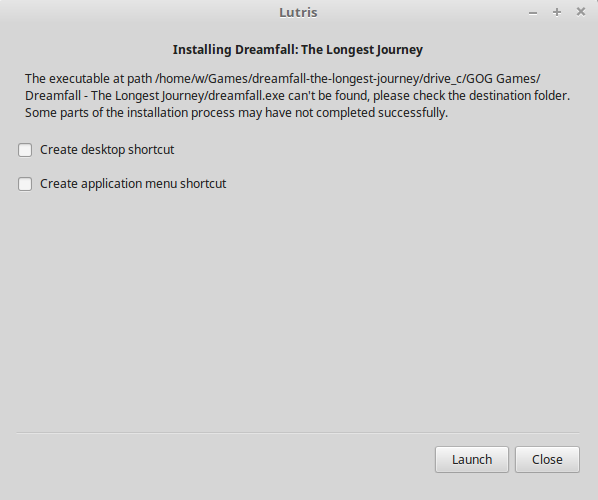
I don’t know why. I selected the exe file.
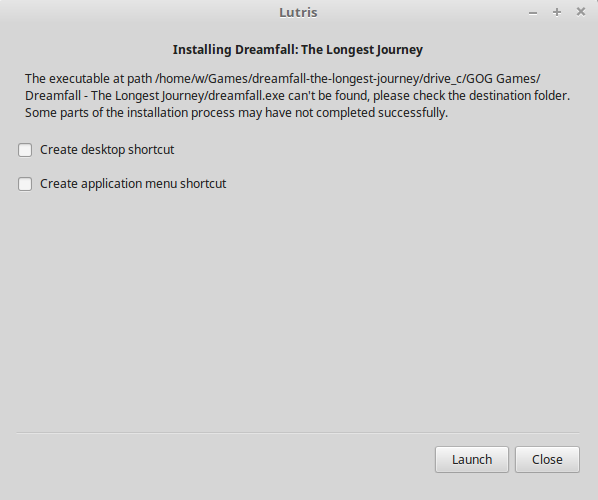
I don’t know why. I selected the exe file.
Hi,
Did you have any luck successfully installing the game?
I’m in the same situation as you. I tried both having the files downloaded already and getting from the installation process. Both with no avail.
Here’s the debug info:
https://paste.ubuntu.com/p/9vRD7bxcJV/
And here’s some more info:
https://paste.ubuntu.com/p/gxcMq2s56m/
That error is usually caused by the GOG installer placing the game some where other than the expected destination. GOG has several versions of their installer, some place the game in root others use the “program files” folder. Make sure the path is correct.
First of all, hi and thank you for your time and help. ^^
I think I did what you said.
I made sure that the installer was given the correct path for the files.
I even tried putting the files into the folder where the game is to be installed, in case it gets confused by the bottle.
Instead, the game runs the .exe file from setup and then asks for the .bin file, which, no matter what I do and where I put it, it cannot find.
Here’s a screenshot of what appears on my screen.
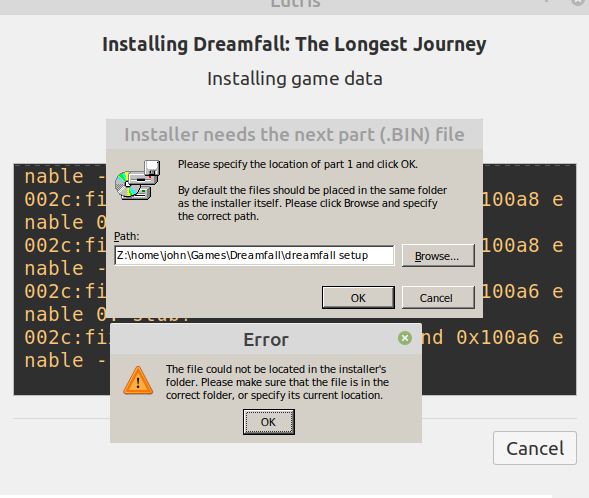
Maybe I did something wrong?
It’s easier to let the installer script and gog installer do their thing and just fix the path in the Lutris game configuration dialog afterwards.
If I’m not mistaken though, I didn’t tweak anything. I just let the installers do their things, which one of the two, or both them, didn’t. 
It looks like you are missing a bin file. You should have an exe and a bin file, the file names should be something like this, your version number many be different.
setup_dreamfall_-the_longest_journey_1.0(18470)-1.bin
setup_dreamfall_-the_longest_journey_1.0(18470).exe
Instead, the game runs the .exe file from setup and then asks for the .bin file, which, no matter what I do and where I put it, it cannot find.
I believe you’re still putting them in the wrong place according to the error. Your Linux path may not be correct here. Obviously, the error is saying you still aren’t doing it right or the error is misleading.
It looks like the installer here is having a difficult time with Linux paths and locations. It might be better easier through gog’s game application instead of the installer that comes with a game.
Though possibly easier this way for one game here and there once you understand out how it will accept it. If you want access to all your gog’s game library then I would recommend the application if it works. I haven’t messed around with gog and Lutris as of yet.
Update: https://lutris.net/games/gog-galaxy/
I tested that. It installs great (just double check that it finished installation as I had to install twice as the installer script looks like it might have a possible issue), and tested a game and that installed great too. So I totally recommend this instead of the one game install method you’re doing. Its just easier, the more games you have.
Hello, I’m working on it, script installer should be fixed soon.
Should be fully functional now.
The installer worked like a charm! The menu screen works flawlessly as well. I haven’t tried playing yet, but I am confident on the results. Thanks a lot gluon. ^^