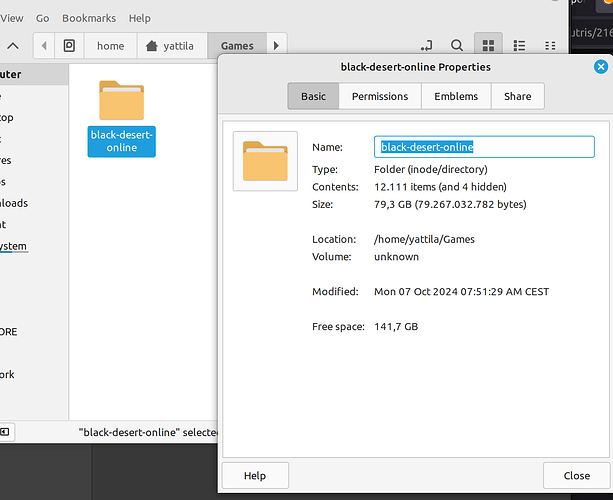So i Installed Black desert Online via windows .exe Installer. all worked fine and i was in the game. after restarting the system i can not see the game anywhere in Lutris. The Game folder is still there on my system but i don`t know how to even start it.
Any suggestions?
Would recommend you use the installer on lutris.net rather than manually installing via exe, but Linux is full of choices ![]()
First check if it is present as a Lutris tile - click “games” in the left library view to show everything.
If it is there, just right click and create a desktop icon for yourself (or just click play)
If it isn’t there, then something must have gone wrong creating an entry for it, but you always add it again. Click the plus (+) in the very top left, “Add locally installed game”
- give it a name
- select “Wine (runs windows games)” as the runner
- in the next tab “game options,” browse to the game EXE (will be somewhere under /home/yattila/Games/black-desert-online/drive_c - check Program Files )
- set the prefix path to /home/yattila/Games/black-desert-online
- check the tab “runner options” - default “wine-ge-8-26” is fine for most things.
Then click Save
You might also need to add WINE_DISABLE_KERNEL_WRITEWATCH with a value of 1 into “runner options” variables section as it is in the Lutris installer, but try it without first.
You will now have a tile for the game, and can right click on it and add a desktop icon, or just click play.