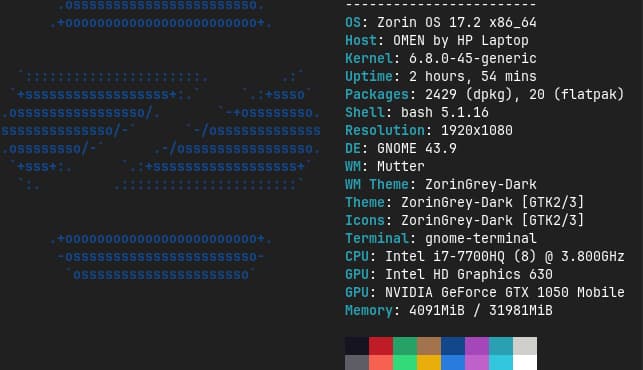Hello all Linuxians  since yesterday I have a problem with Lutris no matter if I want to install EA App or Battle.net with the script from the Lutris website it always comes in the Lutris terminal the following message:
since yesterday I have a problem with Lutris no matter if I want to install EA App or Battle.net with the script from the Lutris website it always comes in the Lutris terminal the following message:
Traceback (most recent call last):
File “/usr/share/lutris/bin/lutris-wrapper”, line 205, in
main()
File “/usr/share/lutris/bin/lutris-wrapper”, line 132, in main
process_pid = subprocess.Popen(args).pid
File “/usr/lib/python3.10/subprocess.py”, line 971, in init
self._execute_child(args, executable, preexec_fn, close_fds,
File “/usr/lib/python3.10/subprocess.py”, line 1863, in _execute_child
raise child_exception_type(errno_num, err_msg, err_filename)
PermissionError: [Errno 13] Permission denied
cannot install anything, everything is aborted?
AI Copilot recommends these steps:
1 Check the permissions: Make sure that you have the necessary permissions for the files and directories that Lutris uses. You can check this with the command ls -l in the terminal.
2 Start Lutris as administrator: Sometimes it can help to start Lutris with elevated rights. You can do this by typing sudo lutris in the terminal to start Lutris as superuser.
3 Reinstall Lutris: If the problem persists, reinstalling Lutris might help. Uninstall it first and then reinstall it.
4 Check the dependencies: Make sure that all required dependencies for Lutris are installed. Sometimes packages that are necessary for operation are missing.
5 Check the logs: Look at the logs of Lutris to get more detailed information about the error. You can find the logs in Lutris under the menu “Resources” > “Logs”.
nothing function?
the problem was solved with the help of “Microsoft Copilot” now the problem is that the rights at “Winetricks” have changed with the commands:
ls -l /home/user/.local/share/lutris/runtime/winetricks/winetricks
chmod +x /home/user/.local/share/lutris/runtime/winetricks/winetricks
sudo chown $USER:$USER /home/user/.local/share/lutris/runtime/winetricks/winetricks
then start the installation process of the application like (Ubissoft, EAP App, Battle.net) again and then it works again 
Translated with DeepL.com (free version)
![]() since yesterday I have a problem with Lutris no matter if I want to install EA App or Battle.net with the script from the Lutris website it always comes in the Lutris terminal the following message:
since yesterday I have a problem with Lutris no matter if I want to install EA App or Battle.net with the script from the Lutris website it always comes in the Lutris terminal the following message: