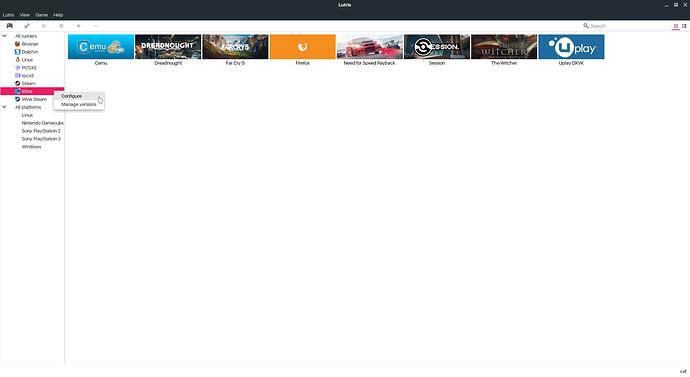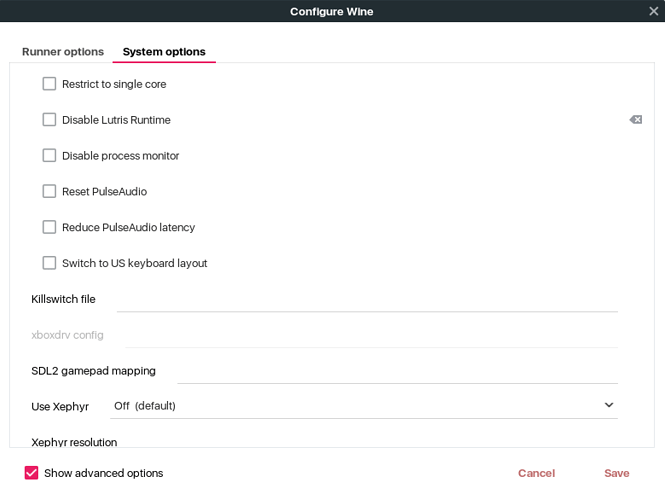TL;DR:
Dear Sirs,
HELP! HELP! HELP!
I cannot get Lutris to install Uplay under DXVK.
Please send aid.
All the best,
CataclysmZA
I’ve been struggling with this problem for more than two days now, and I can’t seem to figure out what’s wrong, missing, or broken. Hopefully reaching out to a wider audience will help.
Here’s my issue: I want to install Uplay on Lutris using the DXVK installer provided here by cxf. Every time I attempt this, or when I attempt using the script by fabi2607, the installer completes, but complains of an error and says there’s a crashdump (see: https://1drv.ms/u/s!Agb7L0kWAHT9sA_Ftdr70Z_AAX_7). All I want to do is install Uplay and test out the The Crew 2 closed beta build. Here’s how I got to this point:
-
Hardware: AMD Ryzen 7 1700 at stock, G.Skill DDR4-3200 memory, Gigabyte Gaming 5 X370 (latest BIOS), NVIDIA GeForce GTX 1070 (previously a Radeon R7 265, I’m swapping in the GeForce for testing [I know I can blacklist radeon and use amdgpu and try with that but really I’m fed up as it is])
-
Ubuntu 1804 Minimal install. Kernel 4.15. I’m using Xorg. NVIDIA GeForce 390 proprietary drivers through the Software & Updates > Additional Drivers menu (Why? Because it should work out of the box, that’s why)
Here’s my install process:
- apt update
- apt install msttcorefonts
- Followed the WineHQ guide to installing i386 Wine and installed winehq-stable
- Followed AMD’s Vulkan SDK installer guide
- apt install libvulkan1 libvulkan1:i386
- Followed the Lutris installer guide
- Logged into Lutris, added my account
- Went to grab the Uplay DXVK installer
- FAILURE - Uplay crashed
- apt install winbind (the Uplay install script complained that it wasn’t present, thought it might help)
- FAILURE
- apt install libpng12-0 (the script complained that it wasn’t present)
- FAILURE
- apt install winetricks
- winetricks allfonts
- FAILURE
- apt install libvulkan1:i386 libvulkan-dev:i386 mesa-vulkan-drivers:i386 (might help, right?)
- FAILURE
For a more visual approach to explaining the problem: https://youtu.be/EPqwU2UB_po
UPDATE: I was 90% of the way there. I had done everything else right (and I figured out all the above steps on my own), but I needed to move to the GeForce 396 drivers and verify that Vulkan was working with vulkan-utils. I’m a games reviewer and hardware journalist, so eventually I’ll be detailng this in a full write-up in an ongoing series covering Linux gaming and DXVK.