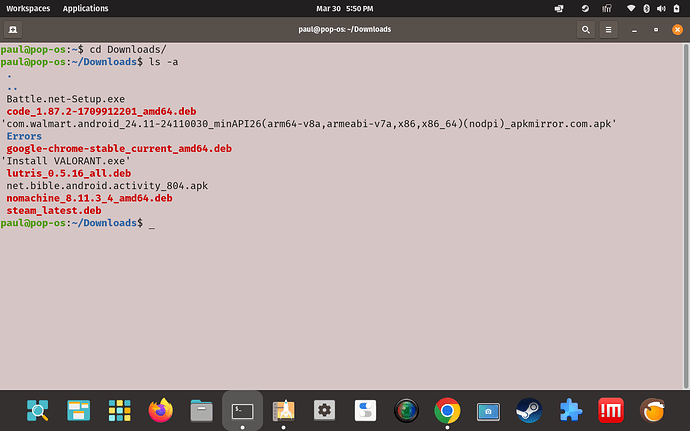and it says it’s 5.14 after launch
in the Downloads folder, use:
sudo apt install ./lutris_0.5.16_all.deb
that installed 5.14
Apt is for dealing with repos, so check if you got Lutris from a repository: -
sudo apt list --installed lutris
…which will probably return 5.14.
If it is apt, then remove it with: -
sudo apt remove lutris
If not, check “other” installs…
sudo dpkg -l | grep -i lutris
If you’re not getting 5.14 from apt and there is no dpkg entry, then it has to be installed somewhere else - I’d work out where it is in your $PATH and go clean it up. Backup your SQLlite database…just in case (pga.db) ![]()
If you’re all clean, install your “new” local download: -
sudo dpkg -i ./lutris_0.5.16_all.deb
Edit: Check you’re not using the flatpak version either!
I dont use dpkg because it doesn’t resolve dependencies?
Checking on reddit, op seems to have an apt policy or something else requiring the full path to the deb for installation using apt.
With the move from 0.5.14 to 0.5.16, there are additional dependencies required which dpkg will not install. On reddit, it seems OP was in fact able to install the deb successfully using the full path name to the deb in Downloads ( /home/user name/Downloads/full-deb-name.deb) not the usual Ubuntu practice of ./full-deb-name.deb
So I did > sudo apt update && sudo apt upgrade > and still 5.16 was not pulled in even after adding their repo to the sources list.
Because it is NOT in their repo - it has not been updated in 2 years. This is why you need to manually install the .deb or use flatpak
Why doesn’t a major player like Lutris have their own updated repo?