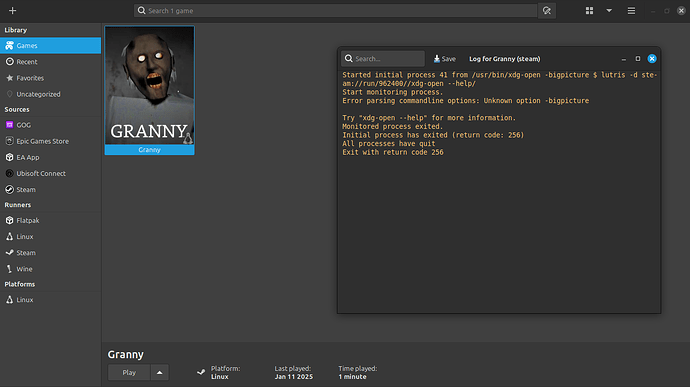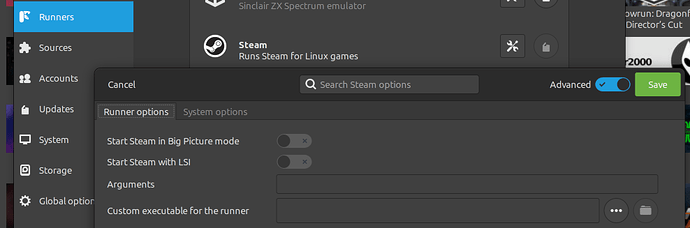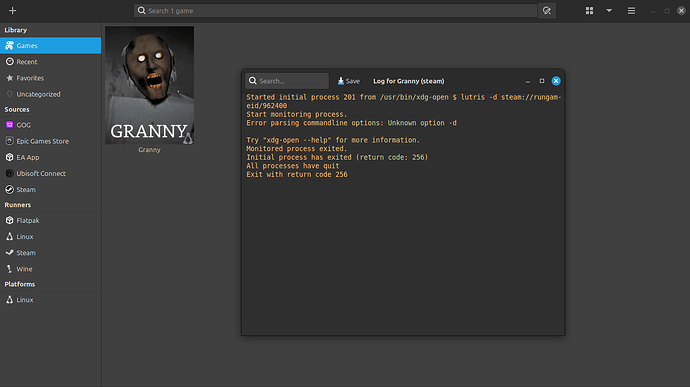can anyone pls help me with this
Was this installed via Steam?
It’s a Linux title that for some reason is auto-launching with xdg-open and appending “-bigpicture” (which to me looks like a bug that needs to be logged on Github)
Right click on the tile, and configure, make sure the bigpicture mode is turned off here: -
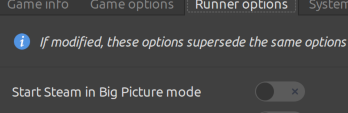
But also why is it trying to run xdg-open and not just launch the game via steam?
I have no idea, that is down to your linux config ![]()
Edit: this is what a steam launch command normally looks like
Started initial process 9138 from /usr/games/steam steam://rungameid/230190
…I’d say your Lutris/Steam integration isn’t happy for some reason. Is your Lutris up to date?
If it is something in your OS overriding steam launch, you can set Steam to launch directly via settings via the three bars top right → Preferences → Runners → Steam (click the tools icon)
…and change the “Custom executable for the runner” to expected normal, which is usually (check your distro) /usr/games/steam then things should go back to normal.
my lutris is downloaded by the software manager and i have no idea what im doing pls give me a step by step guide if possible ![]() . and yes my game was downloaded by steam but it cannot work
. and yes my game was downloaded by steam but it cannot work ![]() .( i have no idea what i am doing).
.( i have no idea what i am doing).
Okay.
- Command to check the “normal” steam launch script (installed by steam)
ls -l /usr/games/steam
Should return this - note the size of the file is 8107 - yours should be about the same.
-rwxr-xr-x 1 root root 8107 Feb 13 2024 /usr/games/steam
Assuming that returns okay, then…
- Open lutris preferences. Three bars, top right, click preferences.
- Click on runners left hand side
- Find “Steam” in the list and click on the tools icon
- In “runner options” enter /usr/games/steam
Now stuff should launch “normally”
umm where should i type the command ( im really sorry im new to linux ).
and i didnt understand anything (again im really sorry)
You’ll have something called “Terminal” that will have an icon that looks like a panel with “$_” on it, or something similar, which is where you can type Linux commands.
Sorry - hard to guide you in a Forum. You might be able to get more specific help if you join the Lutris Discord channel (see main site for details)
That needs Linux help to fix, and this isn’t the right forum for that.
You can just run the Windows version under Proton instead.
- go into Steam
- open the properties for Granny
- go to the “compatibility” section
- check the tick box and select “Proton - Experimental” from the drop-down.
- click “update” on the game to download the Windows version
- Run it