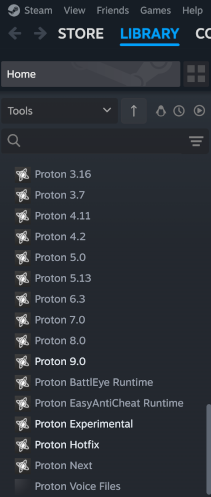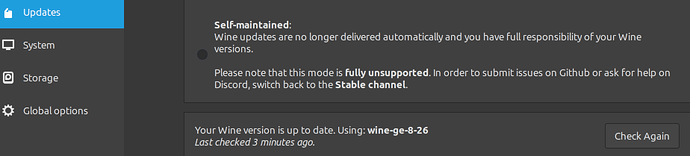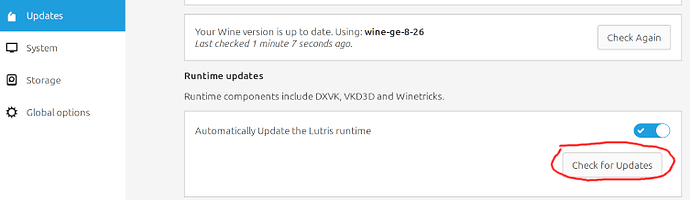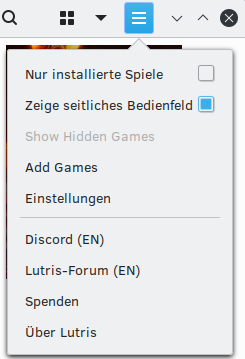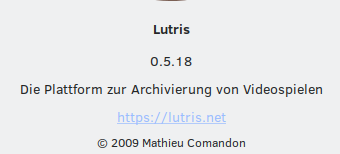I use the Lutris ‘deb’ to install on Debian/Ubuntu based systems, which you can get here… github[.]com/lutris/lutris/releases ; I suggest the v0.5.12 (from Dec 2012) over the current v0.5.13 (from May 2023) due to regressions on at least a couple of games I play as they went from working great to pretty much not working.
but about the Wine etc… the newest official ‘stable’ Wine (from winehq[.]org (official Wine website)) is currently v8.0.1. but the newest ‘development’ version is v8.12. the ‘development’ version is released roughly once a month where as each “major” ‘stable’ version seems to be released about once a year in January with an occasional minor update throughout the year, like for example… v8.0 was released Jan 2023 where as v8.0.1 was released April 2023.
Lutris uses the system default profile for it’s Wine and game saves etc which is located “~/.wine” (or basically the “.wine” folder in ones Home directory). you can force it to use other locations (i.e. wine prefixes) if you need to (as I did with the “offline” copy of RDR2 build 1436.28) in Lutris… ‘right click game shortcut > Configure > Game options > Wine prefix’ and simply enter the location of the wine prefix to use. for example I create them with PlayOnLinux, to to use one of these for example you would do… “/home/user/.PlayOnLinux/wineprefix/PlayOnLinuxPrefixNameHere/” (without the ")
the ‘lutris-GE-Proton8-8’ you mention… these I generally use for playing my games through Lutris since they tend to have more games supported than using stock Wine etc. but at least to my knowledge you have to manually install these as it’s not used by default. the easiest way to install these is with Lutris open, under the ‘Runners’ on the left side of the program under that you will see ‘Wine’ as if you hover your mouse pointer over it you will see a ‘folder’ and ‘gear’ looking icon. click the ‘folder’ icon as you can install the Lutris-GE runners through here (alternatively, you can also get the file from the Github page (github[.]com/GloriousEggroll/wine-ge-custom/releases) and extract it to “~/.local/share/lutris/runners/wine”). but to make sure the game shortcut you created uses it, right click the game shortcut you made > Configure > Runner options’ and on ‘Wine version’ choose the Lutris-GE etc runner here and click ‘save’.
but basically… since you are using a Ubuntu based Linux distro I suggest just following the official Wine instructions from Ubuntu WineHQ Repository - WineHQ Wiki then install Lutris etc.
there is basically six separate commands (since you are on 23.04 make sure to use this one on the official Wine website (but I tend to stick with the LTS Ubuntu based versions since they are supported for much longer like 22.04 etc)) you enter into the terminal to get your preferred Wine installed (I generally suggest either ‘stable’ or ‘development’). but I usually suggest doing one more terminal command after that so you get the basic Wine menu entries in your start menu… ‘apt install wine-desktop-files’ which makes it a bit easier to configure Wine with the ‘Configure Wine’ entry on your start menu vs having to do ‘winecfg’ from terminal etc.
but in general… you don’t always need to use the newest Wine version if all of your games work. while I currently am using the newest ‘development’ version of Wine v8.12 for most of my games, I do have a older profile setup (currently Wine v7.0.2) for one of my games since anything newer than 8.1 no longer works from a clean profile state and I generally stick to “lutris-GE-Proton7-28-x86_64” for my games as it still supports forcing FSR 1.0 into games that don’t have native support which can come in handy if you need a bit more performance without sacrificing graphics much since with a typical 1080p(1920x1080) monitor for example, I can force 1477x831 into a game and, as long as you got ‘fullscreen = on’ in the game, it will then upscale it to 1920x1080. so the game is actually rendering on the GPU at 1477x831 but give you similar to 1920x1080 graphics. it’s easily worth the slight trade-off if you need more frame rate as I use that on a couple of my games that I need more performance from. but I think in the newest or nearly newest Lutris GE’s runners that feature has been removed.
hopefully that gives you the gist of things as I don’t know all of the details like with ‘lutris-7.2-2’ etc, since I don’t use those, but what I said I suspect is more commonly used for gaming through Lutris anyways.