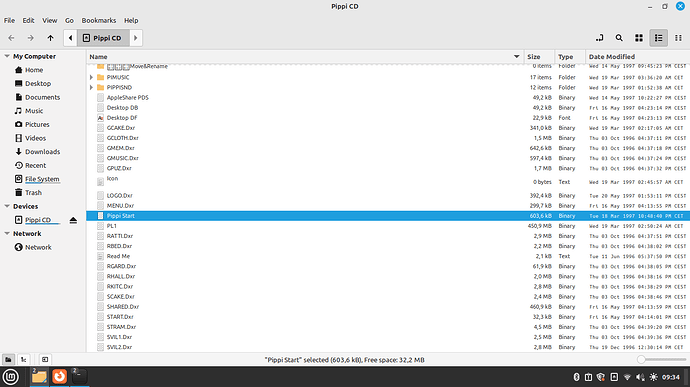Hello!
I’ve installed a few windows 98 games directly from a cd when pointing to the .exe on the as the executable, so things seems to be working as they should. However I want to install a windows 95 game but on the CD there are no .exe files to point to. Theres a file that is supposed to be the “start” file, but they have no file type if I make myself understood, like “Pippi start”, instead of “Pippi start.exe”. When I point to this file as executable in Lutris, nothing happens. If I try the file with wine in the terminal it just doesnt know what to do with it. Here is the output from that:
$ wine “Pippi Start”
0078:err:ntoskrnl:ZwLoadDriver failed to create driver L"\Registry\Machine\System\CurrentControlSet\Services\wineusb": c0000142
MESA-INTEL: warning: Ivy Bridge Vulkan support is incomplete
0054:err:ntoskrnl:ZwLoadDriver failed to create driver L"\Registry\Machine\System\CurrentControlSet\Services\nsiproxy": c0000135
0024:err:module:process_init L"C:\windows\system32\Pippi Start.exe" not found
How should I do with this game? I suppose what is messing with the whole thing is that the game is compatible for mac also?
Many thanks in advance!
Heres a screenshot from the contents of the CD