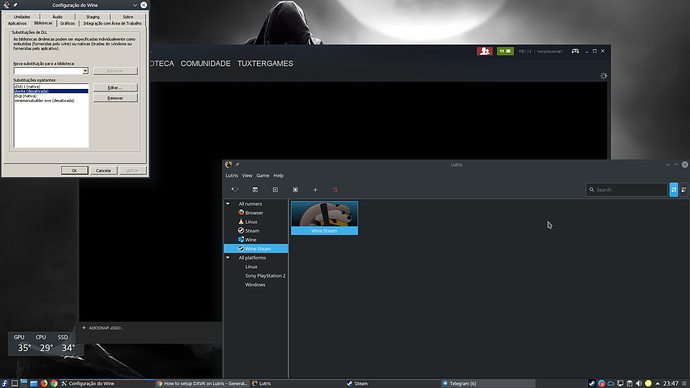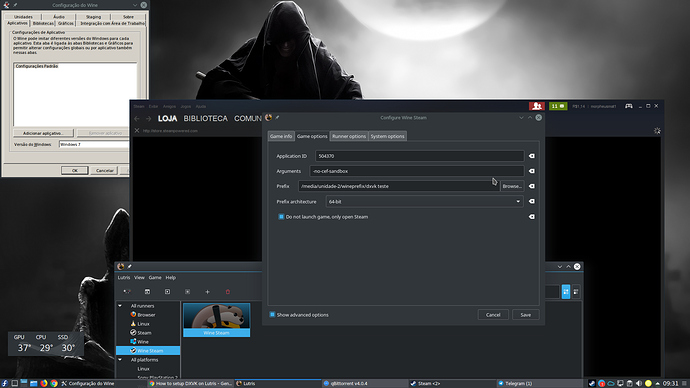I had success with KCD without dxvk, With wine 2.21 staging with CSMT runs with a low fps, with dxvk freezes on load screen, I gave up for now.
Yes perhaps there is a bug that causes freezes on loadscreen sometimes because the barscene which often crashes my PC (not always) has a loading screen. And when I say PC crashed, basically I can’t even goto shell.
If you please can check what happen I appreciate cause I’m trying here with Wine Steam and Steam Store don’t load, I had to put a dll “dwrite” desactivate to run Steam cause its don’t load, I really don’t know what happen here.
Same issue that everyone gets, configure wine to be windows7 or the one below that (2013?).
Then set argument for Steam as -no-cef-sandbox, store should work. Honestly this has been mentioned almost everywhere!
I read about this not only in this topic and I keep saying not work, If I set one version under win7 most of the games won’t work.
Do you need the store and web access part? maybe its best to give it a skip for now. Or try it on PlayOnLinux application and see if you have the same problem, could be a prefix issue also.
I don’t need the Store so much, but I want to understand what happen in Lutris, what cause this bugs…
just enable terminal mode, use preferred terminal app and enable logging. Sometimes it can be hard to catch the issue if you have all logging enabled, but going to the store should spit lots of repeatable errors out.
Videocard: AMD RX 56
OS: Ubuntu 16.04.4
Kernel: 4.16.2-041602-lowlatency from http://kernel.ubuntu.com/~kernel-ppa/mainline/v4.16.2/
Using https://www.gloriouseggroll.tv/how-to-get-out-of-wine-dependency-hell/
Started using virtual desktop.
Overwatch starts but keyboard input/screen freezes after starting game, audio continues, unable to switch TTY even.
That and flickering on desktop, from what I read caused by powerstate switching regression.
Environment variables:
__GL_SHADER_DISK_CACHE 1
__GL_SHADER_DISK_CACHE_PATH /home/user/Games/dxvk
__GL_THREADED_OPTIMIZATIONS 1
MESA_GL_VERSION_OVERRIDE 4.0COMPAT
mesa_glthread true (not sure if relevant if not using nvidia)
Tuxter Eu tmb gostaria entender esses error do Lutris(seria+1enganação???), entrei no Lutris após ver teu vídeo e de um outro camarada do youtube esse tem tutorial do LoL(League of Legends) tentei instalar 2 (games gratuitos) só pra experimentar se funcionaria ou não caso positivo, me animaria comprar outros games… e pra minha surpresa nenhum dos dois funcionaram. Vim aqui expressar minha infeliz tentativa encontro o seu avatar (muito familiar diga-se de passagem… tô aqui) kkkk… Steam funciona de verdade, instalei “Team Fortress 2”(Linux) e o game funcionou logo de cara, o Americas Army (Windows7) tmb !!! Comprei jogos na Steam pra Linux e estou feliz em jogar na minha estimada plataforma Linux, donde nunca pretendo sair. Vou me inscrever lá no teu canal AGORA!!! kkk…
Legal mano!!! kra saiu um video hoje sobre um erro que o Lutris não ta subindo a steam, consegui resolver confere la, vou postar aqui pra eles tbm, os kras aqui são muito grossos nçao respondem direito e acha que somos tapados, mais vou reportando e ajudando da maneira que eu posso, vlws por acompanhar o canal abrs…
Hi, I did and I wrote some lines above, I solve the problem and I make a video to help others, but I just want to know what happen, forget it, I’m done about it, fi someone want to check it works here, and I show how to solve a problem to Start Steam on Lutris.