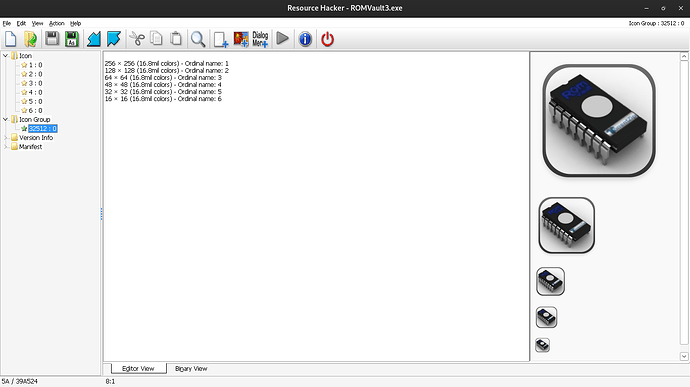So, it is running with wine, and I tried the following:
First, I changed it by using MenuLibre, but it only changes on the Applications Menu.
Then I changed it using a Windows app called ‘Resource Hacker’ to change the icon inside the Windows app.
After that:
Then I refreshed the wine cache inside the user folder ‘.wine’ using the command:
rm -rf ~/.wine
wineboot --update
Then I tried to clear 2 cache folders:
rm -rf ~/.cache/*
sudo rm -rf /var/cache/*
Then I tried to change the icon I found inside a ‘proton_shortcuts’ icons folder that was inside the installed game directory folder, but this one of the example img above doesn’t have this folder, only Digimon Masters for example that I tried to change the PNG too, and the PNG there was called ‘1FF1_DMLauncher.0’. However, it didn’t work placing another icon for Digimon there, so it would not work for RomVault.
I started searching everywhere and found some Wine and Lutris icons inside the folder ‘/home/gustavo/.local/share/icons/hicolor’, but the ghost ones used by the running apps were not there. I tried to search other folders but without luck. I even found an empty Wine folder inside an icons folder, but I forgot the exact location. I searched for the ‘icons’ keyword at the root of the system and also searched for the name of the app.
So, in conclusion, I wish to know the right place to change the icon of the running Wine app. I think this (cursed) icon is somewhere waiting to be replaced. So, where is this folder? Does anyone know where the running app icon is stored by the Wine Lutris calls? (Obs: I installed Lutris via the Arch package).