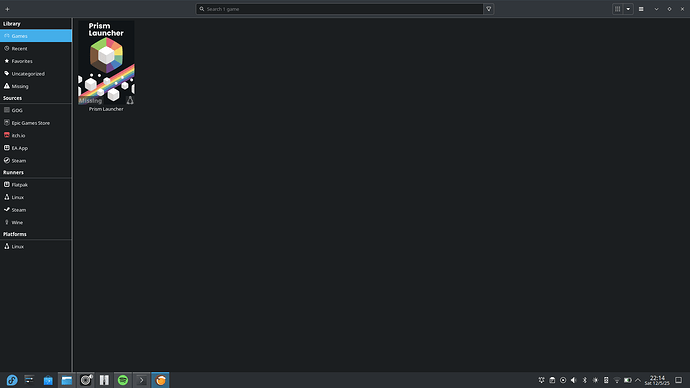I installed the Prism Launcher from the community rpm listed on https://prismlauncher.org/
I added the launcher to Lutris as a natively installed game by setting the executable to prismlauncher. Everything’s fine in that regard, it starts up just fine, no problems there. But for some reason there is a “Missing” text on the bottom left of the game icon in the library as seen in the image.
This is none of my business but did you load everything to a separate drive Like do you have all lutris games going to say eg: drive D and your main drive is say drive C if so run the game create a link on ya desktop start the game or what ever it is then close the game and shutdown lutris and restart it.
If that didn’t work remove that icon that is saying missing shut down lutris again and restart the game or what ever that is for.
then shutdown reboot everything again and it should be good let me know how ya go.
Edit:
Just a quick edit it’s path problem is all the path to the icon is missing or different follow through the home folder to the icon/program and check/correct the path the path.