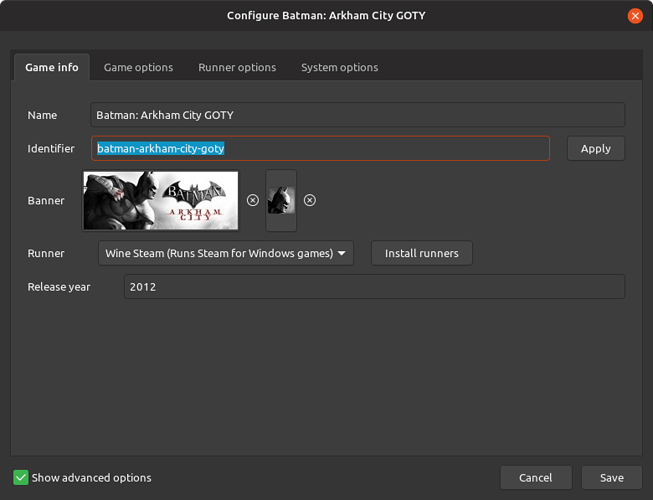I’ve searched everywhere and I can’t find the game ID to use with lutris lutris:rungameid/.
I’m not sure if there is a better way to do it, but you can right click the game and create a desktop shortcut. Then you can open the desktop shortcut in a text editor and you should be able to find the game ID in there.
Honestly, the easiest way I’ve found is to look at the address bar (assuming you have it turned on) it shows right in there. 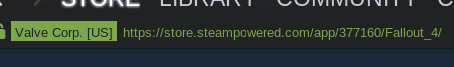
In that case, it’s 377160 for Fallout 4
Chibbs
That’s not what I meant. I meant the lutris ID, even if they were the same, for non-steam games that’d be a no-go.
Is there a number alternative? I’m using lutris lutris:rungameid/83 and it launches Overwatch, and the identifier is overwatch
And when I use lutris lutris:rungameid/overwatch it doesn’t find anything.
Drop the id lutris lutris:rungame/overwatch
If you need the numerical ID, you can get it with lutris -l