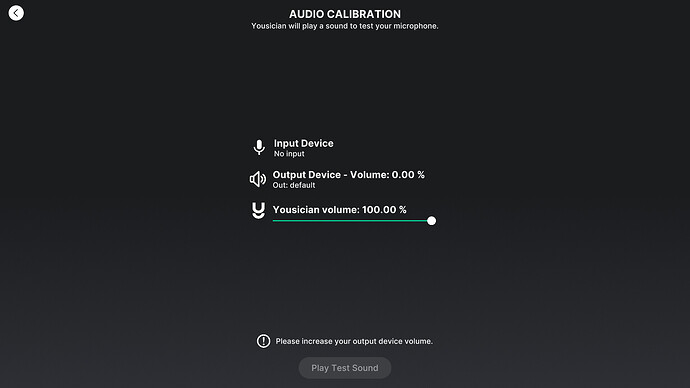Hello,
I managed to make Yousician work by downloading the YousicianSetup.exe from the script provided on Lutris’s website, and “manually” installing it via Lutris app, because I got to many problems installing it via the install script. But even though the sound test work in the Wine config (with alsa driver), I can’t make sound work in Yousician. The app doesn’t detect my audio devices (output/input).
I have first an error message on lauching that tells me Yousician doesn’t detect audio devices, then when I go to the sound settings at first only “windows 10” driver is selected (not the input device/channel) and if I click on the latency calibration the sound test page opens. However it appears that the “device volume” is at 0% and no microphone is detected. When clicking on the first input device (as shown in the second screenshot) it automatically selects “Channel 1”, and then I can no longer access the latency calibration. Needless to say that the “input activity” never detect any sound.
How is it possible to make Yousician detect my sound devices?
Here is the result of lutris --submit-issue: PrivateBin (password lutris!yousician)
Here is the result of lutris -d while running the app up until the problem: PrivateBin (same password; following line appeared so many times that I delete of lot of them: 011c:fixme:system:QueryDisplayConfig (00000002 0058FB18 072C0010 0058FB1C 072C0070 00000000): semi-stub --however I left it in the complete logs of the game)
Here are the logs of Yousician: https://paste.chapril.org/?9aa99d463ccb2772#Gsnq1xLNf7DApamALqcLKHzWs584Gn6qk8dbvY9pqDC4 (same password)
Thanks a lot in advance for any help you could give me.