Bonjour,
J’ai un problème avec HERETIC II, J’ai l’image du début et plus rien. Je ne peut plus rien faire.
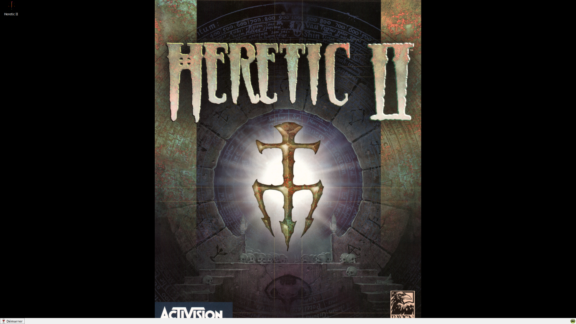
Bonjour,
J’ai un problème avec HERETIC II, J’ai l’image du début et plus rien. Je ne peut plus rien faire.
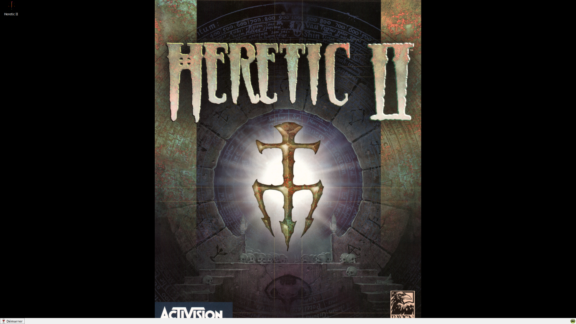
Bonjour Berbon,
tu utilises quelle version? EU? US?
Je vais avoir besoin du fichiere log généré par la commande:
lutris -d>lutris.log
pour t’aider
Bonjour,
Je l’ai trouvé sur “censuré”
Je crois que c’est la version FR
Voici 2 LOG
[INFO:2020-10-29 14:06:01,250:mame]: Getting full game list from MAME…
[WARNING:2020-10-29 14:06:01,250:mame]: MAME XML generation launched in the background, not returning anything this time
[INFO:2020-10-29 14:06:01,251:mame]: MAME isn’t installed, can’t retrieve systems list.
[INFO:2020-10-29 14:06:01,351:application]: Running Lutris 0.5.7.1
[INFO:2020-10-29 14:06:01,351:startup]: Using NVIDIA drivers 450.80.02 for x86_64
[INFO:2020-10-29 14:06:01,352:startup]: GPU: GeForce GTX 1660
[INFO:2020-10-29 14:06:01,352:startup]: GPU: 10DE:2184 1458:3FC8 using nvidia drivers
[INFO:2020-10-29 14:06:01,406:startup]: Vulkan is supported
[DEBUG:2020-10-29 14:06:01,589:http]: GET https://lutris.net/api/runtime
[INFO:2020-10-29 14:06:01,590:lutriswindow]: Connected to lutris.net as berbon
[DEBUG:2020-10-29 14:06:01,590:http]: GET https://lutris.net/api/games/library/berbon
[DEBUG:2020-10-29 14:06:01,594:store]: Requesting missing icons from API for 48 games
[DEBUG:2020-10-29 14:06:01,594:http]: GET https://lutris.net/api/games
[INFO:2020-10-29 14:06:01,851:mame]: MAME XML written
[DEBUG:2020-10-29 14:06:06,016:api]: Loaded 21 games from page 1
[DEBUG:2020-10-29 14:06:18,923:application]: Launching HERETIC II - Windows CD (wine)
[DEBUG:2020-10-29 14:06:19,026:xrandr]: Retrieving video modes from XrandR
[DEBUG:2020-10-29 14:06:19,065:prefix]: Enabling wine virtual desktop with default resolution of 1920x1080
[DEBUG:2020-10-29 14:06:19,076:dxvk]: Replacing /home/hibon/Games/heretic-ii/drive_c/windows/system32/dxgi with DXVK version
[DEBUG:2020-10-29 14:06:19,082:dxvk]: Replacing /home/hibon/Games/heretic-ii/drive_c/windows/system32/d3d11 with DXVK version
[DEBUG:2020-10-29 14:06:19,090:dxvk]: Replacing /home/hibon/Games/heretic-ii/drive_c/windows/system32/d3d10core with DXVK version
[DEBUG:2020-10-29 14:06:19,096:dxvk]: Replacing /home/hibon/Games/heretic-ii/drive_c/windows/system32/d3d9 with DXVK version
[DEBUG:2020-10-29 14:06:19,105:dxvk]: Replacing /home/hibon/Games/heretic-ii/drive_c/windows/system32/d3d12 with DXVK version
[DEBUG:2020-10-29 14:06:19,116:dxvk]: Replacing /home/hibon/Games/heretic-ii/drive_c/windows/syswow64/dxgi with DXVK version
[DEBUG:2020-10-29 14:06:19,123:dxvk]: Replacing /home/hibon/Games/heretic-ii/drive_c/windows/syswow64/d3d11 with DXVK version
[DEBUG:2020-10-29 14:06:19,132:dxvk]: Replacing /home/hibon/Games/heretic-ii/drive_c/windows/syswow64/d3d10core with DXVK version
[DEBUG:2020-10-29 14:06:19,138:dxvk]: Replacing /home/hibon/Games/heretic-ii/drive_c/windows/syswow64/d3d9 with DXVK version
[DEBUG:2020-10-29 14:06:19,147:dxvk]: Replacing /home/hibon/Games/heretic-ii/drive_c/windows/syswow64/d3d12 with DXVK version
[DEBUG:2020-10-29 14:06:19,161:xrandr]: Retrieving video modes from XrandR
[DEBUG:2020-10-29 14:06:19,255:game]: Launching HERETIC II - Windows CD
[DEBUG:2020-10-29 14:06:19,255:game]: {
“env”: {
“STEAM_RUNTIME”: “/home/hibon/.local/share/lutris/runtime/steam”,
“LD_LIBRARY_PATH”: “/home/hibon/.local/share/lutris/runners/wine/lutris-5.7-11-x86_64/lib:/home/hibon/.local/share/lutris/runners/wine/lutris-5.7-11-x86_64/lib64:/usr/lib/x86_64-linux-gnu/libfakeroot:/usr/lib32:/usr/lib/i386-linux-gnu/sse2:/usr/lib/i386-linux-gnu/i686/sse2:/lib:/usr/lib:/lib32:/lib/i386-linux-gnu:/lib/x86_64-linux-gnu:/usr/lib/i386-linux-gnu:/usr/lib/x86_64-linux-gnu:/lib64:/lib64:/home/hibon/.local/share/lutris/runtime/lib32:/home/hibon/.local/share/lutris/runtime/steam/i386/lib/i386-linux-gnu:/home/hibon/.local/share/lutris/runtime/steam/i386/lib:/home/hibon/.local/share/lutris/runtime/steam/i386/usr/lib/i386-linux-gnu:/home/hibon/.local/share/lutris/runtime/steam/i386/usr/lib:/home/hibon/.local/share/lutris/runtime/lib64:/home/hibon/.local/share/lutris/runtime/steam/amd64/lib/x86_64-linux-gnu:/home/hibon/.local/share/lutris/runtime/steam/amd64/lib:/home/hibon/.local/share/lutris/runtime/steam/amd64/usr/lib/x86_64-linux-gnu:/home/hibon/.local/share/lutris/runtime/steam/amd64/usr/lib:$LD_LIBRARY_PATH”,
“WINEDEBUG”: “-all”,
“WINEARCH”: “win64”,
“WINE”: “/home/hibon/.local/share/lutris/runners/wine/lutris-5.7-11-x86_64/bin/wine”,
“WINEPREFIX”: “/home/hibon/Games/heretic-ii”,
“WINEESYNC”: “0”,
“WINEFSYNC”: “0”,
“WINEDLLOVERRIDES”: “d3d10core,d3d11,d3d12,d3d9,dxgi=n;winemenubuilder.exe=d”,
“WINE_LARGE_ADDRESS_AWARE”: “1”
},
“command”: [
“/home/hibon/.local/share/lutris/runners/wine/lutris-5.7-11-x86_64/bin/wine”,
“/home/hibon/Games/heretic-ii/drive_c/windows/syswow64/wineconsole.exe”,
“c:\heretic2.bat”
]
}
[DEBUG:2020-10-29 14:06:19,256:command]: SDL_VIDEO_FULLSCREEN_DISPLAY=“off”
[DEBUG:2020-10-29 14:06:19,256:command]: STEAM_RUNTIME="/home/hibon/.local/share/lutris/runtime/steam"
[DEBUG:2020-10-29 14:06:19,256:command]: LD_LIBRARY_PATH="/home/hibon/.local/share/lutris/runners/wine/lutris-5.7-11-x86_64/lib:/home/hibon/.local/share/lutris/runners/wine/lutris-5.7-11-x86_64/lib64:/usr/lib/x86_64-linux-gnu/libfakeroot:/usr/lib32:/usr/lib/i386-linux-gnu/sse2:/usr/lib/i386-linux-gnu/i686/sse2:/lib:/usr/lib:/lib32:/lib/i386-linux-gnu:/lib/x86_64-linux-gnu:/usr/lib/i386-linux-gnu:/usr/lib/x86_64-linux-gnu:/lib64:/lib64:/home/hibon/.local/share/lutris/runtime/lib32:/home/hibon/.local/share/lutris/runtime/steam/i386/lib/i386-linux-gnu:/home/hibon/.local/share/lutris/runtime/steam/i386/lib:/home/hibon/.local/share/lutris/runtime/steam/i386/usr/lib/i386-linux-gnu:/home/hibon/.local/share/lutris/runtime/steam/i386/usr/lib:/home/hibon/.local/share/lutris/runtime/lib64:/home/hibon/.local/share/lutris/runtime/steam/amd64/lib/x86_64-linux-gnu:/home/hibon/.local/share/lutris/runtime/steam/amd64/lib:/home/hibon/.local/share/lutris/runtime/steam/amd64/usr/lib/x86_64-linux-gnu:/home/hibon/.local/share/lutris/runtime/steam/amd64/usr/lib:$LD_LIBRARY_PATH"
[DEBUG:2020-10-29 14:06:19,256:command]: WINEDEBUG="-all"
[DEBUG:2020-10-29 14:06:19,256:command]: WINEARCH=“win64”
[DEBUG:2020-10-29 14:06:19,256:command]: WINE="/home/hibon/.local/share/lutris/runners/wine/lutris-5.7-11-x86_64/bin/wine"
[DEBUG:2020-10-29 14:06:19,256:command]: WINEPREFIX="/home/hibon/Games/heretic-ii"
[DEBUG:2020-10-29 14:06:19,256:command]: WINEESYNC=“0”
[DEBUG:2020-10-29 14:06:19,256:command]: WINEFSYNC=“0”
[DEBUG:2020-10-29 14:06:19,256:command]: WINEDLLOVERRIDES=“d3d10core,d3d11,d3d12,d3d9,dxgi=n;winemenubuilder.exe=d”
[DEBUG:2020-10-29 14:06:19,256:command]: WINE_LARGE_ADDRESS_AWARE=“1”
[DEBUG:2020-10-29 14:06:19,256:command]: game_name=“HERETIC II - Windows CD”
[DEBUG:2020-10-29 14:06:19,256:command]: PYTHONPATH="/usr/lib/lutris:/usr/games:/usr/lib/python38.zip:/usr/lib/python3.8:/usr/lib/python3.8/lib-dynload:/usr/local/lib/python3.8/dist-packages:/usr/lib/python3/dist-packages:/usr/lib/python3.8/dist-packages"
[DEBUG:2020-10-29 14:06:19,256:command]: /usr/share/lutris/bin/lutris-wrapper HERETIC II - Windows CD 0 0 gamemoderun /home/hibon/.local/share/lutris/runners/wine/lutris-5.7-11-x86_64/bin/wine /home/hibon/Games/heretic-ii/drive_c/windows/syswow64/wineconsole.exe c:\heretic2.bat
[DEBUG:2020-10-29 14:07:36,113:command]: The process has terminated with code 0
[DEBUG:2020-10-29 14:07:36,113:command]: Management process looks dead already.
[DEBUG:2020-10-29 14:07:37,316:game]: Game thread stopped
[WARNING:2020-10-29 14:07:37,316:game]: Game still running (state: running)
[INFO:2020-10-29 14:07:37,316:game]: Stopping HERETIC II - Windows CD (wine)
[DEBUG:2020-10-29 14:07:37,316:command]: Management process looks dead already.
[DEBUG:2020-10-29 14:07:37,330:game]: HERETIC II - Windows CD stopped at jeu., 29 oct. 2020 14:07:37
[DEBUG:2020-10-29 14:07:37,330:game]: Saving HERETIC II - Windows CD (wine)
[DEBUG:2020-10-29 14:07:37,334:lutriswindow]: Updating game HERETIC II - Windows CD (wine)
[INFO:2020-10-29 14:08:48,953:application]: Shutting down Lutris
et l’autre
Running gamemoderun /home/hibon/.local/share/lutris/runners/wine/lutris-5.7-11-x86_64/bin/wine /home/hibon/Games/heretic-ii/drive_c/windows/syswow64/wineconsole.exe c:\heretic2.bat
Initial process has started with pid 24403
Game is considered started.
ERROR: ld.so: object ‘/usr/$LIB/libgamemodeauto.so.0’ from LD_PRELOAD cannot be preloaded (cannot open shared object file): ignored.
ERROR: ld.so: object ‘/usr/$LIB/libgamemodeauto.so.0’ from LD_PRELOAD cannot be preloaded (cannot open shared object file): ignored.
ERROR: ld.so: object ‘/usr/$LIB/libgamemodeauto.so.0’ from LD_PRELOAD cannot be preloaded (cannot open shared object file): ignored.
ERROR: ld.so: object ‘/usr/$LIB/libgamemodeauto.so.0’ from LD_PRELOAD cannot be preloaded (cannot open shared object file): ignored.
ERROR: ld.so: object ‘/usr/$LIB/libgamemodeauto.so.0’ from LD_PRELOAD cannot be preloaded (cannot open shared object file): ignored.
Initial process has exited.
ERROR: ld.so: object ‘/usr/$LIB/libgamemodeauto.so.0’ from LD_PRELOAD cannot be preloaded (cannot open shared object file): ignored.
wine: Read access denied for device L"\??\j:\", FS volume label and serial are not available.
wine: Unhandled page fault on read access to 00000019 at address 7BC6E03B (thread 0035), starting debugger…
ERROR: ld.so: object ‘/usr/$LIB/libgamemodeauto.so.0’ from LD_PRELOAD cannot be preloaded (cannot open shared object file): ignored.
Game is considered exited.
All monitored processes have exited.
Exit with returncode 0
Je viens d’essayer avec une version US, même combat
Je viens de tester et en effet le jeu ne démarre plus, je vais reprendre ce script du début.
Bon Courage a toi.
Berbon, je viens juste de finir une remise à jour complète de ce script et de mon côté ça fonctionne plutôt bien.
Et de ton côté? Une réinstallation complète est nécessaire et bien vérifier que Lutris a effacé le heretic2 précédent.
legluondunet, j’ai pas de chance, j’ai réinstallé proprement et a part la séquence d’intro le jeux reviens a la séquence de choix (12345).
tu connais la chanson à présent:
dans un terminal tu exécutes la commande:
lutris -d>lutris.log
et tu postes le contenu ici, merci.
Je l’ai envoyé a ton adresse
je préfère que tu les postes ici, ce sera plus simple pour moi, merci.
bien reçu
Je n’arrive pas à reproduire ton problème sur deux ordinateurs différents sous Ubuntu 20.04.
As-tu bien lu les notes techniques (en anglais) concernant ce jeu?
Il est indiqué:
– Heretic II will crash if you launch directly a new game (Wine Bug 40468 https://bugs.winehq.org/show_bug.cgi?id=40468). Workaround: start the tutorial level first, escape to the main menu, start a new game. This bug only occurs if you launch a new game directly, not when you load or save a game.
Donc tu dois d’abord lancer le didacticiel avant de lancer une nouvelle partie, ou le jeu plantera.
Ok d’accord ça marche, merci beaucoup