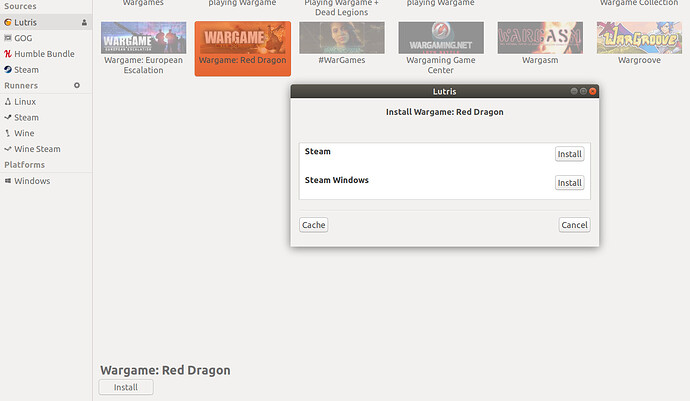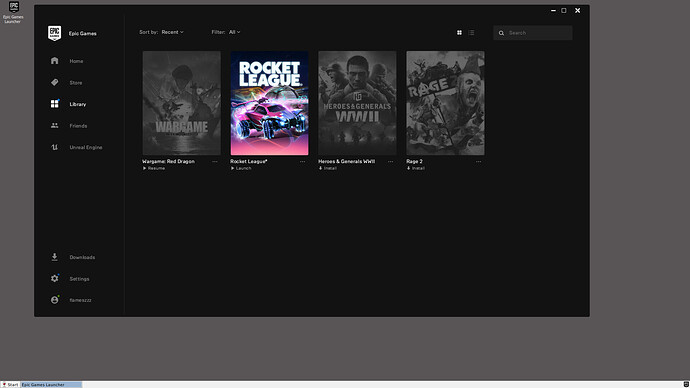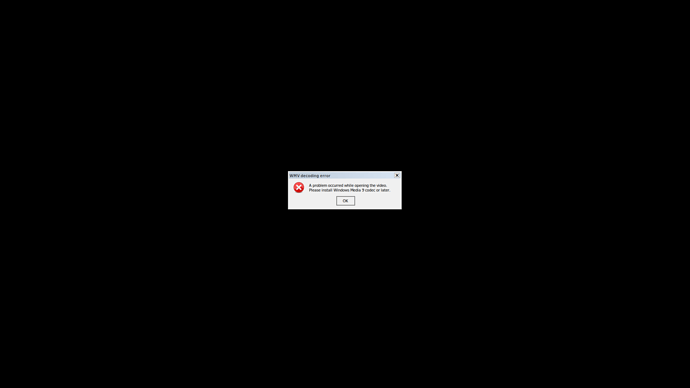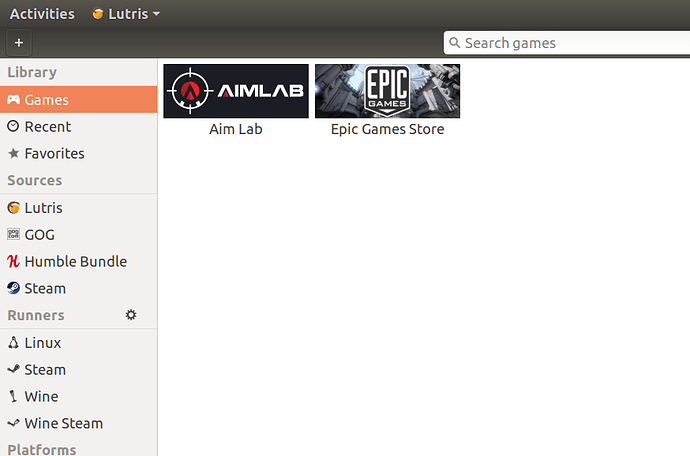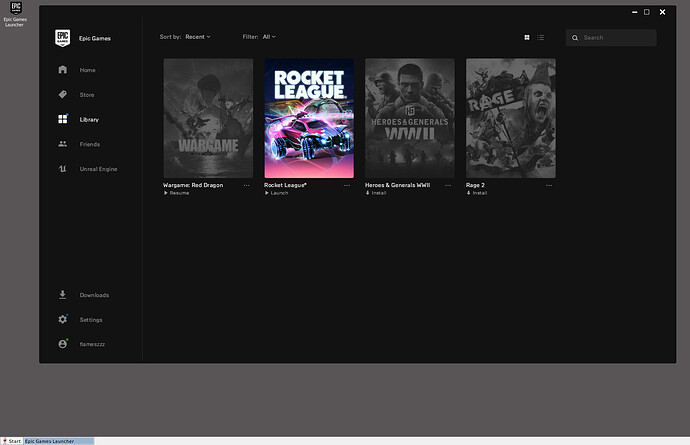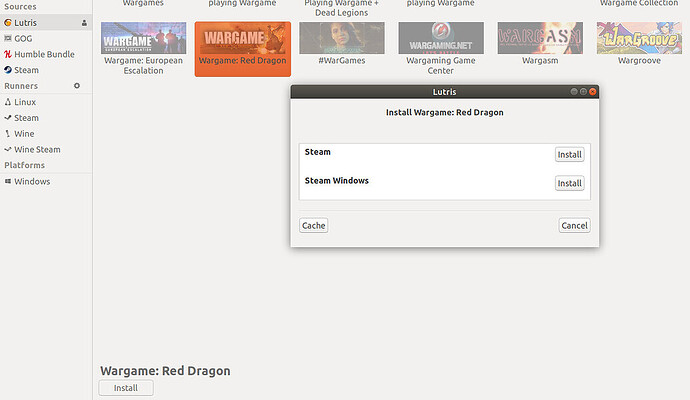Hey guys,
I was just wondering if there was any place I could find a way to install Wargame: Red Dragon on Epic Games Launcher (which is this week’s free game on Epic).
I checked Lutris to see if I could download this game but there are only options for Steam or Steam Windows (Wine)
I was wondering how I should go about downloading this game specifically from Epic.
In the screenshot below, I am able to download and run Rocket League right from Epic Games Launcher (which is run in Wine).
But when I tried downloading and running Wargame: Red Dragon there were some errors.
If Rocket League was able to work, then theoretically other games should be able to work too right? I didn’t install Rocket League through Lutris but through EGL so Wargame: Red Dragon should be able to work through this route too right?
What do you guys think I should do?
Thanks.
Each games needs different tweaks to work with WIne.
You could find this tweaks on ProtonDB:
https://www.protondb.com/app/251060
for example you can read:
“Install wmv9vcm or wmv9 to sovle the problem with videos”
Thanks for the reply!
So would I still download the game through Epic Games Launcher (EGL)?
My original process went something like this:
- Open up Lutris
- Click EGL which would open up a new browser in Wine
- Now this is the point where I’m a little confused. If you see in the picture above, I was able to download Rocket League through EGL (in Wine) and have it run no problem. But when I tried doing the same for Wargame: Red Dragon, it didn’t work.
I could install this game through Lutris but the only runners are for Steam & Steam Windows but not EGL.
In the tweaks you mentioned
would I run those commands on my machine (Ubuntu 18.04)? Would it automatically solve the problem when I run the game in Wine?
Thanks again for the resource. I will check it out more.
If Rocket League was able to work, then theoretically other games should be able to work too right?
That’s definitely not how Wine works. Wine has to provide all the background programming connections for everything. They fill those in as problems are discovered and as they get to them.
So one game may ask for something and another game may ask for something else. One may work, one may not.
Using winetricks, etc. may get games working that have a problem. It also might not. There’s no guarantee any game will work. Regressions also happen so one game working may stop working on newer versions for x length of time.
Thanks for the reply. Yeah I’m new to this stuff so I’m still learning about Wine and other stuff and I’ve been learning how different games need different settings.
Hey @legluondunet, I was trying to figure out the ProtonDB stuff and I actually found something that helped.
Thank you for pointing me to this!
It turns out that a certain video plays before the game where it needs the Windows codec but you can actually press Esc so that you don’t need to watch the video. And then the game works from there.