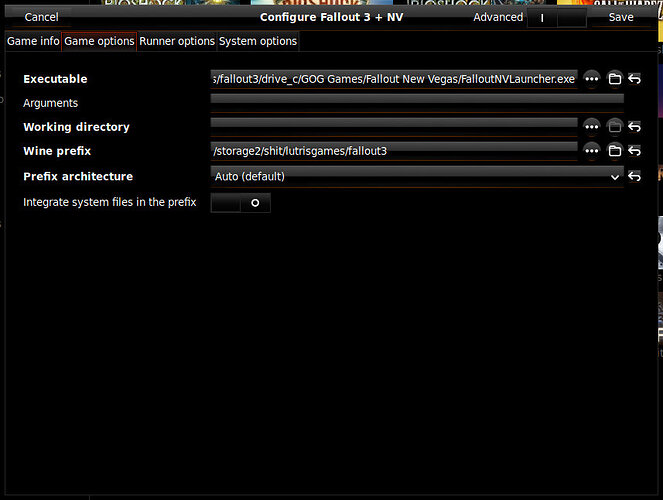Hello everyone,
I am trying to install Fallout New Vegas on an external HD, run it with Lutris, avoid using Steam, and be able to use Mod Organizer 2.
In order to do all of those things, it seems that I would need to manually download the setup files from GOG’s website, which I did.
I can install and run the game from ~/.wine and everything works fine, but that takes up too much space on my main hd.
I cannot install the game and get the installer to use anything but the default wine prefix at ~/.wine
If I move the files to an external drive, I get errors/the launcher loses the files.
This file seems to inform the launcher as to where the files are: goglog.ini
It is located within the New Vegas downloads. Here are the contents of that file:
[1454587428]
Dirs=1
Dir_0=C:\users\USER\Documents\My Games\FalloutNV
[1454587428_remote]
Regs=1
ValueName_0=Installed Path
RootKey_0=HKEY_LOCAL_MACHINE
SubKey_0=Software\Bethesda Softworks\FalloutNV
ValueType_0=string
ValueData_0=C:\GOG Games\Fallout New Vegas
DelSubKey_0=false
This is where I put the custom prefix for Fallout NV on my external drive. This is where I’d like the game files to go:
/run/media/USER/EXTERNAL+DRIVE/Games/Fallout+New+Vegas/wineprefix-fallout+new+vegas/drive_c/Custom+Games/Fallout New Vegas/
Am I in the right place? What would I need to change so that I could run the FalloutNV.exe from Lutris, it uses an external drive prefix/not ~/.wine, and if I had to move the files later, is this the place where I would change things?
This is maybe more GOG related than Lutris, but these things are intertwined and there are other problems that are more Lutris focused, but this is the first problem that stops me from proceeding.
If this process is just the wrong way to do it, or you need more information, please let me know. I can provide that. I just don’t know what to include and what not to include and I don’t want to make this longer than it needs to be.
Thank you.