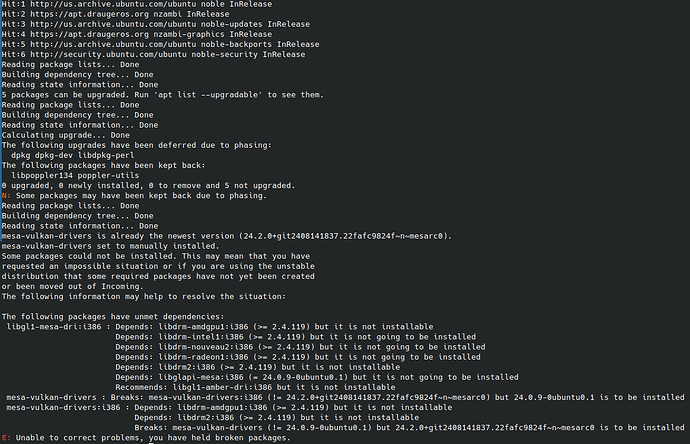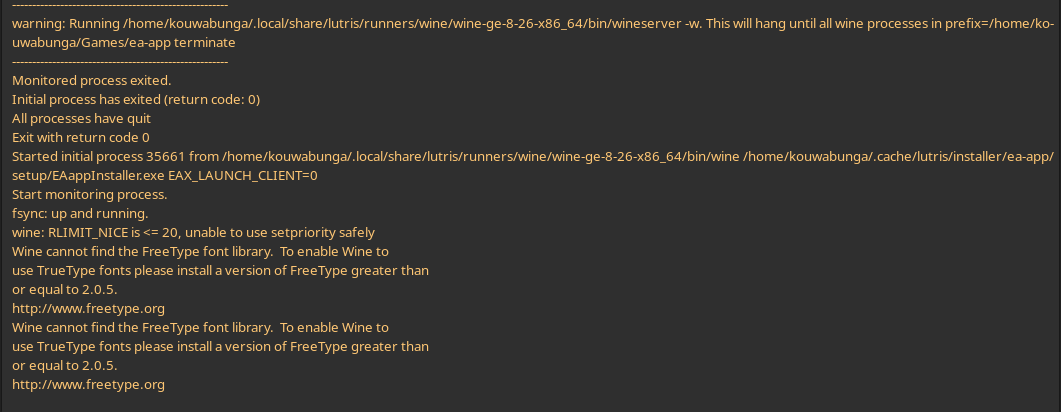Hello peeps, am completely new to Linux, as well as Lutris and gaming on Linux in general…
I recently installed a gaming subversion of Ubuntu, called Drauger OS. Works fine all in all, except when it comes to installing EA App and launching Ubisoft Connect!
Ubisoft Connect had a successful installation, but when I double click on it to launch the app, it just does nothing, it doesn’t launch at all, no error messages whatsoever, just nothing at all…
As for the EA App, the installation process launches well, but at some point during the installation, it stops and does nothing else but simply stay in place! The installation process gives no error messages or that it’s trying to abort, it’s simply frozen at that stage… waited for hours and hours and still won’t go any further!
I did an update of the latest FreeType fonts version, as well as undergone the steps described here: Return code 256 EGS, BNet, EA App
Still nothing, it just freezes in place at the FreeType installation step! Also updated my OS today with the latest updates, all in all, it runs as smooth as skates on ice!
Also underwent the Lutris report issue log recorder step, but the up-loader won’t allow me to upload .json files!
How can I send or upload the “lutris-issue-report.json” file…?!?
Update:
Ran the “lutris -d” command in the terminal… what’s listed below is what I got, hope it helps!
2024-08-13 19:44:52,884: Command ‘wine’ not found on your system
INFO 2024-08-13 19:44:53,446 [application.do_command_line:479]:Starting Lutris 0.5.16
INFO 2024-08-13 19:44:53,448 [startup.get_drivers:67]:Running AMD Mesa driver 24.1.5 on AMD Radeon RX 580 Series (radeonsi, polaris10, LLVM 17.0.6, DRM 3.57, 6.9.10) (0x67df)
INFO 2024-08-13 19:44:53,448 [display.display_gpu_info:78]:GPU: 1002:67DF 1043:0521 (amdgpu drivers)
ERROR 2024-08-13 19:44:53,449 [startup.check_libs:89]:i386 libGL.so.1 missing (needed by opengl)
ERROR 2024-08-13 19:44:53,449 [startup.check_libs:89]:i386 libvulkan.so.1 missing (needed by vulkan)
ERROR 2024-08-13 19:44:53,449 [startup.check_libs:89]:i386 libgnutls.so.30 missing (needed by gnutls)
DEBUG 2024-08-13 19:44:53,721 [xrandr._get_vidmodes:16]:Retrieving video modes from XrandR
DEBUG 2024-08-13 19:44:53,845 [lutris.get_missing_game_ids:206]:Checking for missing games