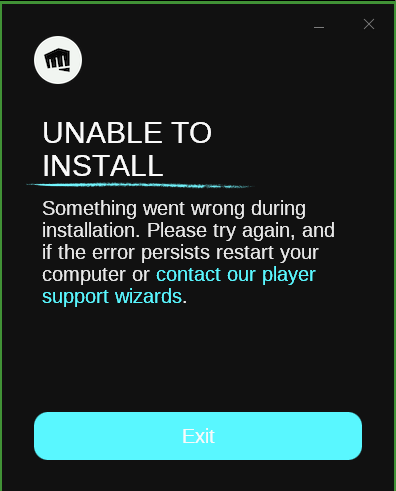That’s the debug i did:
caua@caua-HP-Stream-Laptop-11-y0XX:~$ lutris lutris:league-of-legends-standard-launch-help
2022-04-13 14:46:05,979: Starting Lutris 0.5.10
2022-04-13 14:46:07,081: No folder at /home/caua/.local/share/lutris/runners/retroarch/
2022-04-13 14:46:08,180: Running Intel Open Source Technology Center Mesa driver 21.2.6 on Mesa DRI Intel(R) HD Graphics 400 (BSW) (0x22b1)
2022-04-13 14:46:08,181: GPU: 8086:22B1 103C:82A9 (i915 drivers)
2022-04-13 14:46:09,857: Startup complete
2022-04-13 14:46:24,733: Download completed
2022-04-13 14:46:28,743: Download completed
2022-04-13 14:46:40,481: Download completed
2022-04-13 14:46:40,563: All files available
2022-04-13 14:46:40,564: All files are available, continuing install
/usr/lib/python3/dist-packages/gi/overrides/GObject.py:502: Warning: ../../../gobject/gsignal.c:2736: instance '0x34c26c0' has no handler with id '3621'
return func(*args, **kwargs)
2022-04-13 14:46:51,134: Creating a win64 prefix in /home/caua/Games/league-of-legends
2022-04-13 14:49:05,402: win64 Prefix created in /home/caua/Games/league-of-legends
2022-04-13 14:49:36,629: Unable to load libGLX_nvidia.so.0
2022-04-13 14:49:36,630: Unable to locate libGLX_nvidia
Started initial process 993817 from /home/caua/.local/share/lutris/runners/wine/lutris-ge-lol-7.0-1-x86_64/bin/wine /home/caua/Games/league-of-legends/drive_c/windows/explorer.exe /home/caua/.cache/lutris/installer/league-of-legends/lol_installer/live.na.exe
Start monitoring process.
Initial process has exited (return code: 0)
Monitored process exited.
All processes have quit
Exit with return code 0
It says it’s unable to find Nvidia libGL, is it necessary to install LoL? Because my GPU is Intel.
And that’s the window that opens when i try to install: