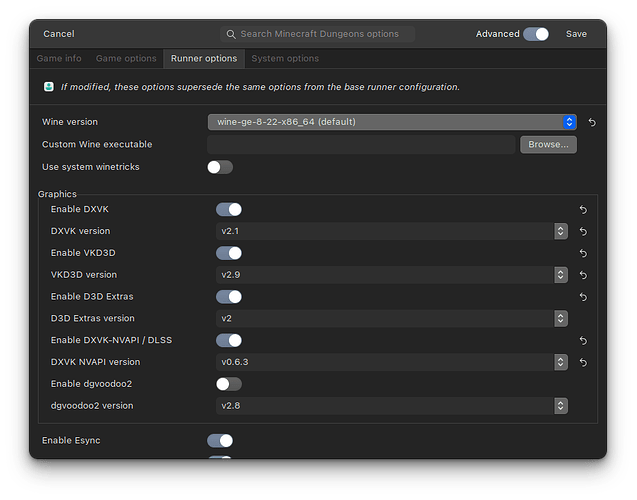Ive tried re-install the drivers and rebooting my pc, it still does not work, i do want to point it out that i was able to play the game until yesterday when i experienced the following.
ive tried diferent wine versions and still get the same results, can someone assist me pls
Started initial process 267 from gamemoderun /home/katty/.var/app/net.lutris.Lutris/data/lutris/runners/wine/wine-ge-8-22-x86_64/bin/wine /media/gamedrive/Lutris/drive_c/Program Files/Genshin Impact/launcher.exe
Start monitoring process.
gamemodeauto:
esync: up and running.
wine: RLIMIT_NICE is <= 20, unable to use setpriority safely
MESA-INTEL: warning: Haswell Vulkan support is incomplete
MESA-INTEL: warning: Haswell Vulkan support is incomplete
MESA-INTEL: warning: Haswell Vulkan support is incomplete
MESA-INTEL: warning: Haswell Vulkan support is incomplete
MESA-INTEL: warning: Haswell Vulkan support is incomplete
MESA-INTEL: warning: Haswell Vulkan support is incomplete
MESA-INTEL: warning: Haswell Vulkan support is incomplete
MESA-INTEL: warning: Haswell Vulkan support is incomplete
MESA-INTEL: warning: Haswell Vulkan support is incomplete
MESA-INTEL: warning: Haswell Vulkan support is incomplete
MESA-INTEL: warning: Haswell Vulkan support is incomplete
MESA-INTEL: warning: Haswell Vulkan support is incomplete
MESA-INTEL: warning: Haswell Vulkan support is incomplete
MESA-INTEL: warning: Haswell Vulkan support is incomplete
MESA-INTEL: warning: Haswell Vulkan support is incomplete
MESA-INTEL: warning: Haswell Vulkan support is incomplete
MESA-INTEL: warning: Haswell Vulkan support is incomplete
MESA-INTEL: warning: Haswell Vulkan support is incomplete
MESA-INTEL: warning: Haswell Vulkan support is incomplete
MESA-INTEL: warning: Haswell Vulkan support is incomplete
MESA-INTEL: warning: Haswell Vulkan support is incomplete
MESA-INTEL: warning: Haswell Vulkan support is incomplete
MESA-INTEL: warning: Haswell Vulkan support is incomplete
MESA-INTEL: warning: Haswell Vulkan support is incomplete
MESA-INTEL: warning: Haswell Vulkan support is incomplete
MESA-INTEL: warning: Haswell Vulkan support is incomplete
MESA-INTEL: warning: Haswell Vulkan support is incomplete
MESA-INTEL: warning: Haswell Vulkan support is incomplete
MESA-INTEL: warning: Haswell Vulkan support is incomplete
MESA-INTEL: warning: Haswell Vulkan support is incomplete
MESA-INTEL: warning: Haswell Vulkan support is incomplete
MESA-INTEL: warning: Haswell Vulkan support is incomplete
[236:240:1107/122843.879:ERROR:network_change_notifier_win.cc(157)] WSALookupServiceBegin failed with: 8
MESA-INTEL: warning: Haswell Vulkan support is incomplete
MESA-INTEL: warning: Haswell Vulkan support is incomplete
MESA-INTEL: warning: Haswell Vulkan support is incomplete
MESA-INTEL: warning: Haswell Vulkan support is incomplete
url fetch responce: {“code”:0}
url fetch responce: {“retcode”:0,“message”:“success”,“data”:null}
MESA-INTEL: warning: Haswell Vulkan support is incomplete
url fetch responce: {“code”:0}
MESA-INTEL: warning: Haswell Vulkan support is incomplete
MESA-INTEL: warning: Haswell Vulkan support is incomplete
[2023-11-07 18:28:51.543] MultiThreadStackTrace init success!
MESA-INTEL: warning: Haswell Vulkan support is incomplete
[2023-11-07 18:28:53.137] Read and enabled 0 persistent code switches
GCGMAH active
MESA-INTEL: warning: Haswell Vulkan support is incomplete
MESA-INTEL: warning: Haswell Vulkan support is incomplete
url fetch responce: {“retcode”:0,“message”:“success”,“data”:null}
url fetch responce: {“code”:0}
MESA-INTEL: warning: Haswell Vulkan support is incomplete
MESA-INTEL: warning: Haswell Vulkan support is incomplete
MESA-INTEL: warning: Haswell Vulkan support is incomplete
MESA-INTEL: warning: Haswell Vulkan support is incomplete
MESA-INTEL: warning: Haswell Vulkan support is incomplete
MESA-INTEL: warning: Haswell Vulkan support is incomplete
MESA-INTEL: warning: Haswell Vulkan support is incomplete
url fetch responce: {“code”:0}
MESA-INTEL: warning: Haswell Vulkan support is incomplete
X Error of failed request: BadMatch (invalid parameter attributes)
Major opcode of failed request: 149 ()
Minor opcode of failed request: 4
Serial number of failed request: 508
Current serial number in output stream: 518
url fetch responce: {“code”:0}
url fetch responce: {“code”:0}