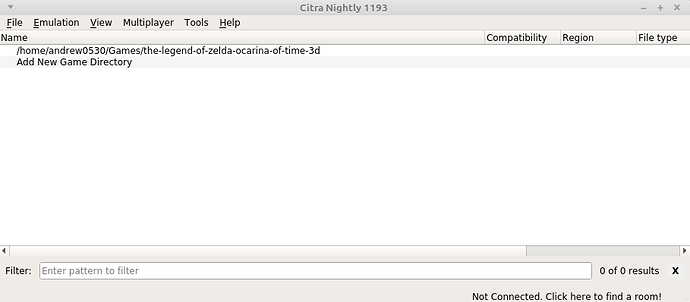I recently downloaded Lutris to emulate some games. I downloaded the rom from romhere.com, and downloaded the runner file off of the website. After I went through the installation process, I attempted to play it. But it didn’t work, and instead, I got the following message (code)
Running /home/andrew0530/.local/share/lutris/runners/citra/citra-qt /home/andrew0530/Games/the-legend-of-zelda-a-link-between-worlds/The Legend of Zelda - A Link Between Worlds (USA).cia
/home/andrew0530/.local/share/lutris/runners/citra/citra-qt: error while loading shared libraries: libQt5Multimedia.so.5: cannot open shared object file: No such file or directory
Waiting on children
Exit with returncode 127
How can I fix this?
FYI, when you’re asking for help, it’s a good idea to provide contextual information (like what game you’re trying to run, what emulator, etc.) as it may be useful for determining source of the problem. The story before the “I installed a game but it fails to run” usually isn’t much helpful.
As for the error message, it clearly says it can’t find a shared library (which is an equivalent of a Windows DLL) named libQt5Multimedia.so.5. Qt is a major GUI library available for install on most Linux distros directly from package manager (which is what we normally use to install stuff on Linux); the part after .so extension is the version number, meaning it’s a file from Qt v5.* (though that part can be inferred from the name itself).
Sorry about the lack of info. I’m trying to install “The Legend Of Zelda Triforce Heros” on Litris (Citra). I installed the package you mentioned above, but it not says the following.
> Running /home/andrew0530/.local/share/lutris/runners/citra/citra-qt /home/andrew0530/Games/the-legend-of-zelda-tri-force-heroes/The Legend of Zelda - Triforce Heroes (USA).cia
> inotify_add_watch("/home/andrew0530/.local/share/citra-emu/sdmc/Nintendo 3DS/00000000000000000000000000000000/00000000000000000000000000000000/title/00040000") failed: "No such file or directory"
> inotify_add_watch("/home/andrew0530/.local/share/citra-emu/sdmc/Nintendo 3DS/00000000000000000000000000000000/00000000000000000000000000000000/title/00040002") failed: "No such file or directory"
> inotify_add_watch("/home/andrew0530/.local/share/citra-emu/nand/00000000000000000000000000000000/title/00040010") failed: "No such file or directory"
> inotify_add_watch("/home/andrew0530/Games/the-legend-of-zelda-ocarina-of-time-3d") failed: "No such file or directory"
Also, a popup says that “Your GPU may not support OpenGL 3.3, or you do not have the latest graphics driver.” How might I check that my GPU can support OpenGL 3.3 and if I have the latest graphics driver?
inotify is a library that watches a folder on disk for changes, and dotfiles (files/dirs starting with .) are “hidden” files which normally can be found in your homedir and contain per-user local files and configurations. That, as well as the error message itself (“No such file or directory”) is unfortunately the only thing I can infer from the message: something (probably the emulator) is trying to open those dirs for watching but can’t find them. I can only suggest to try checking them by hand (the last path in particular – where did it get that? It seems to be a path for Ocarina of Time and not for the game you’re running…)
Still, if it didn’t stop at the first failure, they might be unimportant. The GPU thing is more likely to be a problem. Which videocard do you have BTW and which driver (if any) have you installed for it? You can check your 3D renderer status as well as main driver info with command glxgears -info (there’s also glxinfo but it has lengthy output with a lot of technical stuff in it), from a package that’s normally called mesa-utils or mesa-progs.
After doing glxgears -info, the following was the result
GL_RENDERER = Mesa DRI Intel(R) Ivybridge Mobile
GL_VERSION = 3.0 Mesa 19.2.8
GL_VENDOR = Intel Open Source Technology Center
I have the rom for the a few other games as well, including the other Zelda game mentioned above. I thought I might have done the set up wrong, so tried again, but the same result came up (pasted below)
> Running /home/andrew0530/.local/share/lutris/runners/citra/citra-qt /home/andrew0530/Games/the-legend-of-zelda-tri-force-heroes/The Legend of Zelda - Triforce Heroes (USA).cia
> inotify_add_watch("/home/andrew0530/.local/share/citra-emu/sdmc/Nintendo 3DS/00000000000000000000000000000000/00000000000000000000000000000000/title/00040000") failed: "No such file or directory"
> inotify_add_watch("/home/andrew0530/.local/share/citra-emu/sdmc/Nintendo 3DS/00000000000000000000000000000000/00000000000000000000000000000000/title/00040002") failed: "No such file or directory"
> inotify_add_watch("/home/andrew0530/.local/share/citra-emu/nand/00000000000000000000000000000000/title/00040010") failed: "No such file or directory"
> inotify_add_watch("/home/andrew0530/Games/the-legend-of-zelda-ocarina-of-time-3d") failed: "No such file or directory"
I don’t know if this will help, but here is an image of what my screen looks like after I close the OpenGL message that covers it.
.
It appears your videocard doesn’t meet the system requirements for the emulator you’re trying to run. Unless you have a second videocard on that machine (NVidia or AMD), I don’t think you’ll be able to run it.
You can try updating your video drivers (the package should be named intel) in case it’s horribly outdated, but I wouldn’t bank on that.