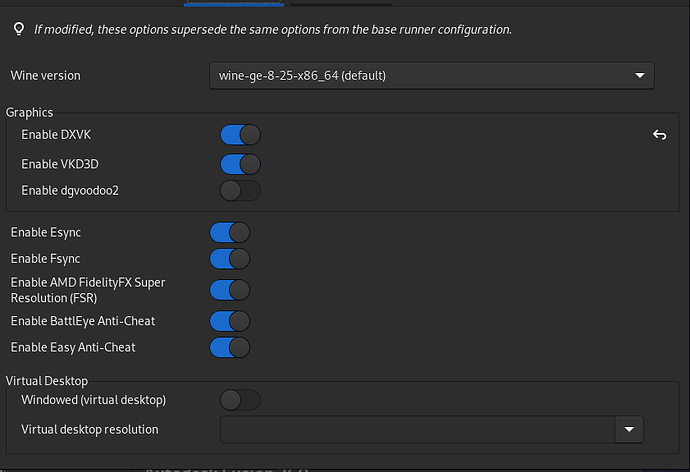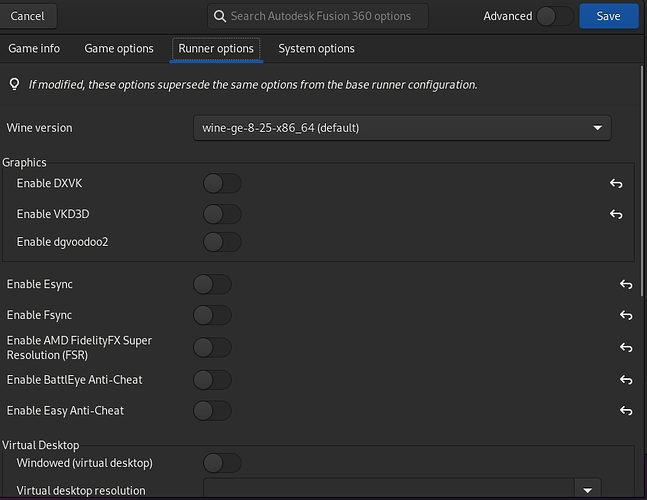After installing and logging in program crashes in panel. I can see mesh in split of a second. I’m running Fedora 39. Here are logs:
lutris-wrapper: Autodesk Fusion 360
Started initial process 18068 from gamemoderun /home/wiktormalyska/.local/share/lutris/runners/wine/wine-ge-8-25-x86_64/bin/wine start /unix /home/wiktormalyska/Games/autodesk-fusion-360/drive_c/users/Public/Desktop/Autodesk Fusion 360.lnk
Start monitoring process.
ERROR: ld.so: object ‘libgamemodeauto.so.0’ from LD_PRELOAD cannot be preloaded (wrong ELF class: ELFCLASS64): ignored.
ERROR: ld.so: object ‘libgamemodeauto.so.0’ from LD_PRELOAD cannot be preloaded (wrong ELF class: ELFCLASS64): ignored.
fsync: up and running.
wine: RLIMIT_NICE is <= 20, unable to use setpriority safely
ERROR: ld.so: object ‘libgamemodeauto.so.0’ from LD_PRELOAD cannot be preloaded (wrong ELF class: ELFCLASS64): ignored.
Initial process has exited (return code: 0)
(wine:18156): GStreamer-WARNING **: 08:47:27.260: Failed to load plugin ‘/home/wiktormalyska/.local/share/lutris/runners/wine/wine-ge-8-25-x86_64/lib64/gstreamer-1.0/libgstopenal.so’: libopenal.so.1: cannot open shared object file: No such file or directory
(wine:18156): GStreamer-WARNING **: 08:47:27.261: Failed to load plugin ‘/home/wiktormalyska/.local/share/lutris/runners/wine/wine-ge-8-25-x86_64/lib/gstreamer-1.0/libgstopenal.so’: /home/wiktormalyska/.local/share/lutris/runners/wine/wine-ge-8-25-x86_64/lib/gstreamer-1.0/libgstopenal.so: wrong ELF class: ELFCLASS32
wine: Read access denied for device L"\??\Z:\", FS volume label and serial are not available.
(wine:18434): GStreamer-WARNING **: 08:48:21.826: Failed to load plugin ‘/home/wiktormalyska/.local/share/lutris/runners/wine/wine-ge-8-25-x86_64/lib64/gstreamer-1.0/libgstopenal.so’: libopenal.so.1: cannot open shared object file: No such file or directory
(wine:18434): GStreamer-WARNING **: 08:48:21.826: Failed to load plugin ‘/home/wiktormalyska/.local/share/lutris/runners/wine/wine-ge-8-25-x86_64/lib/gstreamer-1.0/libgstopenal.so’: /home/wiktormalyska/.local/share/lutris/runners/wine/wine-ge-8-25-x86_64/lib/gstreamer-1.0/libgstopenal.so: wrong ELF class: ELFCLASS32
X Error of failed request: BadWindow (invalid Window parameter)
Major opcode of failed request: 12 (X_ConfigureWindow)
Resource id in failed request: 0x1600918
Serial number of failed request: 754
Current serial number in output stream: 755
Monitored process exited.
Exit with return code 0