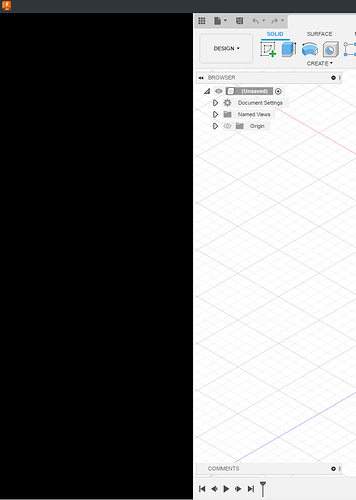Hi all,
I’ve recently installed Lutris in order to use Fusion 360. I’m happy to say it has loaded and I am able to throw shapes.
Issue
The issue I am having is the Data Panel appears black. See fig 1.
fig 1. A black data panel in all it’s blackness
Logs
I’m not familiar with Lutris, but in accordance with the how to post topic in the forum, here is my fusion -d.
lutris -d
INFO 2022-12-30 11:16:40,079 [startup.init_lutris:173]:Starting Lutris 0.5.12
DEBUG 2022-12-30 11:16:40,153 [xrandr._get_vidmodes:16]:Retrieving video modes from XrandR
INFO 2022-12-30 11:16:40,209 [startup.check_driver:65]:Running AMD Mesa driver 22.0.5 on AMD Radeon R9 380 Series (tonga, LLVM 13.0.1, DRM 3.42, 5.15.0-56-generic) (0x6939)
INFO 2022-12-30 11:16:40,210 [startup.check_driver:77]:GPU: 1002:6939 174B:E308 (amdgpu drivers)
DEBUG 2022-12-30 11:16:40,412 [lutriswindow.update_store:448]:Showing 9 games
INFO 2022-12-30 11:16:40,449 [startup.update_runtimes:218]:Startup complete
And here is the log from Lutris.
Started initial process 8442 from /home/ben/.local/share/lutris/runners/wine/lutris-7.2-2-x86_64/bin/wine start /unix /home/ben/WineApps/autodesk-fusion-360/drive_c/users/Public/Desktop/Autodesk Fusion 360.lnk
Start monitoring process.
esync: up and running.
Initial process has exited (return code: 0)
My OS and system
`.:/ossyyyysso/:. ben@kursa-major
.:oyyyyyyyyyyyyyyyyyyo:` ---------------
-oyyyyyyyodMMyyyyyyyysyyyyo- OS: Kubuntu 22.04.1 LTS x86_64
-syyyyyyyyyydMMyoyyyydmMMyyyyys- Kernel: 5.15.0-56-generic
oyyysdMysyyyydMMMMMMMMMMMMMyyyyyyyo Uptime: 48 mins
`oyyyydMMMMysyysoooooodMMMMyyyyyyyyyo` Packages: 2642 (dpkg), 13 (snap)
oyyyyyydMMMMyyyyyyyyyyyysdMMysssssyyyo Shell: bash 5.1.16
-yyyyyyyydMysyyyyyyyyyyyyyysdMMMMMysyyy- Resolution: 1080x1920, 1920x1080, 1920x1080
oyyyysoodMyyyyyyyyyyyyyyyyyyydMMMMysyyyo DE: Plasma 5.24.7
yyysdMMMMMyyyyyyyyyyyyyyyyyyysosyyyyyyyy WM: KWin
yyysdMMMMMyyyyyyyyyyyyyyyyyyyyyyyyyyyyyy Theme: [Plasma], Breeze [GTK2/3]
oyyyyysosdyyyyyyyyyyyyyyyyyyydMMMMysyyyo Icons: [Plasma], breeze-dark [GTK2/3]
-yyyyyyyydMysyyyyyyyyyyyyyysdMMMMMysyyy- Terminal: konsole
oyyyyyydMMMysyyyyyyyyyyysdMMyoyyyoyyyo CPU: Intel i5-3570K (4) @ 3.800GHz
`oyyyydMMMysyyyoooooodMMMMyoyyyyyyyyo GPU: AMD ATI Radeon R9 285/380
oyyysyyoyyyysdMMMMMMMMMMMyyyyyyyyo Memory: 6468MiB / 7909MiB
-syyyyyyyyydMMMysyyydMMMysyyyys-
-oyyyyyyydMMyyyyyyysosyyyyo-
./oyyyyyyyyyyyyyyyyyyo/.
`.:/oosyyyysso/:.`
Attempts
I have tried setting the graphics within Fusion 360 to:
- ‘Auto select’
- ‘DirectX 9’
- ‘DirectX 11’
- ‘OpenGL’
Edit: Side question… Is my machine sufficiently capable of running Fusion 360 thru Lutris/wine?