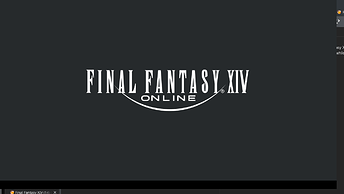Hi everyone,
I’m trying to install the “Standalone - DXVK version” of Final Fantasy XIV but I have a problem, I can install the launcher in lutris but when I try to launch it, it loads for a little while and get stuck with this image:
I modified the file ~/Games/final-fantasy-xiv-a-realm-reborn/drive_c/users//My Documents/My Games/FINAL FANTASY XIV - A Realm Reborn/FFXIV_BOOT.cfg
from
<FINAL FANTASY XIV Boot Config File>
<Version>
Browser 1
to
<FINAL FANTASY XIV Boot Config File>
<Version>
Browser 2
As advised on protondb
But nothing changed, even changing CutsceneMovieOpening to 0 didn’t show any changes.
Here the lutris issue report
https://paste.ubuntu.com/p/X6qbMqFDbX/
Here the log of a launch
https://paste.ubuntu.com/p/k28mGCYz57/
Do you have any idea? What could I be doing wrong? Do you need some other log?
Thank you in advance for your help.