I cannot install LoL (Standart version), I get this message from the client: 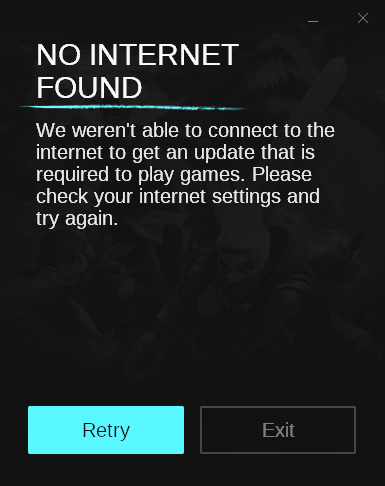
Logs:
live.na.exe(0000004F): ALWAYS| App Root: Z:/home/amin/.cache/lutris/installer/league-of-legends/lol_installer
live.na.exe(0000004F): WARN| No version found in system.yaml, computing it. Patch version may be inaccurate
live.na.exe(0000004F): ALWAYS| Generating new machine id
0050:fixme:kernelbase:AppPolicyGetThreadInitializationType FFFFFFFA, 04C7FF14
004f:fixme:ntdll:NtQuerySystemInformation info_class SYSTEM_PERFORMANCE_INFORMATION
004f:fixme:nls:get_dummy_preferred_ui_language (0x8 0x32e474 0x32e4a8 0x32e470) returning a dummy value (current locale)
live.na.exe(0000004F): ALWAYS| Splash screen initialized.
live.na.exe(0000004F): ALWAYS| Setting window size to 392x488.
live.na.exe(0000004F): ALWAYS| Keeping window hidden.
live.na.exe(0000004F): ALWAYS| Centering screen on monitor.
live.na.exe(0000004F): ALWAYS| Keeping window hidden.
live.na.exe(0000004F): ALWAYS| Successfully transitioned to new screen (not draggable).
live.na.exe(0000004F): ALWAYS| InstallRemotingServer: starting remoting server on port 43513
live.na.exe(00000054): ALWAYS| Starting agent
0058:fixme:kernelbase:AppPolicyGetThreadInitializationType FFFFFFFA, 04C7FF14
0056:fixme:ntdll:NtQuerySystemInformation info_class SYSTEM_PERFORMANCE_INFORMATION
live.na.exe(00000053): ALWAYS| Connecting tohttps://127.0.0.1:34391
live.na.exe(00000053): ALWAYS| Connection succeeded!
live.na.exe(0000004F): ALWAYS| Splash screen now visible.
live.na.exe(0000004F): ALWAYS| Window visibility changed from false to true.
live.na.exe(00000053): ALWAYS| Connection is valid!
live.na.exe(00000054): ALWAYS| Agent launched and connection established
live.na.exe(00000054): ALWAYS| Successfully elevated installer agent.
live.na.exe(00000052): WARN| HttpEventSender: Error sending 1 events tohttps://data.riotgames.com/collector/v2/events:28 (HTTP response code 0, retry count 0) - Resolving timed out after 30000 milliseconds
live.na.exe(0000004F): ALWAYS| Show in taskbar changed from false to true.
live.na.exe(0000004F): ALWAYS| Setting window size to 392x488.
live.na.exe(0000004F): ALWAYS| Keeping window visible.
live.na.exe(0000004F): ALWAYS| Successfully transitioned to new screen (draggable).
live.na.exe(00000052): WARN| HttpEventSender: Error sending 2 events tohttps://data.riotgames.com/collector/v2/events:28 (HTTP response code 0, retry count 0) - Resolving timed out after 133915 milliseconds
live.na.exe(00000052): WARN| HttpEventSender: Error sending 1 events tohttps://data.riotgames.com/collector/v2/events:28 (HTTP response code 0, retry count 1) - Resolving timed out after 30000 milliseconds
live.na.exe(00000052): WARN| HttpEventSender: Error sending 2 events tohttps://data.riotgames.com/collector/v2/events:28 (HTTP response code 0, retry count 0) - Connection time-out
live.na.exe(00000052): WARN| HttpEventSender: Error sending 2 events tohttps://data.riotgames.com/collector/v2/events:28 (HTTP response code 0, retry count 1) - Operation timed out after 15 milliseconds with 0 bytes received