At least, what is the general path where Lutris stores the EA launcher’s .exe(cutable), so that I can search for it and launch it as a non-Steam ‘game’ through Steam?
You can’t “install into the same place as Steam,” as Steam is a native Linux application, EA App uses a WINE prefix, and is dependent on a functioning WINE environment.
Edit: Well technically you change your lutris Default games path, to store the files under .steam, but that’s not really sensible. I’m guessing you are not using Lutris as your main launcher for a reason.
You can right click on the tile and create a desktop shortcut to find out how launch Lutris-managed games and applications for use in Steam. Then, feed that command, something like
env LUTRIS_SKIP_INIT=1 lutris lutris:rungameid/93
…into a “run non-steam game”, which will instruct Lutris to launch the EA App with the correct WINE (or Proton) as it is configured in Lutris.
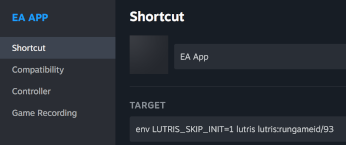
You could use “configure” to find out where the main Windows EXE is installed and add that and try running it using Proton, but in the case of the EA App, it needs more than just a Proton runner.