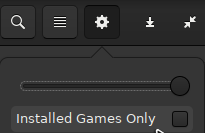My problem I think is a simple one but annoying at the same time. I recently tested steam game imports by importing a steam game (YuGiOh: Legacy of the Duelists) that I don’t play often and now that I see how to import steam games I want to get rid of it in my Lutris app. But every time I restart my Lutris app, it just pops back up like nothing happened. I keep on right-clicking on it but it doesn’t work out. I even deleted the installation folder and it still pops up. Do you guys face this same problem and if so how did you get over it?
Are you talking about “fake install” popping up, or about the game registered in your library? If it’s the latter, I doubt you’ll be able to do anything: the current version of Lutris eagerly syncs with Steam in certain circumstances (like opening the import dialog) without being able to disable it. The only thing you can do about it is filter out games that aren’t installed: