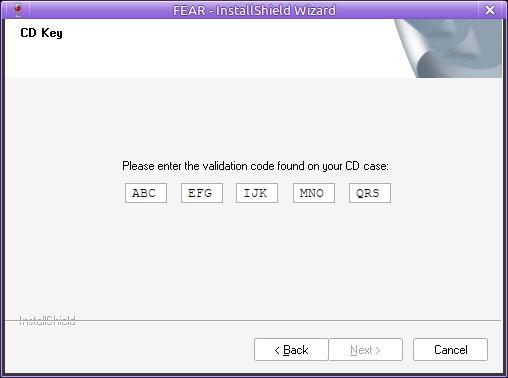I’m trying to manually install F.E.A.R. from the retail DVD using the DVD’s ‘setup.exe’ installer.
When the installer gets to the CD Key entry window, the text input boxes are not wide enough to allow entering the required 4 characters per entry field. This means that I can’t enter the CD key, the ‘Next’ button remains disabled, and the installation has to be aborted.
This occurs whether I am trying to install into a Wine preset for Windows XP, Windows 7 or Windows 10.
This problem does not happen when installing the same DVD in a real Windows XP or 7 system.
Any idea of how to get past this issue?
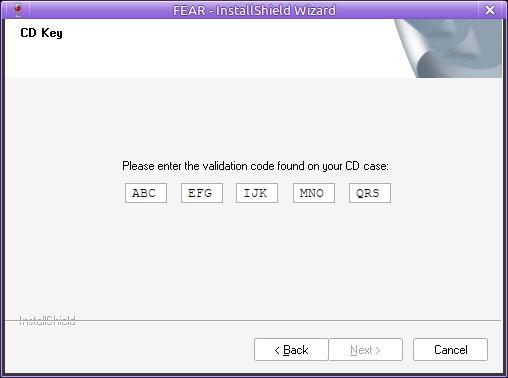
lutris -d log
lutris issue report json
I couldn’t work out how to fix this.
I ended up working around it by:
- Attempting to install F.E.A.R. in Lutris to a Windows 7 installer preset, and leaving the game slot in place when I aborted the installation.
- Rebooting to a Windows 7 installation USB and installing Windows 7 onto a spare hard drive (it helps that I have a large tower desktop system with removable hard drive slots in the front, so I can just plug in hard drives at will - highly recommended)
- Installing F.E.A.R. in the Windows 7 hard drive.
- Rebooting to Linux, mounting the Windows 7 NTFS partition, and copying the Windows 7 ‘Program Files (x86)/Sierra’ folder into the Lutris FEAR ‘drive_c/Program Files (x86)’ folder.
- Configuring the Lutris F.E.A.R. installation to run ‘drive_c/Program Files (x86)/Sierra/FEAR/FEAR.exe’.
I’ve run the game and it works perfectly so far while running at maximum settings.