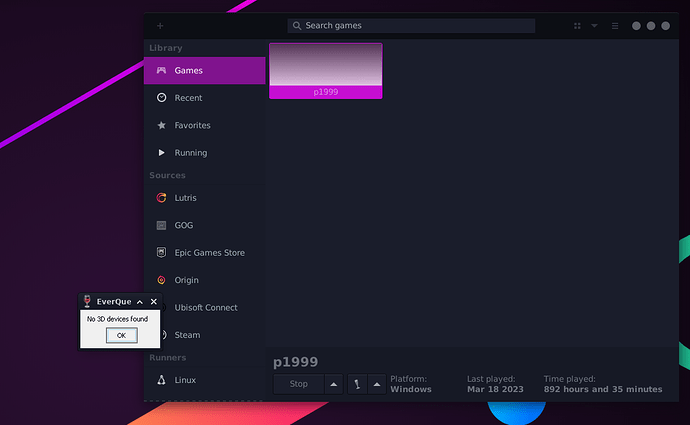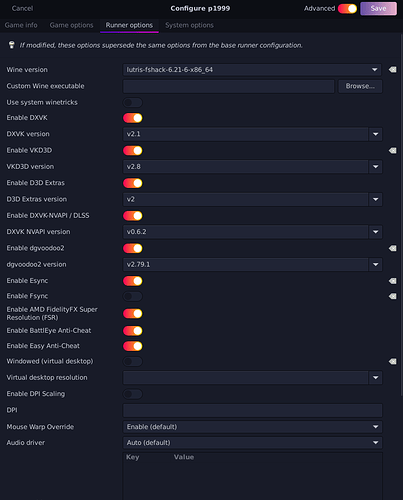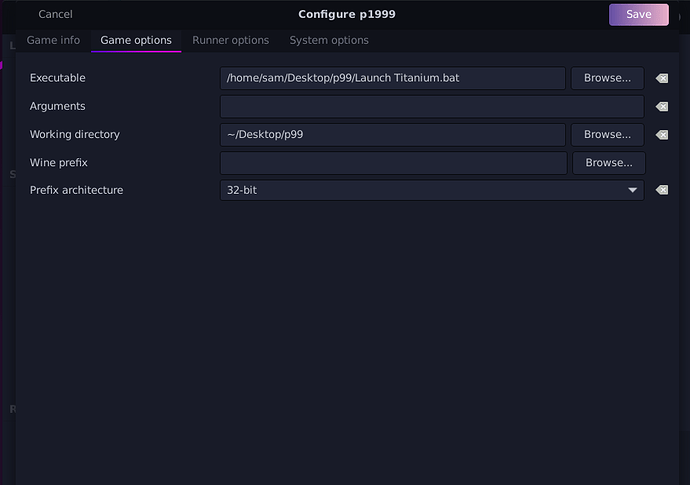Just a warning. I am not well versed with Linux so please bear with me.
I’ve had Lutris running (different machines, different installs) for maybe almost two years. I have not had any problems until last night. Went to bed Lutris working for Everquest (p99) and when I woke up, it stopped working. I thought it was my computer (Debian 11 with Nvidia card) so I tried to fire it up on another computer (Debian 11 with integrated graphics) and no luck, same problem. I fired up my Mac and that install (non Lutris) works. So I am a bit confused as to how something that worked for a long time all of a sudden stopped working. And to top it off, the other computer (Debian 11 integrated graphics) also had the same problem, around the same time, much newer install.
This might not even be a Lutris issue (Wine maybe, I’m not well versed with things) but really love Lutris and would much prefer to get it to work again with Lutris. For now I have to do it the old fashion way via the terminal with the wine command.
I am a new user so I can only post two links but the error message I am getting is basically nothing happening with Lutris and then a “No 3d devices found” window shows up.
Below is the lutris -d
https://dpaste.org/3vXV9
Below is what I copied from the Lutris log
https://dpaste.org/44uUe
If any more information is needed please let me know. A lot of these stuff is a little over my head so any help would be greatly appreciated. Thank you very much.