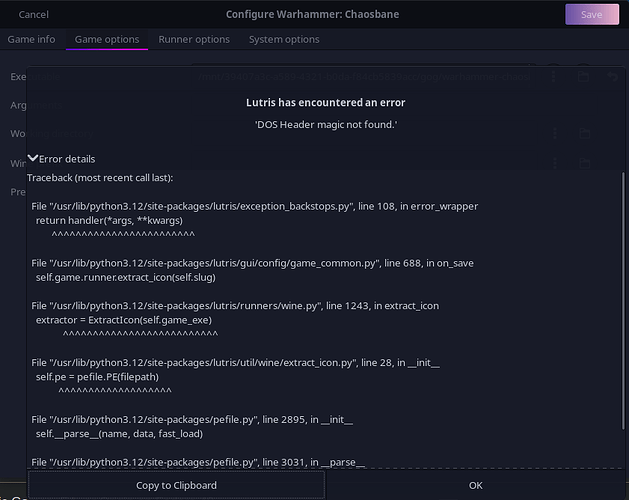Hi all, I’ve noticed a really bizarre issue when trying to configure some games. While changing configurations for most games seem to be fine, other games like Warhammer Chaosbane comes up with an error window saying “Lutris has encountered an error ‘DOS header magic not found.’” I have tried searching for a solution before posting here but I couldn’t find anything on what I’ve encountered, not saying it’s an issue exclusive to me but potentially a problem that’s not been caught yet.
The game seems to run and play fine with no real issues, the error only appears when trying to edit the configuration, which in turn doesn’t save the config.
Here’s the error details in full:
'DOS Header magic not found.'
Traceback (most recent call last):
File "/usr/lib/python3.12/site-packages/lutris/exception_backstops.py", line 108, in error_wrapper
return handler(*args, **kwargs)
^^^^^^^^^^^^^^^^^^^^^^^^
File "/usr/lib/python3.12/site-packages/lutris/gui/config/game_common.py", line 688, in on_save
self.game.runner.extract_icon(self.slug)
File "/usr/lib/python3.12/site-packages/lutris/runners/wine.py", line 1243, in extract_icon
extractor = ExtractIcon(self.game_exe)
^^^^^^^^^^^^^^^^^^^^^^^^^^
File "/usr/lib/python3.12/site-packages/lutris/util/wine/extract_icon.py", line 28, in __init__
self.pe = pefile.PE(filepath)
^^^^^^^^^^^^^^^^^^^
File "/usr/lib/python3.12/site-packages/pefile.py", line 2895, in __init__
self.__parse__(name, data, fast_load)
File "/usr/lib/python3.12/site-packages/pefile.py", line 3031, in __parse__
raise PEFormatError("DOS Header magic not found.")
pefile.PEFormatError: 'DOS Header magic not found.'
Am I missing some kind of dependency that’s stopping configs for certain games from saving? Or is it more something in the prefix itself that’s causing the problem? Would really appreciate some insight into this problem because it’s been a real thorn in my side lately.
System:
Kernel: 6.9.2-zen1-1-zen arch: x86_64 bits: 64 compiler: gcc v: 14.1.1
clocksource: tsc avail: hpet,acpi_pm
parameters: BOOT_IMAGE=/@/boot/vmlinuz-linux-zen
root=UUID=c87e17cf-c2aa-4cb7-9b3f-535b1b50e245 rw rootflags=subvol=@
quiet quiet rd.udev.log_priority=3 vt.global_cursor_default=0 loglevel=3
ibt=off
Desktop: KDE Plasma v: 6.0.5 tk: Qt v: N/A info: frameworks v: 6.2.0
wm: kwin_wayland vt: 2 dm: 1: GDM v: 46.0 2: SDDM note: stopped
Distro: Garuda base: Arch Linux
Machine:
Type: Desktop System: Tactus product: Custom v: N/A
serial: <superuser required>
Mobo: ASUSTeK model: ROG STRIX X570-E GAMING WIFI II v: Rev X.0x
serial: <superuser required> part-nu: SKU uuid: <superuser required>
UEFI: American Megatrends v: 5003 date: 10/07/2023
CPU:
Info: model: AMD Ryzen 9 5900X bits: 64 type: MT MCP arch: Zen 3+ gen: 4
level: v3 note: check built: 2022 process: TSMC n6 (7nm) family: 0x19 (25)
model-id: 0x21 (33) stepping: 2 microcode: 0xA20120E
Topology: cpus: 1x cores: 12 tpc: 2 threads: 24 smt: enabled cache:
L1: 768 KiB desc: d-12x32 KiB; i-12x32 KiB L2: 6 MiB desc: 12x512 KiB
L3: 64 MiB desc: 2x32 MiB
Speed (MHz): avg: 3757 high: 3900 min/max: 2200/5218 boost: disabled
scaling: driver: acpi-cpufreq governor: schedutil cores: 1: 3900 2: 3900
3: 3895 4: 3898 5: 3898 6: 2200 7: 3899 8: 3900 9: 3899 10: 3899 11: 3899
12: 3896 13: 3890 14: 2200 15: 3899 16: 3900 17: 3900 18: 3900 19: 3900
20: 3898 21: 3900 22: 3898 23: 3900 24: 3900 bogomips: 187201
Flags: avx avx2 ht lm nx pae sse sse2 sse3 sse4_1 sse4_2 sse4a ssse3 svm
Vulnerabilities: <filter>
Graphics:
Device-1: AMD Navi 21 [Radeon RX 6800/6800 XT / 6900 XT] vendor: Gigabyte
driver: amdgpu v: kernel arch: RDNA-2 code: Navi-2x process: TSMC n7 (7nm)
built: 2020-22 pcie: gen: 4 speed: 16 GT/s lanes: 16 ports:
active: DP-1,DP-2 empty: HDMI-A-1,HDMI-A-2,Writeback-1 bus-ID: 0c:00.0
chip-ID: 1002:73bf class-ID: 0300
Display: wayland server: X.org v: 1.21.1.13 with: Xwayland v: 24.1.0
compositor: kwin_wayland driver: X: loaded: N/A failed: amdgpu dri: radeonsi
gpu: amdgpu d-rect: 5120x1440 display-ID: 0
Monitor-1: DP-1 pos: primary,left res: 2560x1440 size: N/A modes: N/A
Monitor-2: DP-2 pos: right res: 2560x1440 size: N/A modes: N/A
API: EGL v: 1.5 hw: drv: amd radeonsi platforms: device: 0 drv: radeonsi
device: 1 drv: swrast surfaceless: drv: radeonsi wayland: drv: radeonsi x11:
drv: radeonsi inactive: gbm
API: OpenGL v: 4.6 compat-v: 4.5 vendor: amd mesa v: 24.0.8-arch1.1
glx-v: 1.4 direct-render: yes renderer: AMD Radeon RX 6800 XT (radeonsi
navi21 LLVM 17.0.6 DRM 3.57 6.9.2-zen1-1-zen) device-ID: 1002:73bf
memory: 15.62 GiB unified: no display-ID: :0.0
API: Vulkan v: 1.3.279 layers: 11 device: 0 type: discrete-gpu name: AMD
Radeon RX 6800 XT (RADV NAVI21) driver: mesa radv v: 24.0.8-arch1.1
device-ID: 1002:73bf surfaces: xcb,xlib,wayland device: 1 type: cpu
name: llvmpipe (LLVM 17.0.6 256 bits) driver: mesa llvmpipe
v: 24.0.8-arch1.1 (LLVM 17.0.6) device-ID: 10005:0000
surfaces: xcb,xlib,wayland
Audio:
Device-1: AMD Navi 21/23 HDMI/DP Audio driver: snd_hda_intel v: kernel pcie:
gen: 4 speed: 16 GT/s lanes: 16 bus-ID: 0c:00.1 chip-ID: 1002:ab28
class-ID: 0403
Device-2: AMD Starship/Matisse HD Audio vendor: ASUSTeK
driver: snd_hda_intel v: kernel pcie: gen: 4 speed: 16 GT/s lanes: 16
bus-ID: 0e:00.4 chip-ID: 1022:1487 class-ID: 0403
Device-3: Creative Pebble V3 driver: hid-generic,snd-usb-audio,usbhid
type: USB rev: 1.1 speed: 12 Mb/s lanes: 1 mode: 1.1 bus-ID: 1-2:2
chip-ID: 041e:3272 class-ID: 0300 serial: <filter>
Device-4: RODE Microphones NT-USB driver: hid-generic,snd-usb-audio,usbhid
type: USB rev: 1.1 speed: 12 Mb/s lanes: 1 mode: 1.1 bus-ID: 1-4:3
chip-ID: 19f7:0003 class-ID: 0300
API: ALSA v: k6.9.2-zen1-1-zen status: kernel-api with: aoss
type: oss-emulator tools: N/A
Server-1: PipeWire v: 1.0.7 status: active with: 1: pipewire-pulse
status: active 2: wireplumber status: active 3: pipewire-alsa type: plugin
4: pw-jack type: plugin tools: pactl,pw-cat,pw-cli,wpctl
Network:
Device-1: MEDIATEK MT7921K Wi-Fi 6E 80MHz driver: mt7921e v: kernel pcie:
gen: 2 speed: 5 GT/s lanes: 1 bus-ID: 04:00.0 chip-ID: 14c3:0608
class-ID: 0280
IF: wlp4s0 state: up mac: <filter>
Device-2: Realtek RTL8125 2.5GbE vendor: ASUSTeK driver: r8169 v: kernel
pcie: gen: 2 speed: 5 GT/s lanes: 1 port: e000 bus-ID: 05:00.0
chip-ID: 10ec:8125 class-ID: 0200
IF: enp5s0 state: down mac: <filter>
Device-3: Intel I211 Gigabit Network vendor: ASUSTeK driver: igb v: kernel
pcie: gen: 1 speed: 2.5 GT/s lanes: 1 port: d000 bus-ID: 06:00.0
chip-ID: 8086:1539 class-ID: 0200
IF: enp6s0 state: up speed: 100 Mbps duplex: full mac: <filter>
Device-4: ASUSTek ROG KERIS WIRELESS driver: hid-generic,usbhid type: USB
rev: 2.0 speed: 12 Mb/s lanes: 1 mode: 1.1 bus-ID: 5-1:2 chip-ID: 0b05:195e
class-ID: 0300
Info: services: NetworkManager, systemd-timesyncd, wpa_supplicant
Bluetooth:
Device-1: MediaTek Wireless_Device driver: btusb v: 0.8 type: USB rev: 2.1
speed: 480 Mb/s lanes: 1 mode: 2.0 bus-ID: 1-6:5 chip-ID: 0e8d:0608
class-ID: e001 serial: <filter>
Report: btmgmt ID: hci0 rfk-id: 0 state: up address: <filter> bt-v: 5.2
lmp-v: 11 status: discoverable: no pairing: no class-ID: 6c0104
Drives:
Local Storage: total: 8.19 TiB used: 5.56 TiB (67.9%)
SMART Message: Unable to run smartctl. Root privileges required.
ID-1: /dev/nvme0n1 maj-min: 259:0 vendor: Seagate model: FireCuda 530
ZP1000GM30013 size: 931.51 GiB block-size: physical: 512 B logical: 512 B
speed: 63.2 Gb/s lanes: 4 tech: SSD serial: <filter> fw-rev: SU6SM001
temp: 42.9 C scheme: GPT
ID-2: /dev/sda maj-min: 8:0 vendor: Samsung model: SSD 870 QVO 2TB
size: 1.82 TiB block-size: physical: 512 B logical: 512 B speed: 6.0 Gb/s
tech: SSD serial: <filter> fw-rev: 2B6Q
ID-3: /dev/sdb maj-min: 8:16 vendor: Seagate model: ST2000DM008-2FR102
size: 1.82 TiB block-size: physical: 4096 B logical: 512 B speed: 6.0 Gb/s
tech: HDD rpm: 7200 serial: <filter> fw-rev: 0001
ID-4: /dev/sdc maj-min: 8:32 vendor: Seagate model: ST4000NE001-2MA101
size: 3.64 TiB block-size: physical: 4096 B logical: 512 B speed: 6.0 Gb/s
tech: HDD rpm: 7200 serial: <filter> fw-rev: EN01
Partition:
ID-1: / raw-size: 931.22 GiB size: 931.22 GiB (100.00%)
used: 493.71 GiB (53.0%) fs: btrfs dev: /dev/nvme0n1p2 maj-min: 259:2
ID-2: /boot/efi raw-size: 300 MiB size: 299.4 MiB (99.80%)
used: 584 KiB (0.2%) fs: vfat dev: /dev/nvme0n1p1 maj-min: 259:1
ID-3: /home raw-size: 931.22 GiB size: 931.22 GiB (100.00%)
used: 493.71 GiB (53.0%) fs: btrfs dev: /dev/nvme0n1p2 maj-min: 259:2
ID-4: /var/log raw-size: 931.22 GiB size: 931.22 GiB (100.00%)
used: 493.71 GiB (53.0%) fs: btrfs dev: /dev/nvme0n1p2 maj-min: 259:2
ID-5: /var/tmp raw-size: 931.22 GiB size: 931.22 GiB (100.00%)
used: 493.71 GiB (53.0%) fs: btrfs dev: /dev/nvme0n1p2 maj-min: 259:2
Swap:
Kernel: swappiness: 133 (default 60) cache-pressure: 100 (default) zswap: no
ID-1: swap-1 type: zram size: 62.71 GiB used: 183.5 MiB (0.3%)
priority: 100 comp: zstd avail: lzo,lzo-rle,lz4,lz4hc,842 max-streams: 24
dev: /dev/zram0
Sensors:
System Temperatures: cpu: 44.0 C mobo: 37.0 C gpu: amdgpu temp: 58.0 C
mem: 58.0 C
Fan Speeds (rpm): N/A gpu: amdgpu fan: 928
Info:
Memory: total: 64 GiB note: est. available: 62.71 GiB
used: 13.95 GiB (22.2%)
Processes: 513 Power: uptime: 6h 7m states: freeze,mem,disk suspend: deep
avail: s2idle wakeups: 0 hibernate: platform avail: shutdown, reboot,
suspend, test_resume image: 25.06 GiB services: org_kde_powerdevil,upowerd
Init: systemd v: 255 default: graphical tool: systemctl
Packages: 1816 pm: pacman pkgs: 1793 libs: 501 tools: paru,yay pm: flatpak
pkgs: 23 Compilers: clang: 17.0.6 gcc: 14.1.1 Shell: garuda-inxi
default: Bash v: 5.2.26 running-in: gnome-terminal inxi: 3.3.34
Garuda (2.6.26-1):
System install date: 2023-06-21
Last full system update: 2024-05-29
Is partially upgraded: No
Relevant software: snapper NetworkManager dracut
Windows dual boot: No/Undetected
Failed units: