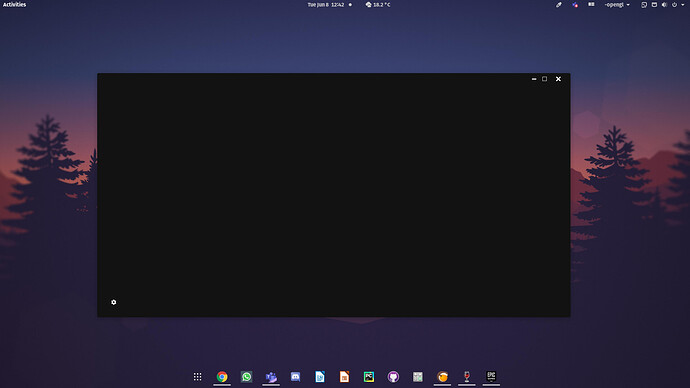I’m trying to use Epic Games but part of the first screen (with login, etc) is invisible. When I mouse over it, is perceptive that the buttons are there, but its impossible to continue like that.
I will be so glad If u help me to solve this!
I’m on Pop!_OS 20.04, Wine and Lutris installed from Pop!_Shop
[System]
OS: Pop!_OS 20.04 focal
Arch: x86_64
Kernel: 5.8.0-050800-lowlatency
Desktop: pop:GNOME
Display Server: x11
[CPU]
Vendor: GenuineIntel
Model: Intel(R) Core(TM) i5-2500 CPU @ 3.30GHz
Physical cores: 4
Logical cores: 4
[Memory]
RAM: 7.7 GB
Swap: 4.0 GB
[Graphics]
Vendor: nouveau
OpenGL Renderer: NVA5
OpenGL Version: 3.3 (Compatibility Profile) Mesa 21.0.0
OpenGL Core: 3.3 (Core Profile) Mesa 21.0.0
OpenGL ES: OpenGL ES 3.0 Mesa 21.0.0
Vulkan: Supported
I had to disable “Use discrete graphics” of general “System options”, DXVK of “Runner options” and add a “MESA_GL_VERSION_OVERRIDE” key with the value of 9.9 to the environment variables (System options) in order to solve another problems and get here.
Logs don’t say me anything
Running /home/nathan/.local/share/lutris/runners/wine/lutris-6.1-3-x86_64/bin/wine /home/nathan/Games/epic-games-store/drive_c/Program Files (x86)/Epic Games/Launcher/Portal/Binaries/Win32/EpicGamesLauncher.exe -opengl -SkipBuildPatchPrereq
Initial process has started with pid 129146
Start monitoring process.
esync: up and running.
Initial process has exited (return code: 0)
Monitored process exited.
All monitored processes have exited.
Exit with returncode 0
Running /home/nathan/.local/share/lutris/runners/wine/lutris-6.1-3-x86_64/bin/wine /home/nathan/Games/epic-games-store/drive_c/Program Files (x86)/Epic Games/Launcher/Portal/Binaries/Win32/EpicGamesLauncher.exe -opengl -SkipBuildPatchPrereq
Initial process has started with pid 129767
Start monitoring process.
esync: up and running.
Initial process has exited (return code: 0)
Thanks in advance.