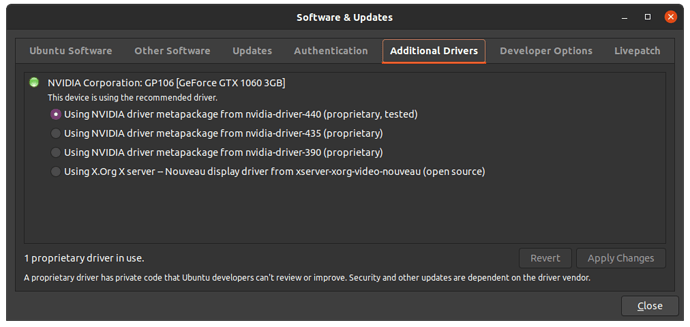Hi everyone.
I just installed Epic Games Store.
Whenever I run it, the screen goes black and then I’m being taken to linux log in screen, meaning I have to enter my password and after I do, empty desktop appears. So in other words my session logs out. What is the problem? Does anyone know? Thanks
Could you please quit Lutris, then run lutris -d > lutris.log, and then try again? Afterwards, post the lutris.log file at paste.ubuntu.com and then share a link here.
Also, the output of lutris --submit-issue would be helpful.
Same here. Black screen with messy tags as weird html bad formatted, without images, unable to click in any area. https://imgur.com/IUxo68G
https://paste.ubuntu.com/p/vyTGzbGGCG/
Are you also getting logged out of your desktop session? If not, then I think that’s a different issue.
I’m connected in the epic store after connect the the problem is described above. Follow the screenshot : https://imgur.com/IUxo68G
i am on ubuntu 20.04 and with GeForce 1060 and it worked fine and even played a game of For the King
but when i try Civilization VI it says flashes generating shaders and sits on gray screen…

Haven’t tried to install Epic Game Store but installed World War Z and that worked. Game crashes sometimes but Epic Game Store is working, also store updater is working.
I have the same issue - Epic Launches, runs the client update and closes./crashes
https://paste.ubuntu.com/p/dYdSg3Zpnc/
I had a similar issue (Epic crashing the desktop environment to the login screen), which was fixed by disabling Discrete Graphics in Lutris Advanced Settings.
Turns out that on my machine the order of cards is reversed, so enabling discrete graphics actually resulted in enabling integrated graphics.
Solution found thanks to: [SOLVED] Starting Wine Steam crashes Desktop Environment