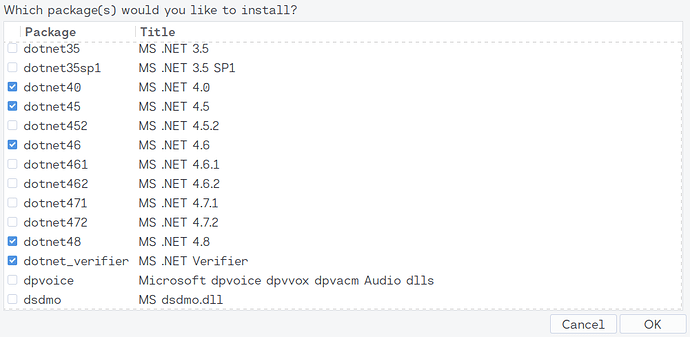I am trying to play Control from the Epic Games Store installed using the Wine runner. But when I click to launch it, I get an error from Wine saying:
"This application could not be started. You must enable the .NET Framework from the Windows Features Dialog box (from Control Panel, choose Programs, Turns Windows Features on or off)."
However, opening winetricks (from Lutris’s interface) seems to show that the .NET Framework is indeed installed:
So I suppose I must have to enable it from control panel, but the wine control panel doesn’t have anything for enabling windows features. Is there any way I can enable the .NET Framework in Wine? Or is it possible that the problem is actually something else entirely?
Thank you for any help!