wine: Unhandled page fault on read access to 00000000 at address 00E96FE8 (thread 0024), starting debugger…
This appear in show log dialog.
wine: Unhandled page fault on read access to 00000000 at address 00E96FE8 (thread 0024), starting debugger…
This appear in show log dialog.
I try to install dmusic and it was installed. Soon I realized I had 64 bit wineprefix, so version of dmusic maybe do not be compatible with Empire Earth. The game worked anyway, but stop working…
I reinstall, but firstly copy save data.
Save data is in:
${WINEPREFIX}/drive_c/GOG\ Games/Empire\ Earth\ Gold\ Edition/Empire\ Earth/Data/Saved\ Games/
and:
${WINEPREFIX}/drive_c/GOG\ Games/Empire\ Earth\ Gold\ Edition/Empire\ Earth/Users/
I can load games after backup and restoring these directories.
I installed from Empire Earth Gold Edition - Lutris
Use wine “lutris-fshack-6.14-2-x86_64”. And the wine library configuration:
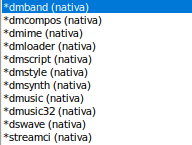
Thanks, but I wrote post with information I handle problem. I do not remember I reinstall by lutris script or by my own, but it works great. One problem is audio - there are some noises during game start.
From the wine config, in the libraries tab, see if you have the “dsound” library overwritten, and remove it.
If it doesn’t fix the noise problem, you can try:
Issue was repaired after changing dsound from external into internal/builtin.
Hi until today I have been playing with Wine version
Empire Earth Download - Empire Earth Community ,
it translates it into Italian and has other advantages, from here
Empire Earth Gold Edition - Lutris
I see that it can be installed but it installs the English version of Gog and I don’t understand why!? I would like it to be Italian and I’m on Fedora 40 kde
Click on the drop down and “View install script” - you’ll see it defaults to installing in English - as do the installers for many titles. You can download and adjust the installer file to change the language, then have Lutris install it using $ lutris -i myEditedInstaller.json
If you’re feeling creative, you can add a language selection to the installer, and submit it as a replacement installer for the current one to install in a number of languages.